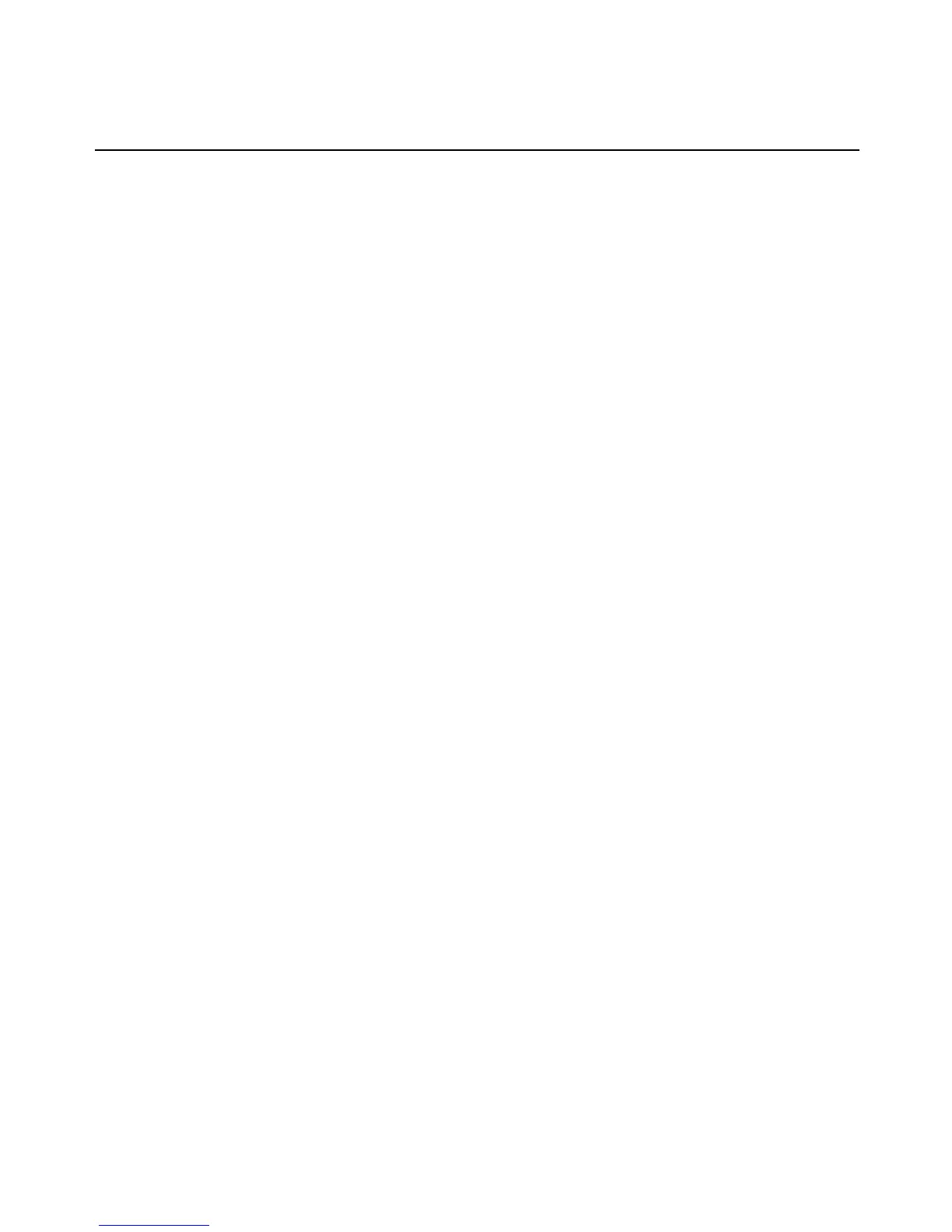Message filtering levels
Messages can be filtered according to their severity, based on any or all of the levels from the
following list.
• 0 - Emergency
• 1 - Alert
• 2 - Critical
• 3 - Error
• 4 - Warning
• 5 - Notice
• 6 - Info
• 7 - Debug
Configuring syslog messages
To configure syslog message filtering:
1. Click System - Syslog.
2. Select the link of the filter name which you want to modify.
3. Click the checkboxes next to the desired severity levels.
4. Click Apply to finish.
To configure the syslog destination:
1. Click System - Syslog.
2. In the System Destination area, select Console to send the system kernel log (such as [date]
src_kernel@MergePoint ...or [date] scr_dev_log@MergePoint...) to the console.
-and/or-
Click Root user to send messages to the root user.
3. In the User Define Destination area, configure messages to be sent to a defined syslog
server as follows.
a. Click Add.
b. In the Syslog Destination field, type a syslog server’s IP address.
c. Click Apply.
d. To add additional syslog servers, repeat steps a through c.
Chapter 3: Operations 61
