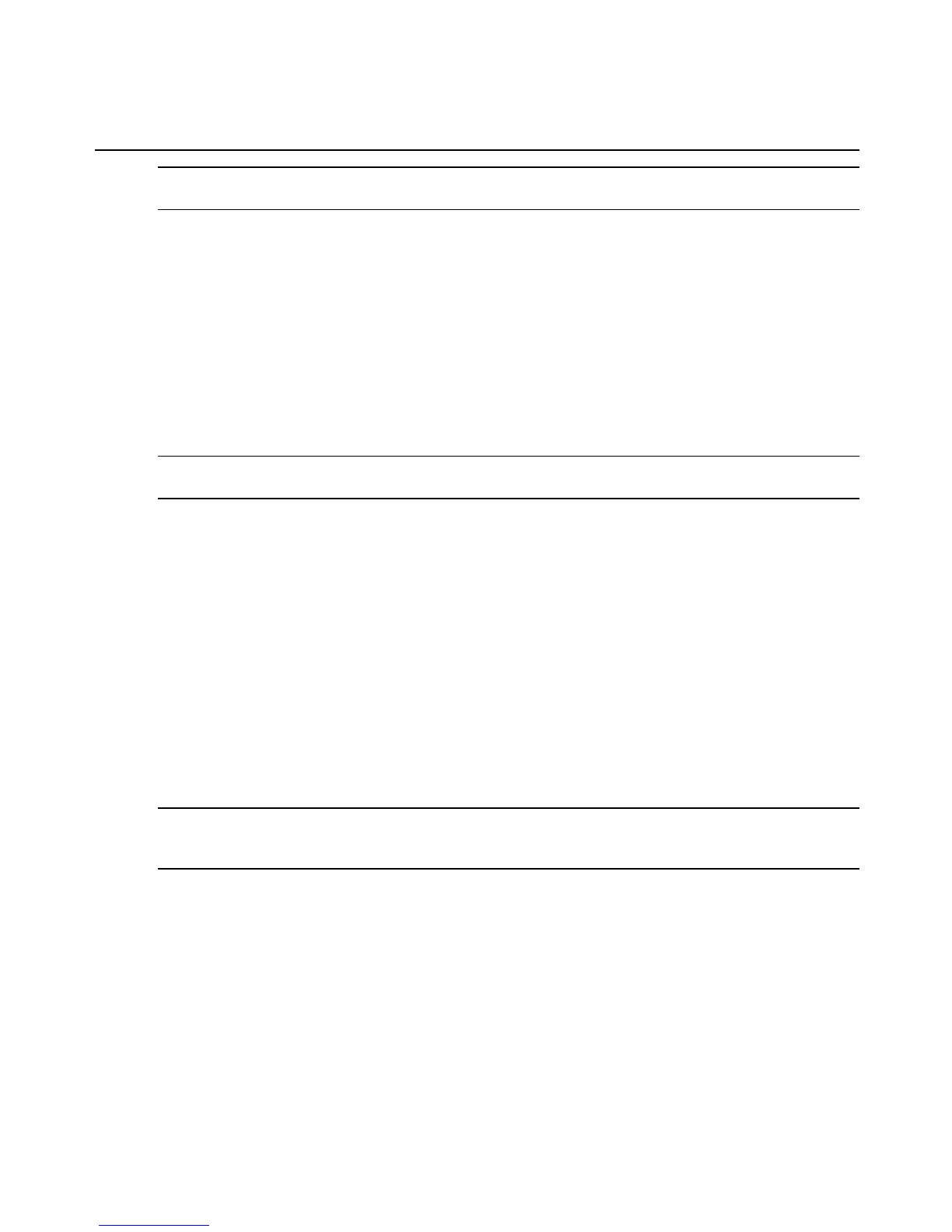NOTE: You may edit or delete an existing view by clicking the view name link and following the on-screen
instructions.
To configure users with SNMP v3:
1. Click Network - SNMP.
2. In the Users area, click Add, then type a username.
3. Select an authentication method from the Auth method drop-down menu, then enter an
optional authentication password.
4. Select an encryption method from the Encryption drop-down menu, then enter an optional
encryption password.
5. Click Apply.
NOTE: You may edit or delete an existing user by clicking the username link and following the on-screen
instructions.
To configure access settings for SNMP users:
Perform this procedure to configure how users on the public side authenticate themselves to the
MergePoint SP manager.
1. Click Network - SNMP.
2. In the Access settings area, click Add.
3. From the SNMP version drop-down menu, select a version.
4. If either the v1 or v2c version is selected in step 3, perform the following steps:
a. In the Community field, type the public community name to be used by the external
SNMP application.
b. Select either Default or Use IP for the source.
NOTE: The Source field limits the IP address permitted to access the MergePoint SPmanager through SNMP. If
Default is selected, any IP address can access the appliance, but if Use IP is selected, only the specified IP address
can access the appliance.
c. If Use IP is selected, type a source IP address.
d. Select an appropriate view for the Read and Write view settings. If the list is empty, no
view has been configured; see To configure views: on page 64.
-or-
If the v3 version is selected in step 3, perform the following steps:
Chapter 3: Operations 65
