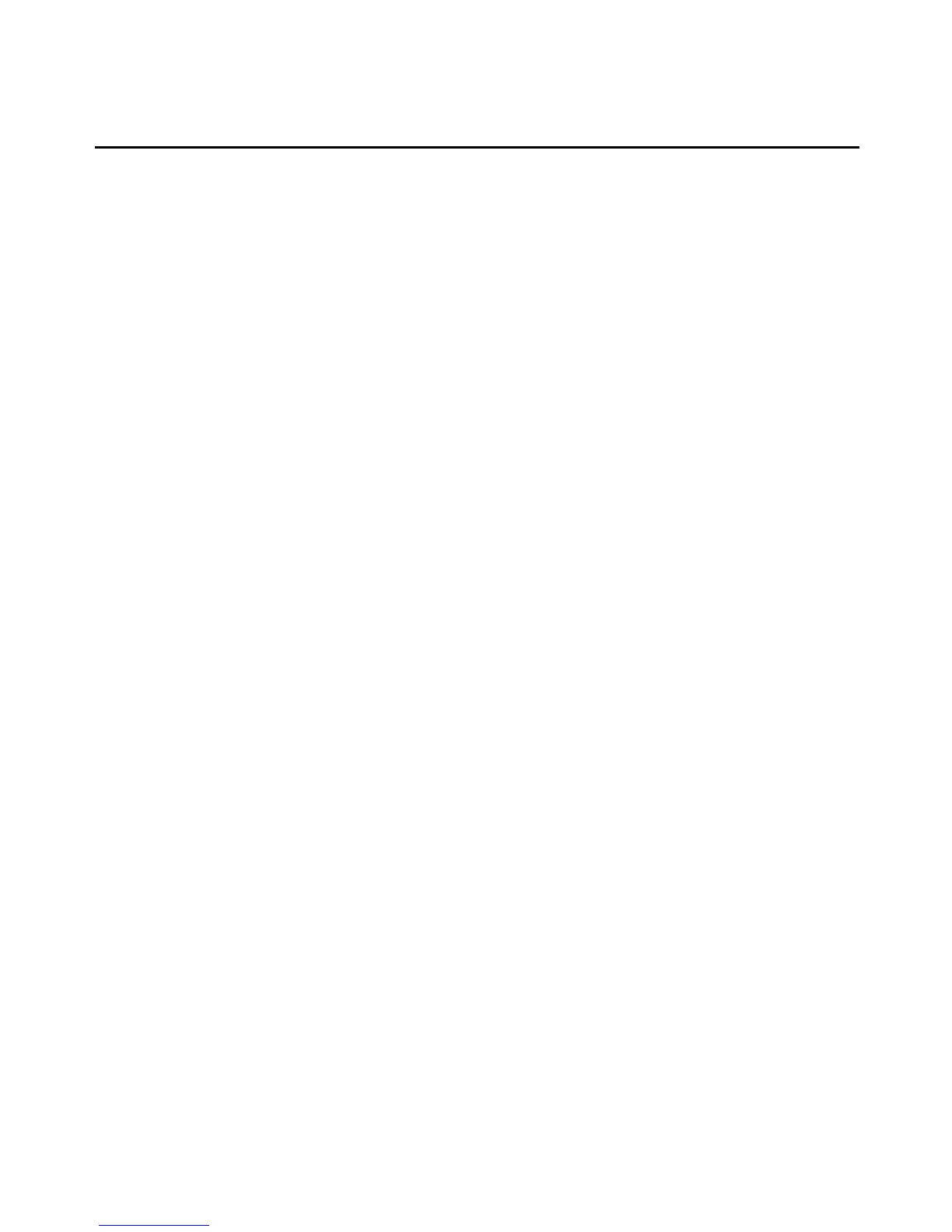• If you want an application like HP Systems Insight Manager (SIM) or IBM Director to
connect to the native IP address of a service processor connected to the MergePoint
SP5x24/SP5x40 manager, use Native IP. The Native IP feature allows access to the related
programmatic interface and network protocols, where as DirectCommand only allows
interaction with the configured TCP ports of a service processor through a mapped local
loopback address (such as 127.x.x.x).
• If you want to expose SNMP traps coming from a service processor to an SNMP trap agent
on the user network, so that they can be collected directly by the SNMP agent, use Native
IP. This applies to any other network protocol that needs to selectively pass to/from the
service processor, through the MergePoint SP5x24/SP5x40 manager, and to/from trusted
hosts in the user network. Another example of this type of protocol is Active Directory
(AD), which may be needed if you want to authenticate iLOs with AD credentials instead
of with local credentials.
• If you want to provide direct user access to a service processor that has hard-coded IP
addresses, use Native IP. (DirectCommand would automatically translate the hard-coded IP
address to a local loopback address, which would prevent a successful connection).
The following figure illustrates a DirectCommand or Native IP connection to an SP.
84 MergePoint® SP Manager Installer/User Guide
