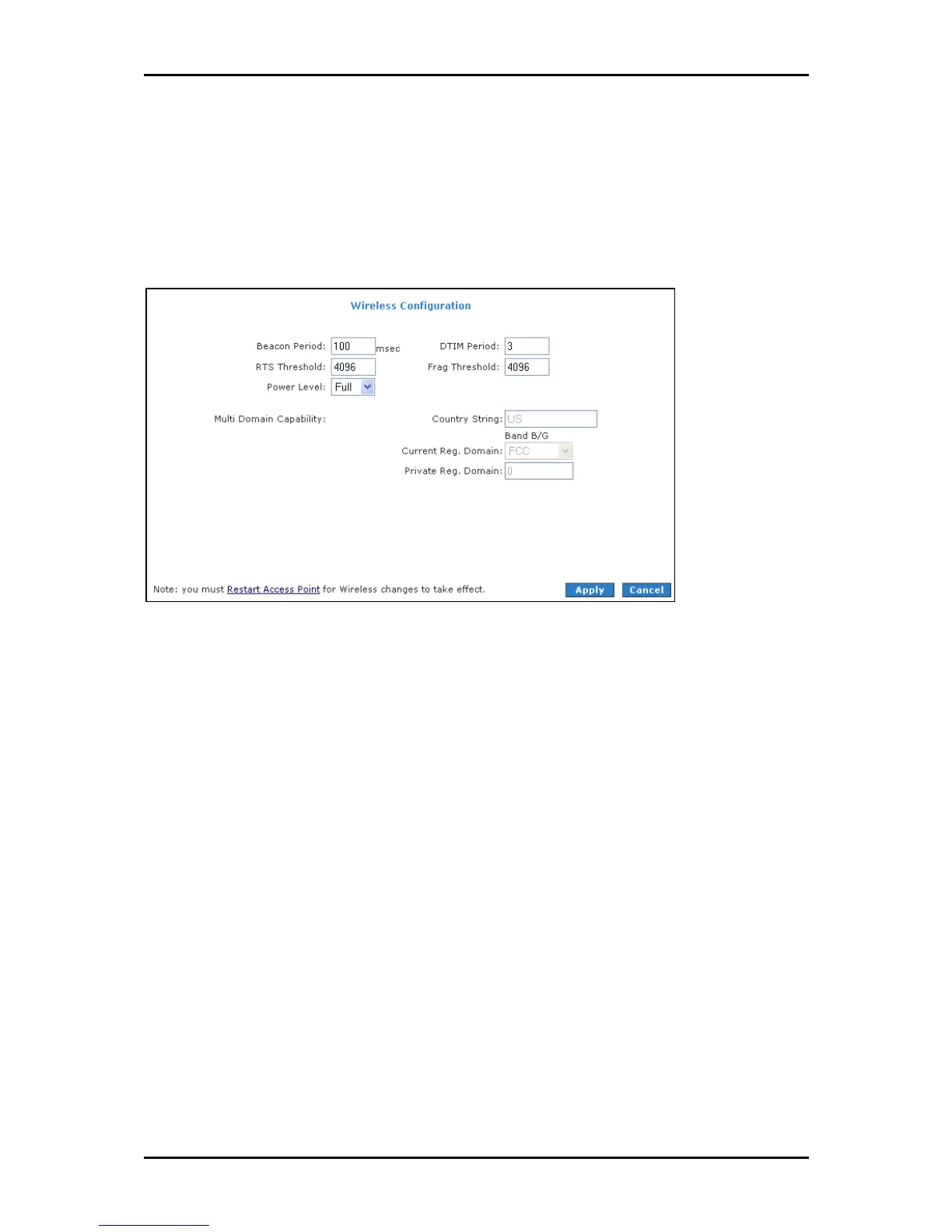User Manual
Page 102
of 129
Configuration
For users who want to explore the advanced features, you can click on the Advanced
button. The options listed can be changed to cater for advance users.
Wireless Configurat
Wireless ConfiguratWireless Configurat
Wireless Configuration
ionion
ion
To access Wireless Setup:
1. Select the Wireless Menu.
Wireless Menu.Wireless Menu.
Wireless Menu.
2. Select Configuration
ConfigurationConfiguration
Configuration.
