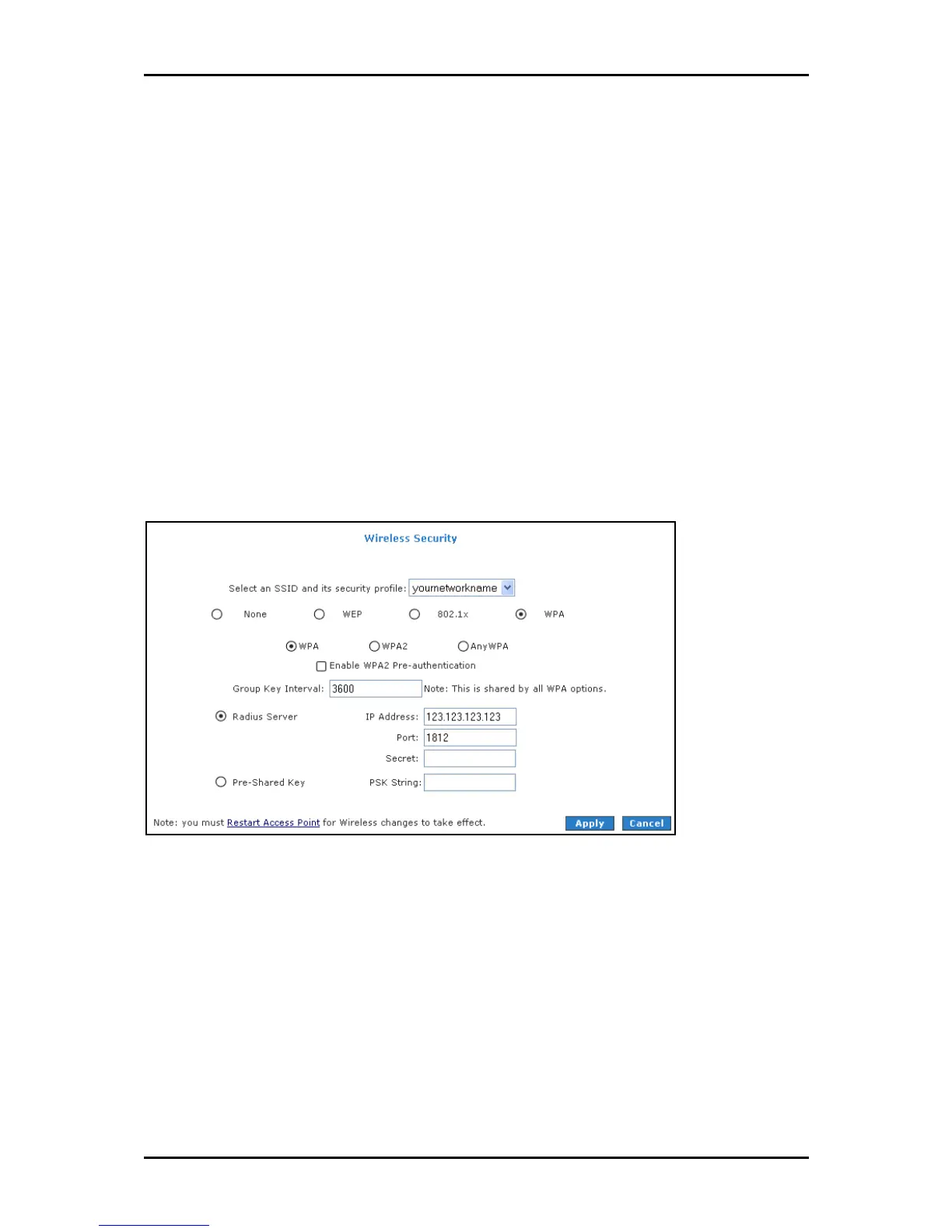User Manual
Page 107
of 129
WPA
WPA is the short term for WiFi Protected Access. WPA is an industry-supported, pre-
standard version of 802.11i that utilizes the Temporal Key Integrity Protocol (TKIP), which
fixes the problems of WEP, which includes using dynamic keys. WPA uses a sophisticated
key hierarchy that generates new encryption keys each time a mobile device establishes
itself with an Access Point. Protocols including 802.1X, EAP, and RADIUS are used for
strong authentication. Like WEP, keys can still be entered manually (pre-shared keys);
however, using a RADIUS authentication server provides automatic key generation and
enterprise-wide authentication. WPA uses temporal key integrity protocol (TKIP) for data
encryption. WPA2, also known as 802.11i, uses advanced encryption standard counter
mode CBC-MAC protocol (AES-CCMP) for data encryption.
Wireless Security
Wireless Security Wireless Security
Wireless Security –
––
– WPA
WPA WPA
WPA
To access Wireless Setup:
1. Select the Wireless Menu.
Wireless Menu.Wireless Menu.
Wireless Menu.
2. Select Security
SecuritySecurity
Security.
3. Select WPA
WPAWPA
WPA.
