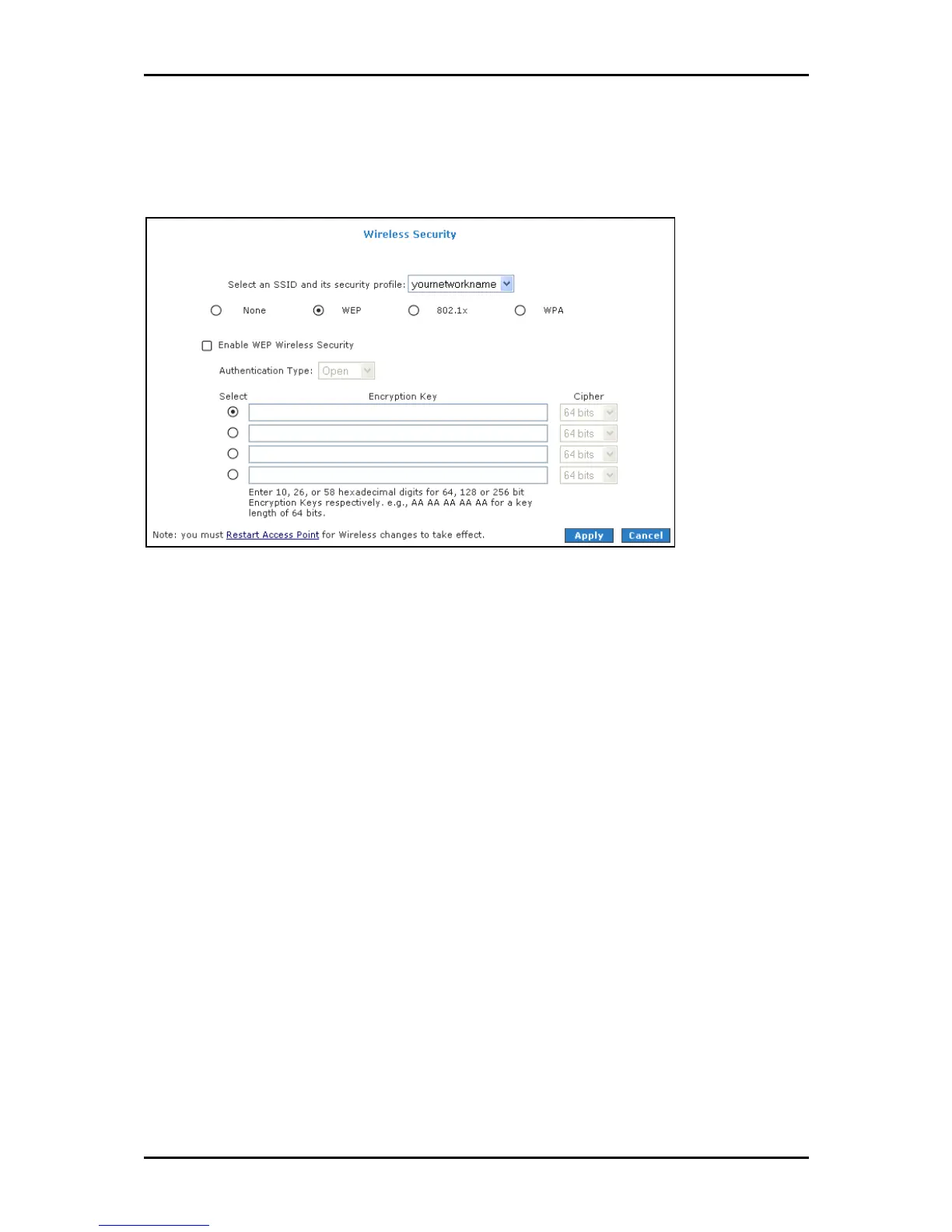User Manual
Page 105
of 129
With WEP, the receiving station must use the same key for decryption. Each radio
network interface card (NIC) and router must be manually to use the same key.
Wireless Security
Wireless Security Wireless Security
Wireless Security -
--
- WEP
WEP WEP
WEP
To configure WEP:
1. Select the Wireless Menu.
Wireless Menu.Wireless Menu.
Wireless Menu.
2. Select Security
SecuritySecurity
Security. This opens the Wireless Security
Wireless Security Wireless Security
Wireless Security page.
3. Select WEP
WEPWEP
WEP.
4. Select Enable WEP Wireless Security.
Enable WEP Wireless Security.Enable WEP Wireless Security.
Enable WEP Wireless Security.
5. Enter an Encryption Key
Encryption KeyEncryption Key
Encryption Key.
6. Select a Cipher
Cipher Cipher
Cipher option.
7. To temporarily implement changes, click Apply
ApplyApply
Apply.
8. To make changes permanent, click Save Settings
Save SettingsSave Settings
Save Settings.
