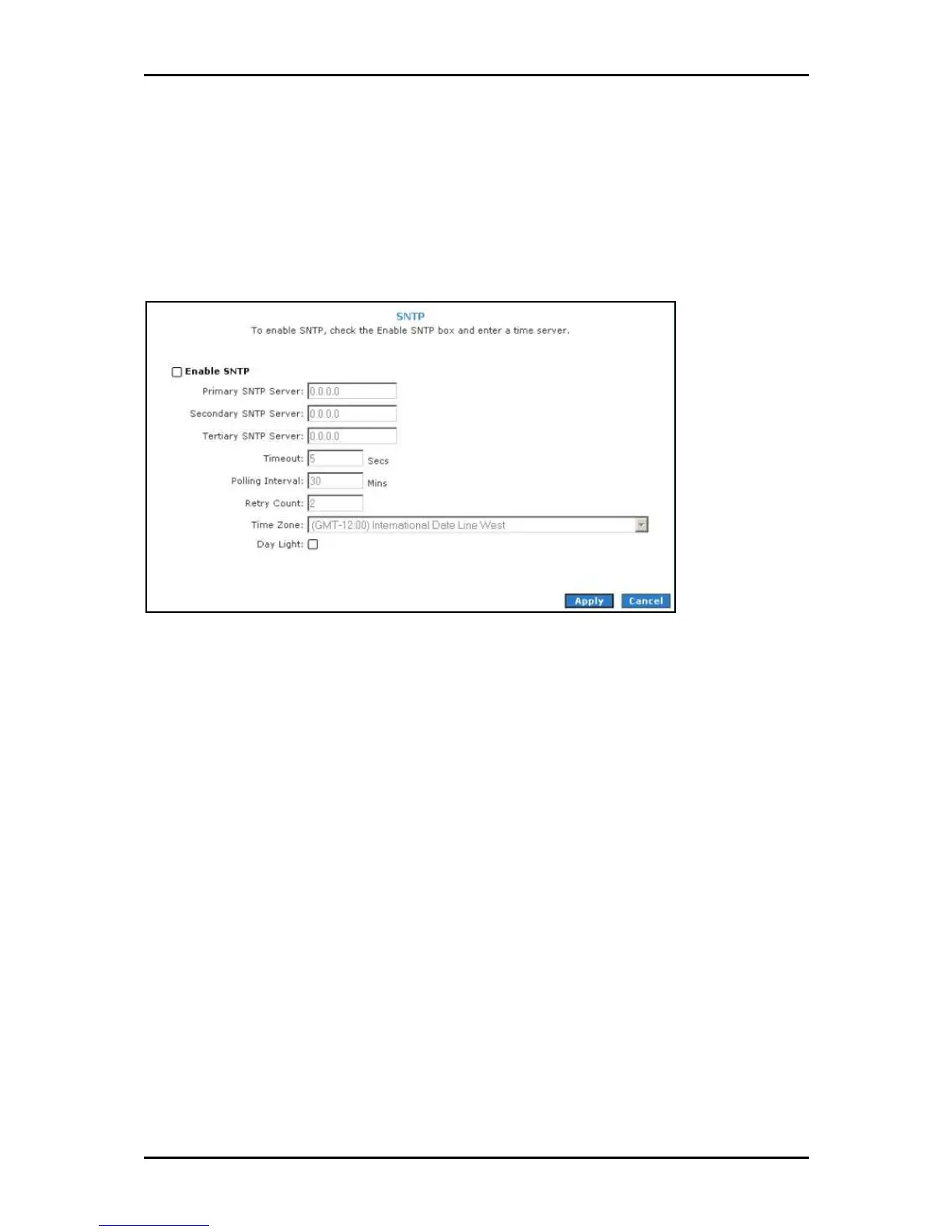User Manual
Page 58
of 129
Simple Network Timing Protocol
Simple network timing protocol (SNTP) is a protocol used to synchronize the system time
to the public SNTP servers. It uses the UDP protocol on port 123 to communicate between
clients and servers.
SNTP
SNTPSNTP
SNTP
To enable SNTP:
1. Check Enable SNTP
Enable SNTPEnable SNTP
Enable SNTP.
2. Configure the following fields:
Primary SNTP Server
Primary SNTP Server Primary SNTP Server
Primary SNTP Server The IP address or the host name of the primary SNTP
server. This can be provided by ISP or defined by user.
Secondary SNTP Server
Secondary SNTP Server Secondary SNTP Server
Secondary SNTP Server The IP address or the host name of the secondary
SNTP server. This can be provided by ISP or defined by user.
Tertiary SNTP Server
Tertiary SNTP Server Tertiary SNTP Server
Tertiary SNTP Server The IP address or the host name of the tertiary SNTP
server. This can be provided by ISP or defined by user.
Timeout
Timeout Timeout
Timeout If the router failed to connect to an SNTP server within the
Timeout period, it retries the connection.
