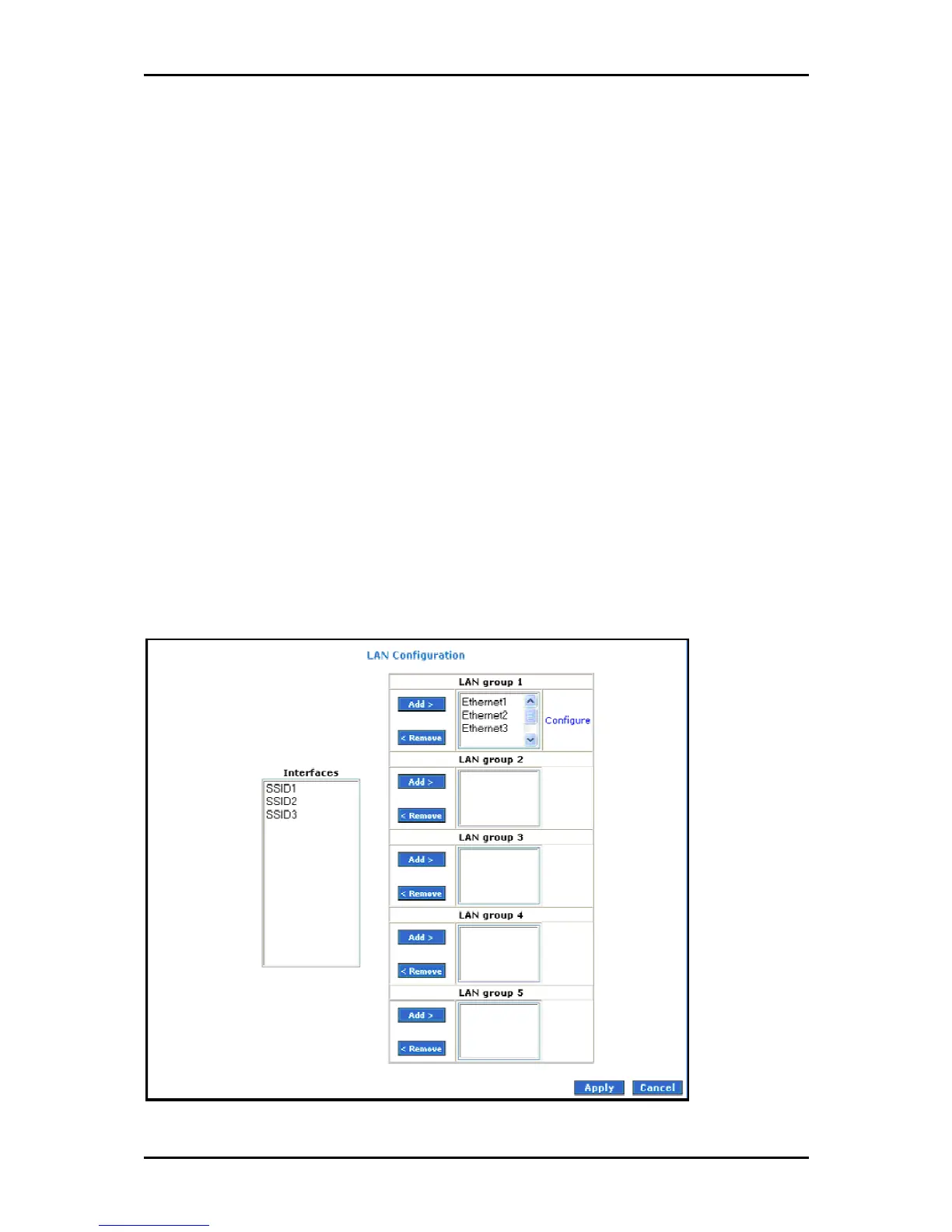User Manual
Page 49
of 129
LAN
The router is preconfigured to automatically provide IP addresses to all the computers in
the Local Area Network (LAN). Your router allows you to create and configure LAN
groups.
LAN Configuration
Your router’s default IP address and subnet mask are 10.100.1.1 and 255.255.255.0,
respectively. This subnet mask allows the router to support 254 users. If you want to
support more users, you need to edit the subnet mask but remember that the DHCP
server is defaulted to only give out 255 IP addresses. If you change your gateways’ IP
address and you have DHCP enabled, the DHCP configuration must reside within the
same subnet. The default gateway is the routing device used to forward all traffic that is
not addressed to a station within the local subnet. Your ISP will provide you with the
default gateway Address.
LAN Configuration
LAN ConfigurationLAN Configuration
LAN Configuration
