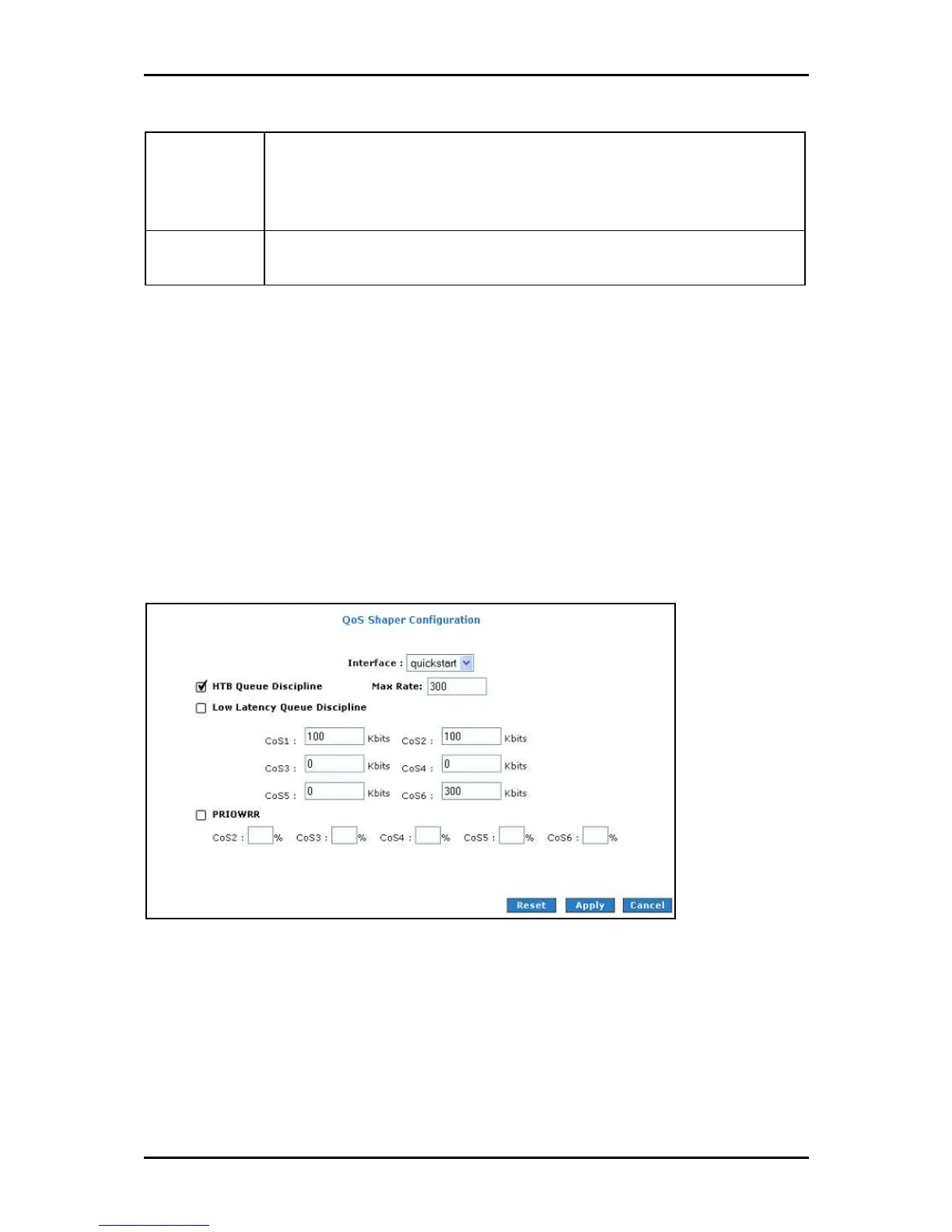User Manual
Page 89
of 129
Low Latency
Queue Discipline
This is similar to the above algorithm except that CoS1 is not rate limited. So in the
example above CoS1 data is not rate limited to 100Kbps but instead all 300Kbps is
transmitted. The side effect is that a misconfigured stream can potentially take all
bandwidth.
PRIOWRR This is a priority based weighted round robin algorithm operating on CoS2-CoS6. CoS1
queues have the highest priority and are not controlled by the WRR algorithm.
Of the three shaping algorithms available on the Shaper Configuration page, only one can
be enabled at a time. An example of each configuration is given as follows.
Example 1: HTB Queue Discipline Enabled
In the example below, HTB Queue Discipline is enabled. The PPPoE1 connection has a
total of 300 Kbps of bandwidth, of which 100 Kbps is given to CoS1 and another 100 Kbps
is given to CoS2. When there is no CoS1 or CoS2 packets, CoS6 packets have the whole
300 Kbps of bandwidth.
HTB Queue Discipline enabled
HTB Queue Discipline enabledHTB Queue Discipline enabled
HTB Queue Discipline enabled
