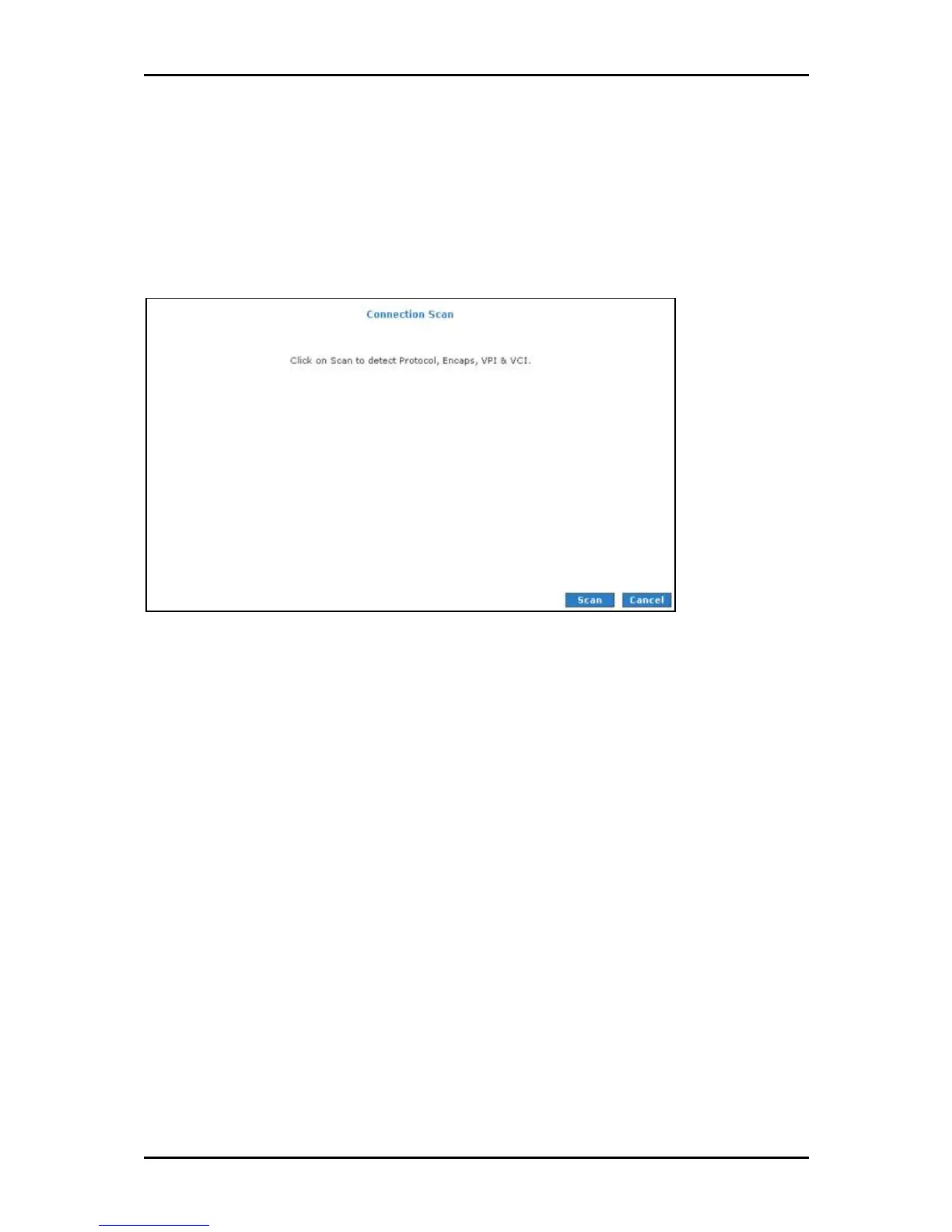User Manual
Page 48
of 129
Connection Scan
This feature helps users to detect the PVC settings provided by the service provider.
Before the router can begin scanning the connection, the telephone line has to be
plugged into the router.
Connection Scan
Connection ScanConnection Scan
Connection Scan
To perform connections scan:
1. Select the Advanced Me
Advanced MeAdvanced Me
Advanced Menu
nunu
nu.
2. Select WAN > Connection Scan
WAN > Connection ScanWAN > Connection Scan
WAN > Connection Scan.
3. Click Scan
ScanScan
Scan.
