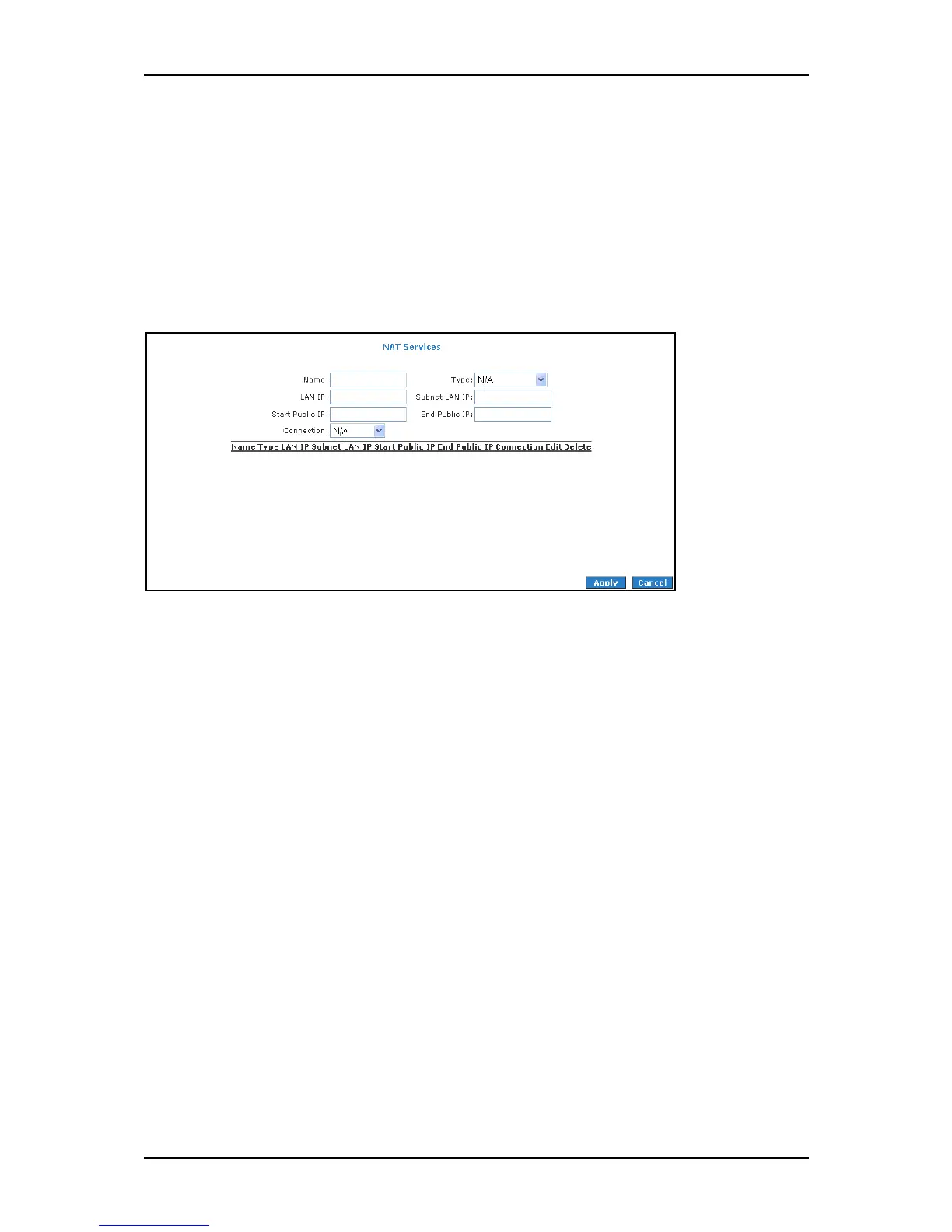User Manual
Page 66
of 129
NAT Services
If the user has more than one public IP address assigned by the ISP, these additional IP
addresses can be used to map to servers on the LAN. One public IP address will be used
to provide Internet access to the LAN computers via NAT, serving as the primary IP
address of the router. The rest will be mapped to servers on the LAN.
NAT Services
NAT ServicesNAT Services
NAT Services
To access NAT:
1. Select the Advanced Menu
Advanced MenuAdvanced Menu
Advanced Menu.
2. Select Application > NAT Services
Application > NAT ServicesApplication > NAT Services
Application > NAT Services.
