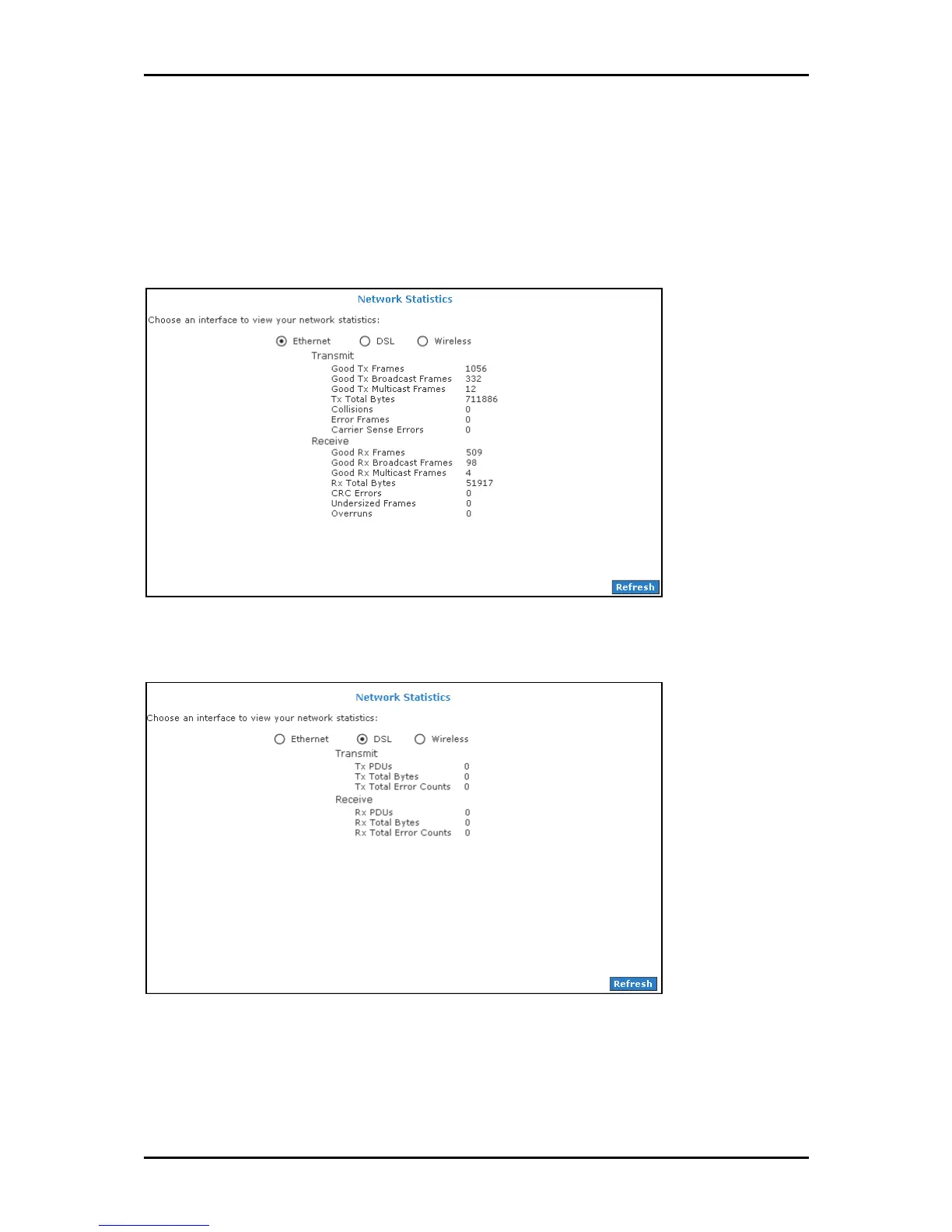User Manual
Page 122
of 129
Network Statistics
The Ethernet and DSL line statuses are displayed in this page. To view the Network
Statistics, select the Status Menu
Status Menu Status Menu
Status Menu and then click Network Statistics
Network StatisticsNetwork Statistics
Network Statistics.
Network Statistics
Network Statistics Network Statistics
Network Statistics –
––
– Ethernet
Ethernet Ethernet
Ethernet
Network Statistics
Network Statistics Network Statistics
Network Statistics –
––
– DSL
DSL DSL
DSL
