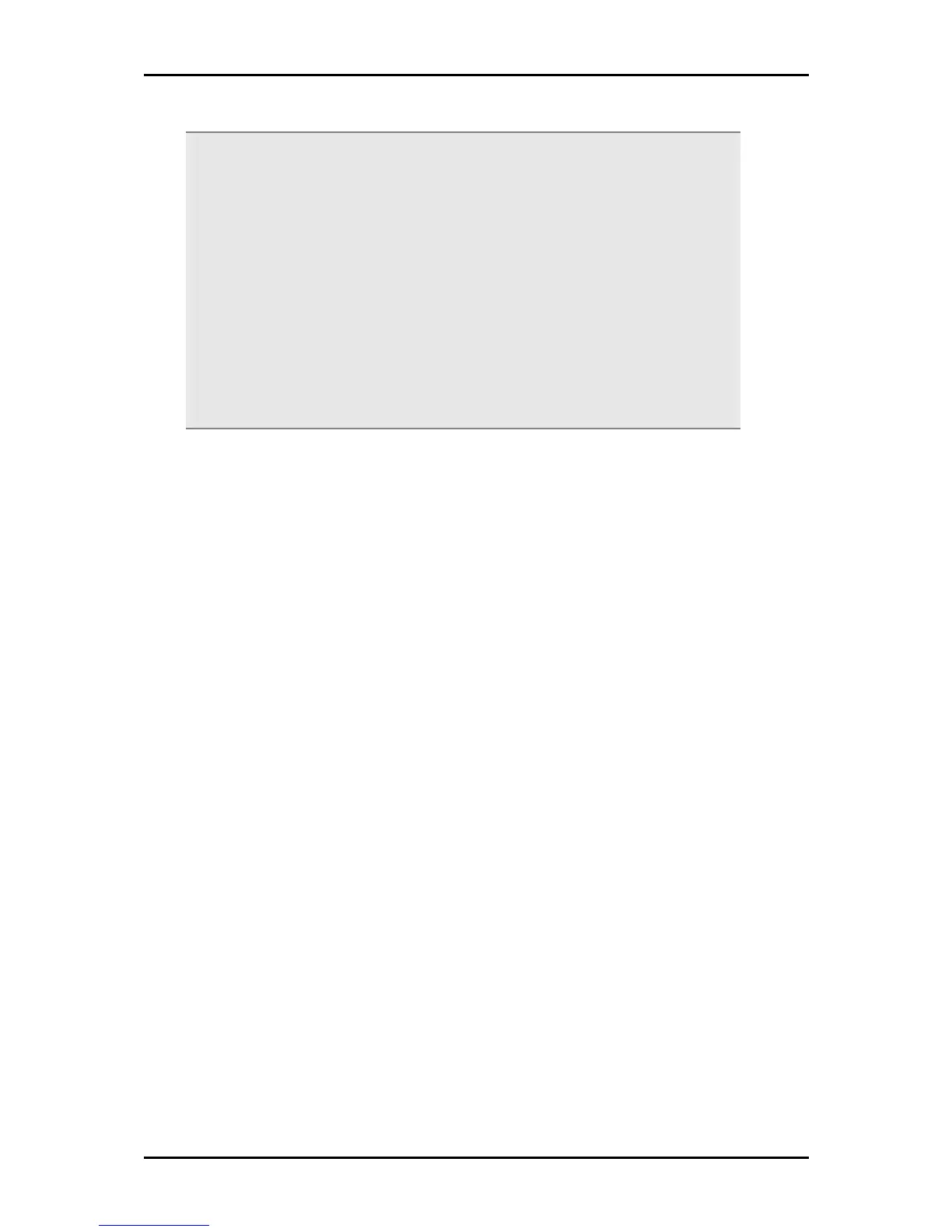User Manual
Page 17
of 129
POTS Splitter
POTS SplitterPOTS Splitter
POTS Splitter
A phone line can carry phone call and Internet signals. When you enable the phone
line for high speed Internet, the connection produces high-pitched tones when using
the phone. Installing a Plain Old Telephone Service (POTS) splitter separates the two
signals and eliminates the noise.
To setup the telephone POTS Splitter:
To setup the telephone POTS Splitter:To setup the telephone POTS Splitter:
To setup the telephone POTS Splitter:
a. Locate the phone jack in your house.
b. Insert the POTS Splitter into the phone jack.
c. Plug one end of the telephone cable from the POTS Splitter’s TEL
TELTEL
TEL port and then plug
the other end into the telephone.
4. Connect the power adapter from the router’s 9V DC
9V DC 9V DC
9V DC port into the electrical outlet.
