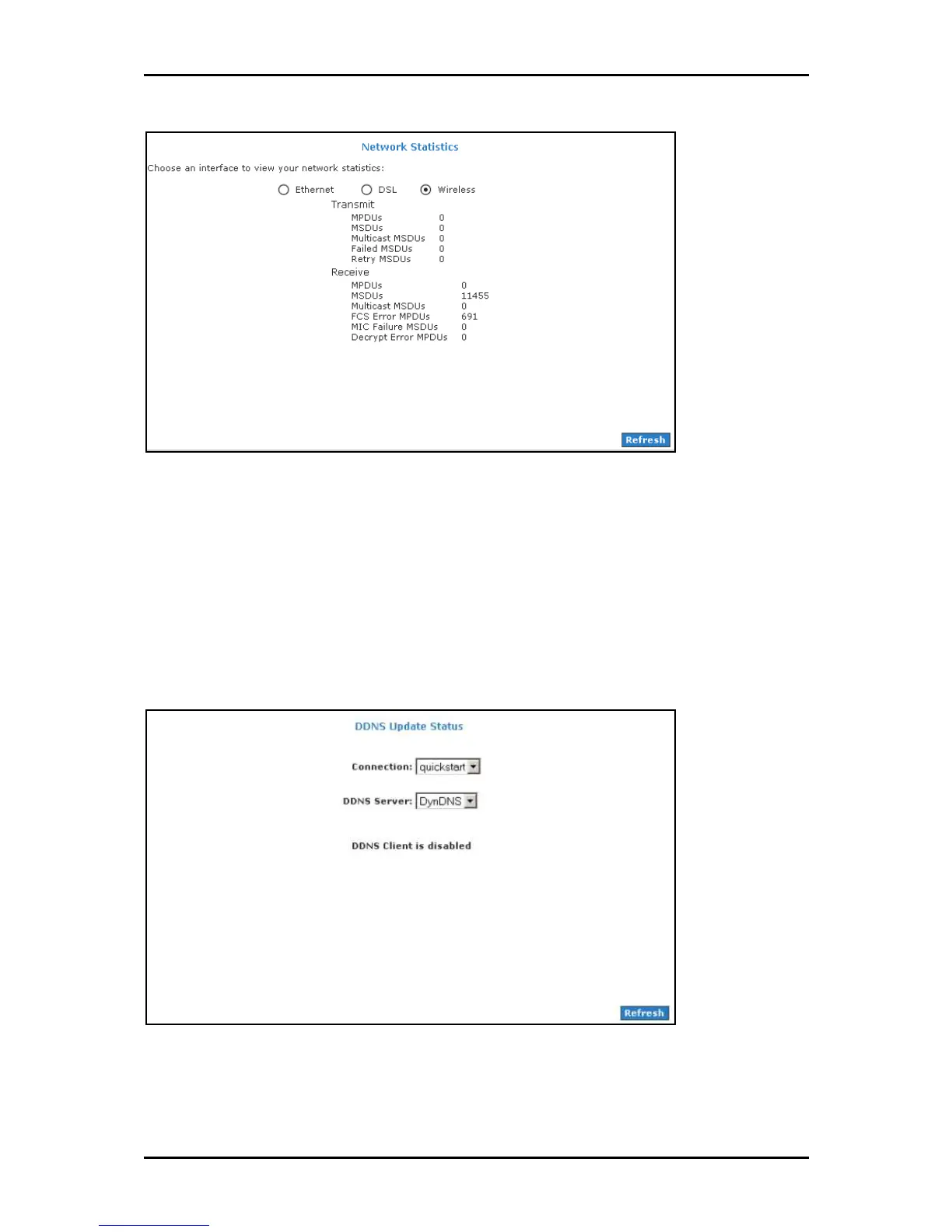User Manual
Page 123
of 129
Ne
NeNe
Network Statistics
twork Statistics twork Statistics
twork Statistics -
--
- Wireless
Wireless Wireless
Wireless
DDNS Update Status
DDNS Update Status displays the WAN connection status. By default, DDNS is disabled.
When the DDNS is enabled, the DDNS client updates every time the router gets a new IP
address. To view the DDNS Update Status, select the Status Menu
Status Menu Status Menu
Status Menu and then click DDNS
DDNS DDNS
DDNS
Update Status
Update StatusUpdate Status
Update Status.
DDNS Update Status
DDNS Update StatusDDNS Update Status
DDNS Update Status
