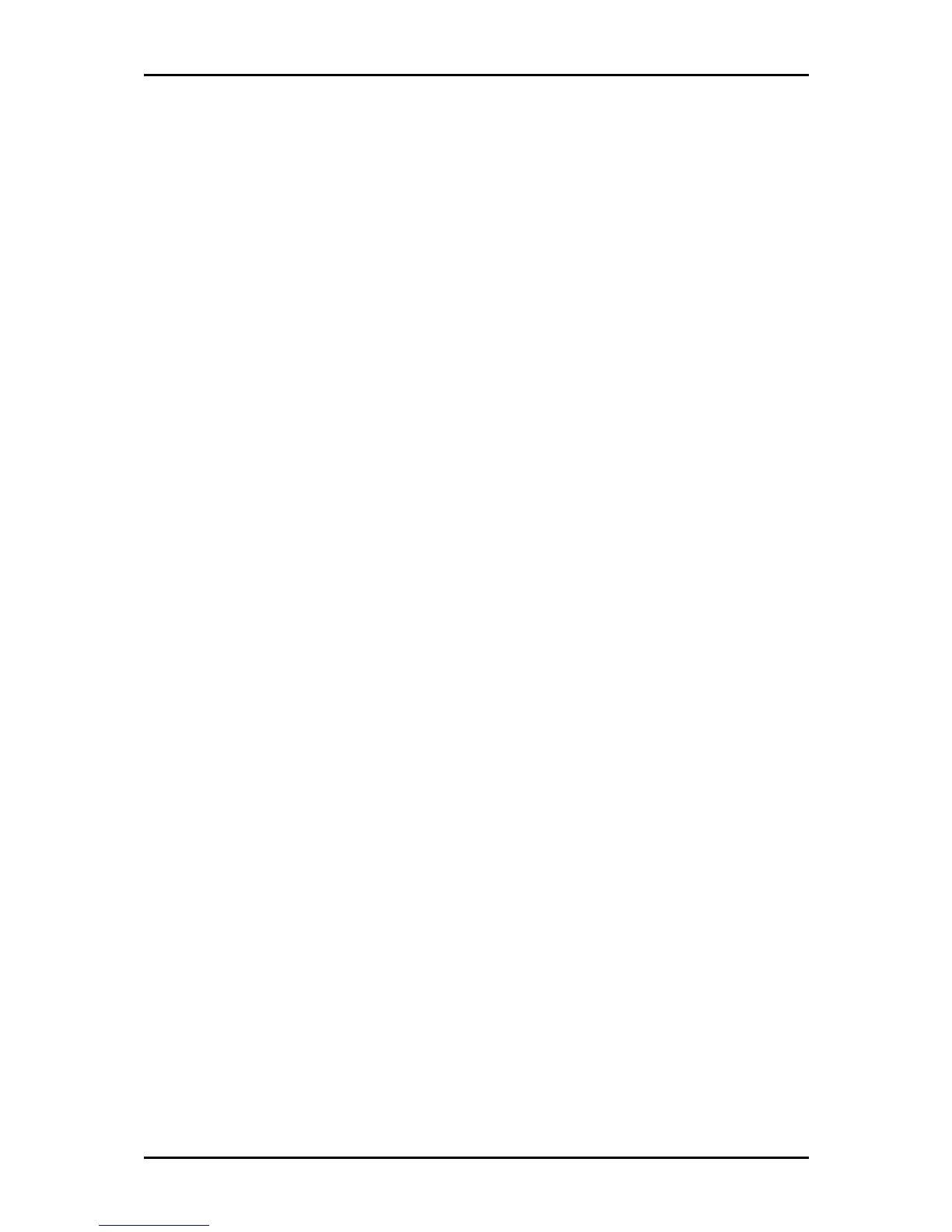User Manual
Page 35
of 129
Home
The Home page provides a one-page summary about the Connection Information, Router
Information, Local Network, and Wireless Network settings.
Connection Information
The Connection Information pane gives you an idea about the status of your Internet
connection. This pane includes a Connect/Disconnect button. When clicked, the router
makes an attempt to connect to the Internet using the parameters saved in the router.
Router Information
This pane provides all the necessary information to determine the model, firmware
version, build, Ethernet MAC Address, Wireless MAC Address, NAT status, and Firewall
status.
Local Network Information
The Local Network pane displays the current IP address of the router. It also provides the
DHCP status, DHCP Range, and Ethernet status.
Wireless Network Information
This pane displays the current configuration settings for the router’s access point.
Quick Start
Quick Start gives you the ability to instantly connect to the Internet.
