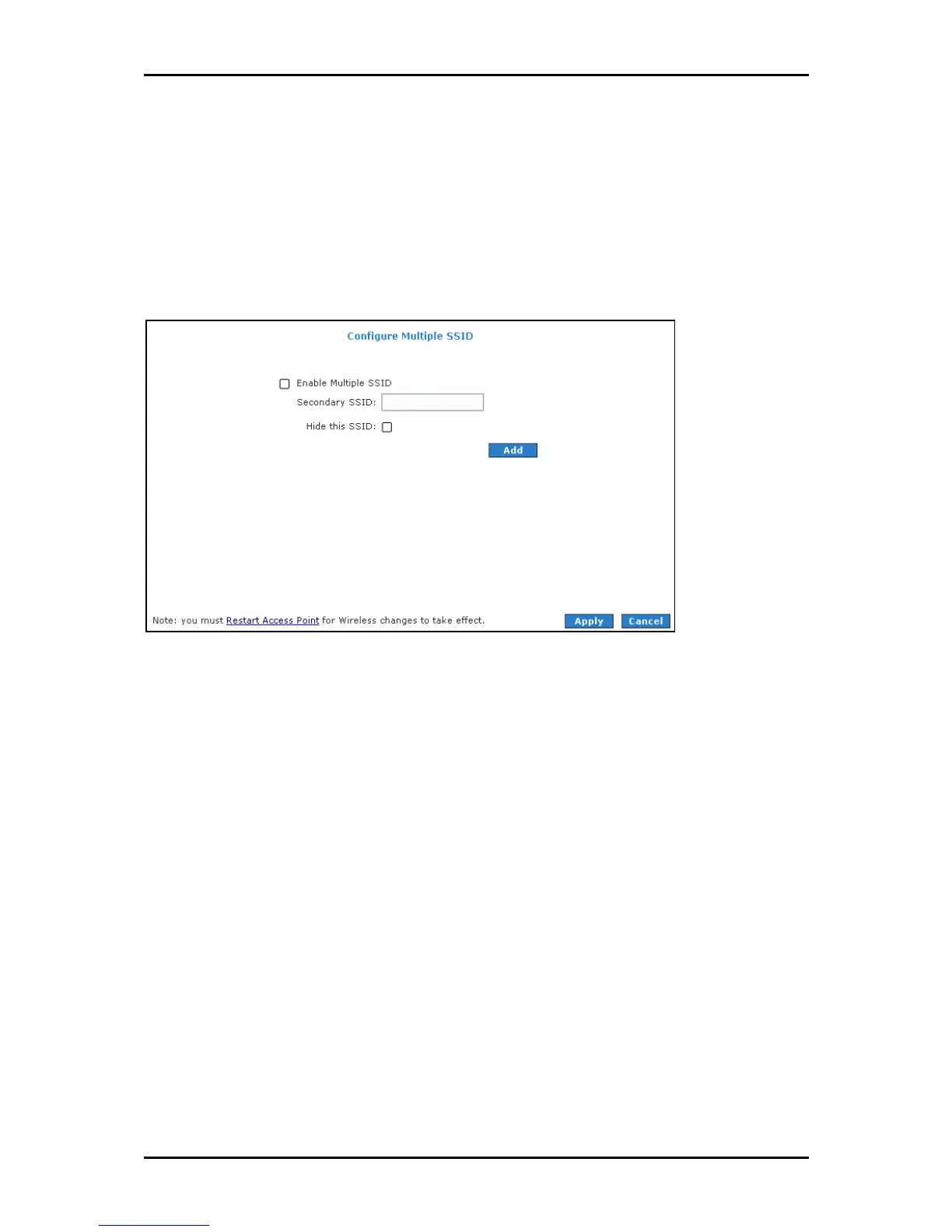User Manual
Page 103
of 129
Multiple SSID
Multiple SSID allows you to use a primary and a secondary SSID. The SSID field takes up
to 32 alphanumeric characters. Change the VLAN ID to a number different from zero
(between 1 to 4095).
Multiple SSID
Multiple SSIDMultiple SSID
Multiple SSID
To access Multiple SSID:
1. Select the Wireless Menu.
Wireless Menu.Wireless Menu.
Wireless Menu.
2. Select Multiple SSID
Multiple SSIDMultiple SSID
Multiple SSID.
