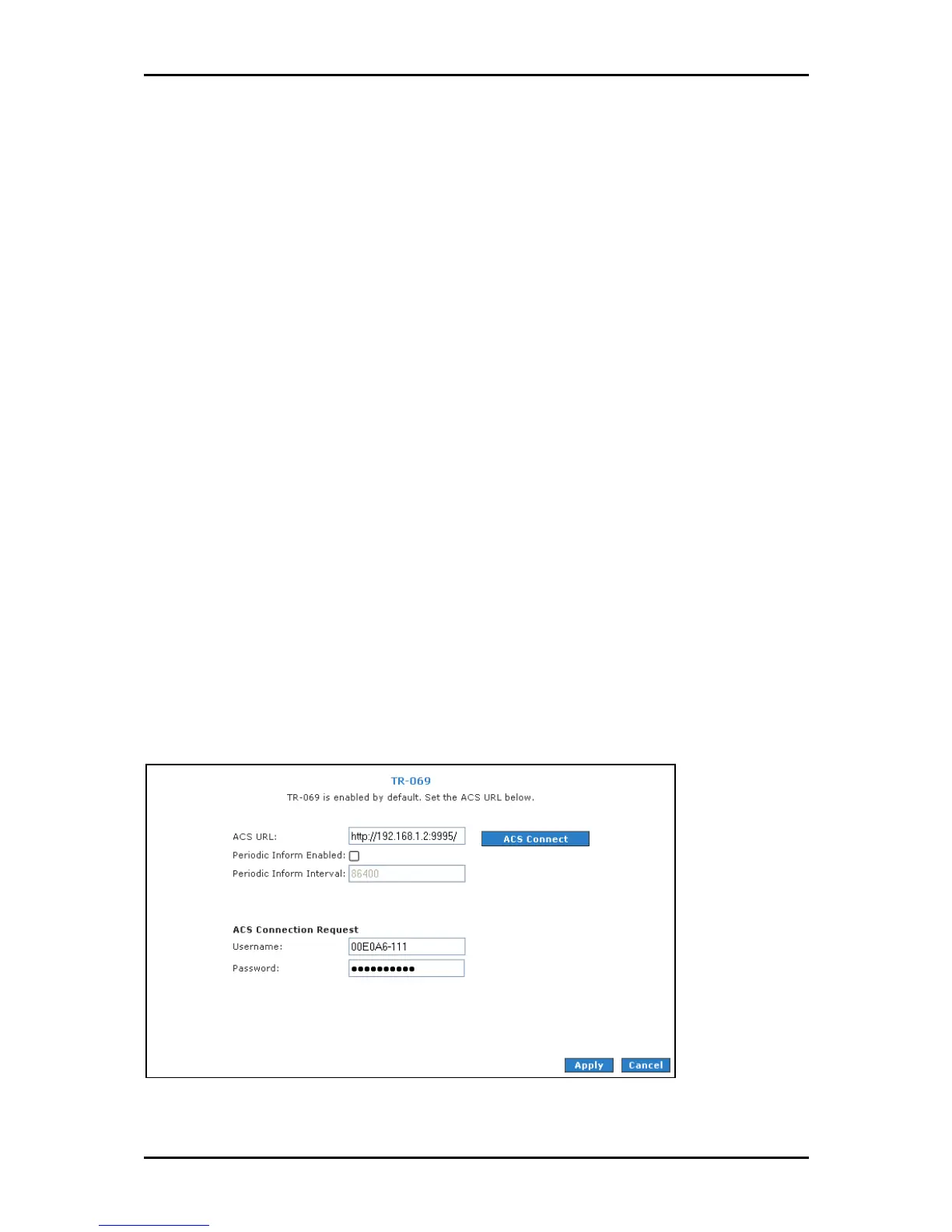User Manual
Page 64
of 129
Syntax
SyntaxSyntax
Syntax: http(s)://WAN IP of router:Port Number
7. Click Apply
Apply Apply
Apply to temporarily apply the settings.
8. To make changes permanent, click Save Settings
Save SettingsSave Settings
Save Settings.
TR-069
The TR-069 page allows you to set up connection parameters that cannot be seen by end
users. TR-069 is CPE Management Protocol from WAN side, intended for communication
between a CPE and Auto-Configuration Server (ACS). The CPE WAN Management Protocol
defines a mechanism that encompasses secure auto-configuration of a CPE, and also
incorporates other CPE management functions into a common framework.
The CPE WAN Management Protocol is intended to support a variety of functionalities to
manage a collection of CPE, including the following primary capabilities:
Auto-configuration and dynamic service provisioning
Software/firmware image management
Status and performance monitoring
Diagnostics
TR
TRTR
TR-
--
-069
069069
069
