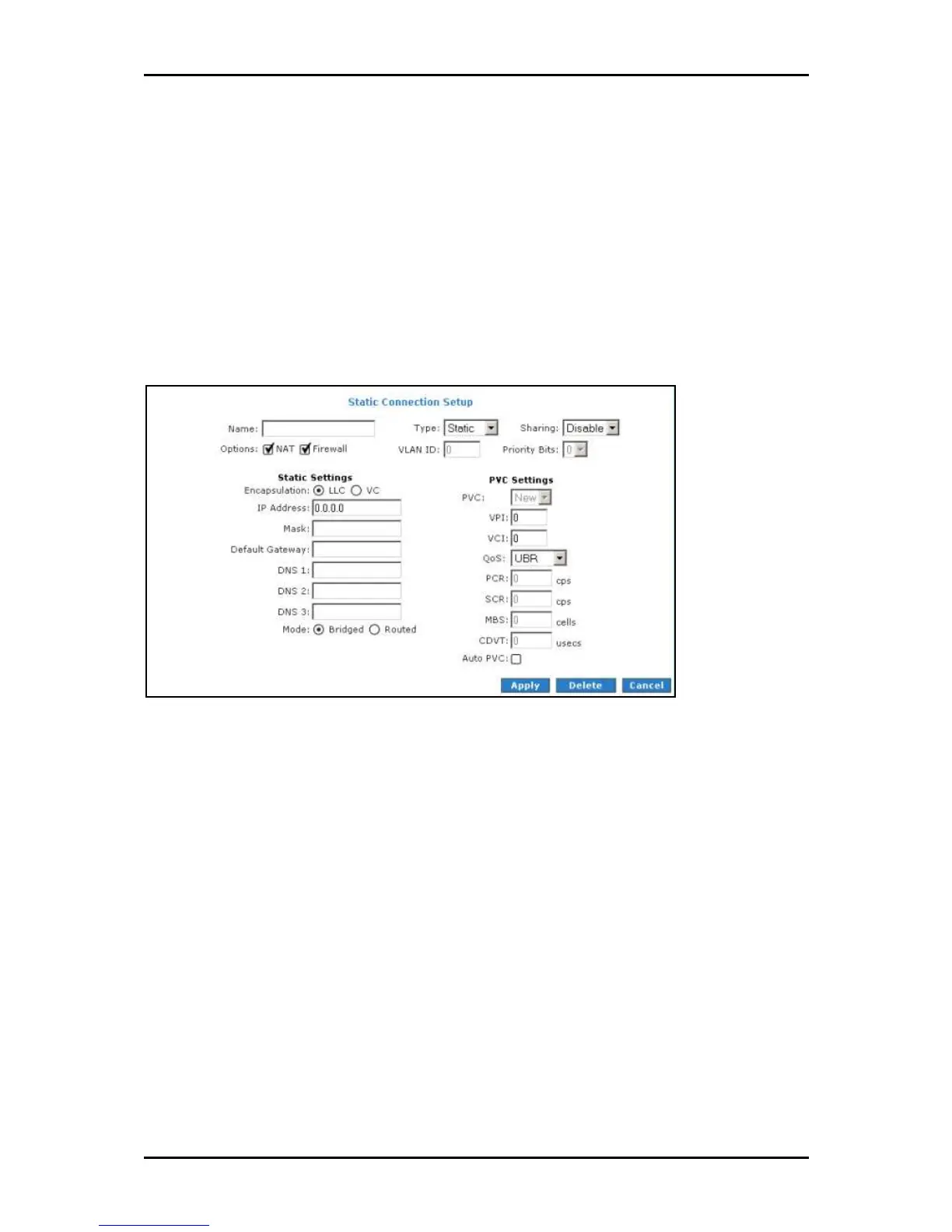User Manual
Page 43
of 129
Static Connection
Static connection type is used whenever a known static IP address is assigned to the
router. Additional addressing information such as the subnet mask and the default
gateway must also be specified. Up to three domain name server (DNS) addresses can be
identified. These servers resolve the name of the computer to the IP address mapped to
it and thus enable you to access other web servers by typing the symbolic name (host
name).
New Static Connection Setup
New Static Connection SetupNew Static Connection Setup
New Static Connection Setup
