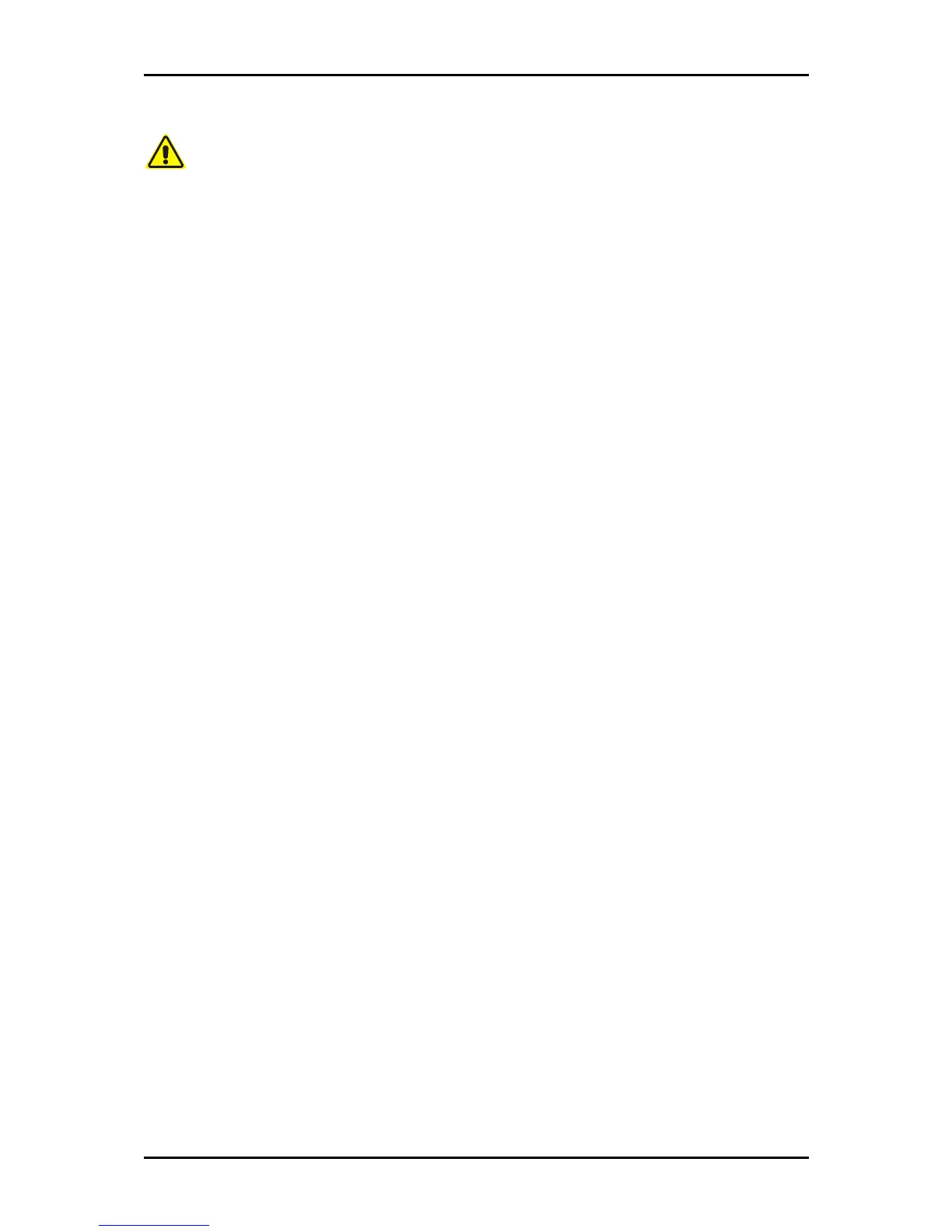User Manual
Page 129
of 129
Safety Precautions
Do not open, service, or change any component.
Only qualified technical specialists are allowed to service the equipment.
Observe safety precautions to avoid electric shock
Check voltage before connecting to the power supply. Connecting to the wrong
voltage will damage the equipment.
Copyright © 2007. All rights reserved.
No part of this document may be reproduced, republished, or retransmitted in any form or by any means
whatsoever, whether electronically or mechanically, including, but not limited to, by way of photocopying,
recording, information recording, or through retrieval systems without the express written permission of
the owner. Product specifications contained in this document are subject to change without notice. All
other company or product names mentioned are used for identification purposes only and may be
trademarks of their respective owners.
