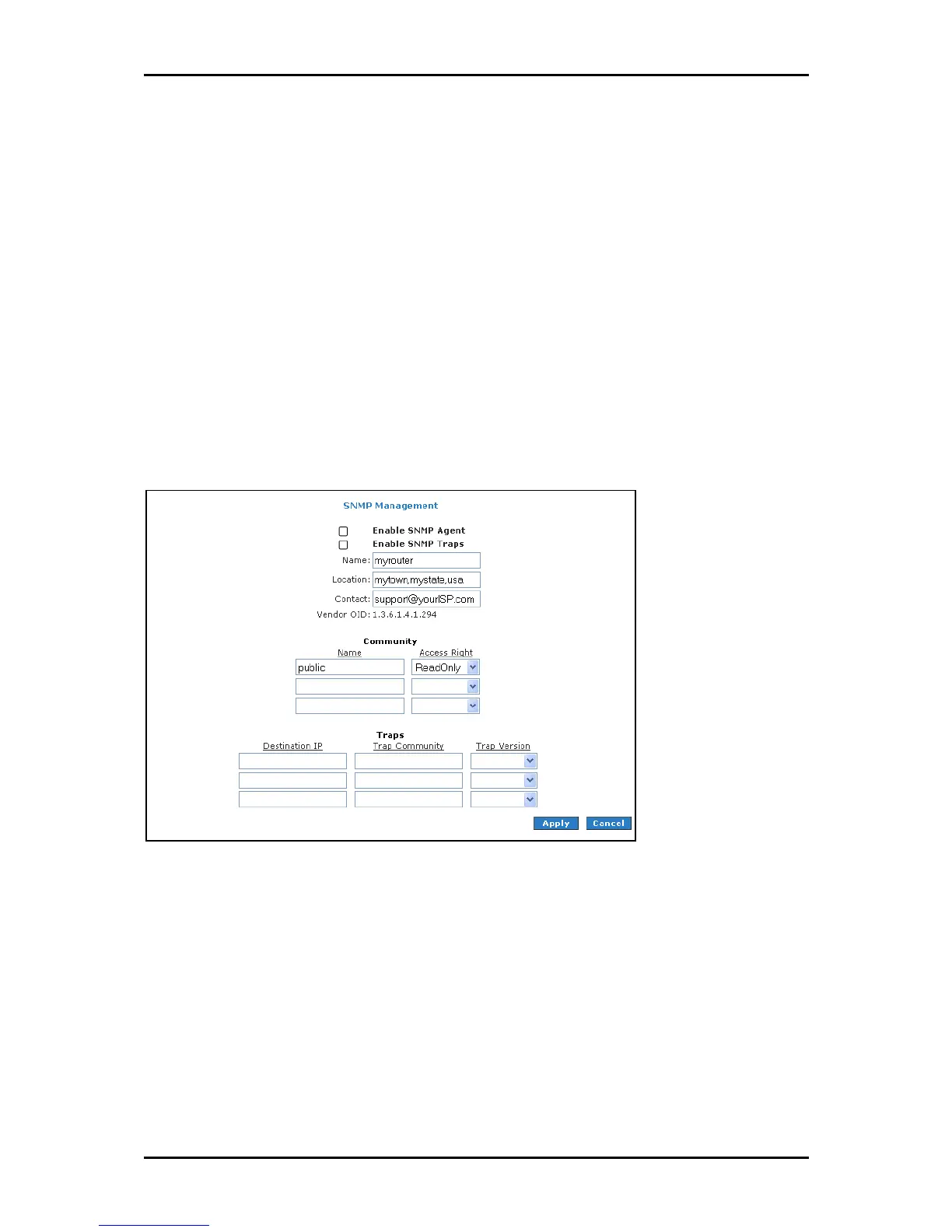User Manual
Page 60
of 129
Simple Network Management Protocol
SNMP (Simple Network Management Protocol) is a troubleshooting and management
protocol, which uses the UDP protocol on port 161 to communicate between clients and
servers. SNMP uses a manager MIB (management information base) agent solution to
fulfill the network management needs. The agent is a separate station that can request
data from an SNMP agent in each of the different system in the network. The agent uses
MIBs as dictionaries of manageable objects. Each SNMP-managed device has at least one
agent that can respond to the queries from the NMS. The SNMP agent supports GETS,
SETS, and TRAPS for 4 groups with MIB-II: System, Interface, IP, and ICMP. The SNMP
agent supports three-community names authentication.
SNMP Management
SNMP Management SNMP Management
SNMP Management
To access SNMP:
1. Select the Advanced Menu
Advanced MenuAdvanced Menu
Advanced Menu.
2. Select Application > SNMP
Application > SNMPApplication > SNMP
Application > SNMP.
