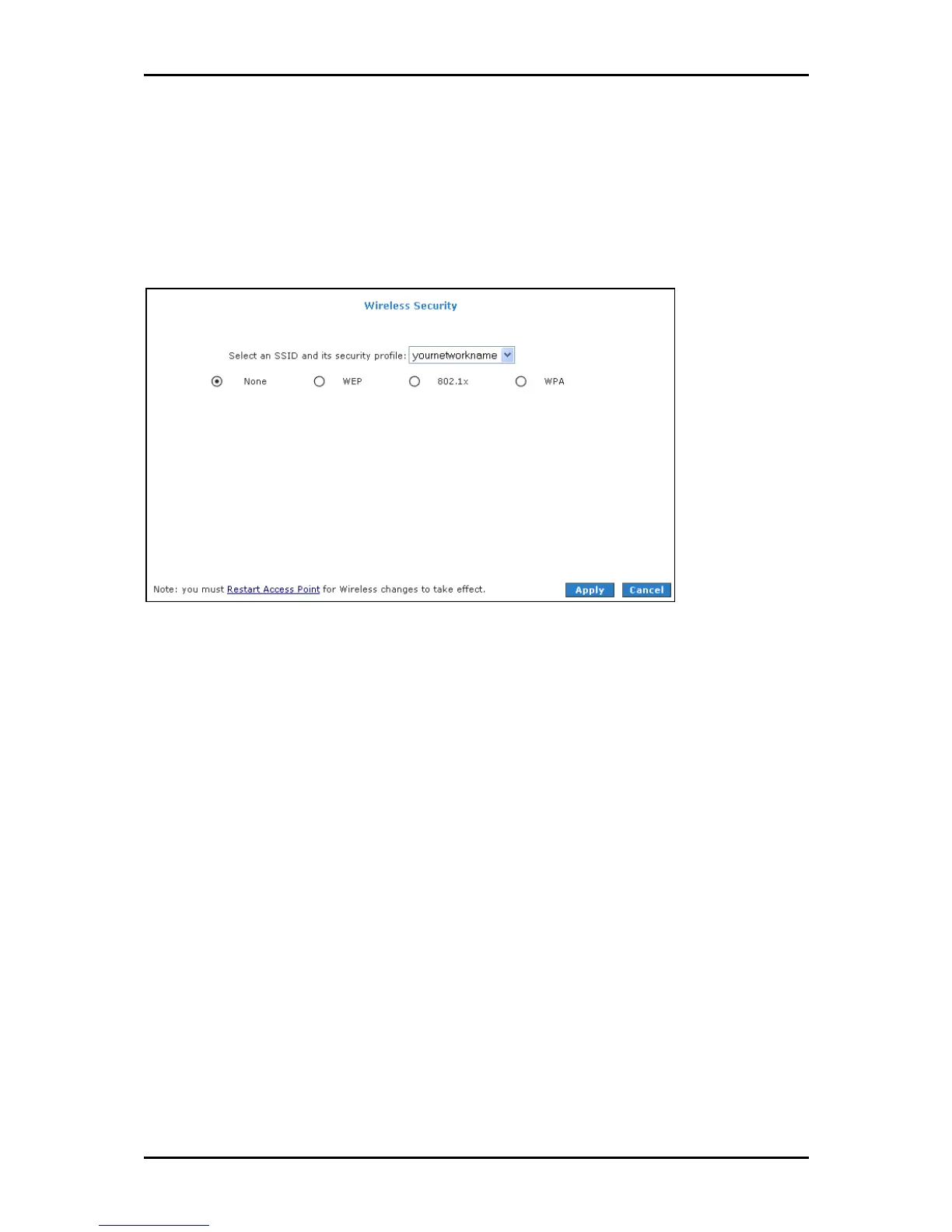User Manual
Page 104
of 129
Wireless Security
It is important for user to enforce security in wireless LAN environment. This is to prevent
unauthorized wireless users from accessing your router. By default, None
None None
None is selected.
Wireless Security
Wireless SecurityWireless Security
Wireless Security
WEP
WEP is a security protocol for WLAN. WEP provides security by encrypting the data that is
sent over the WLAN. You can configure up to 4 sets of keys for your wireless client.
The router supports three levels of WEP encryption:
64-bit encryption
128-bit encryption
256-bit encryption
