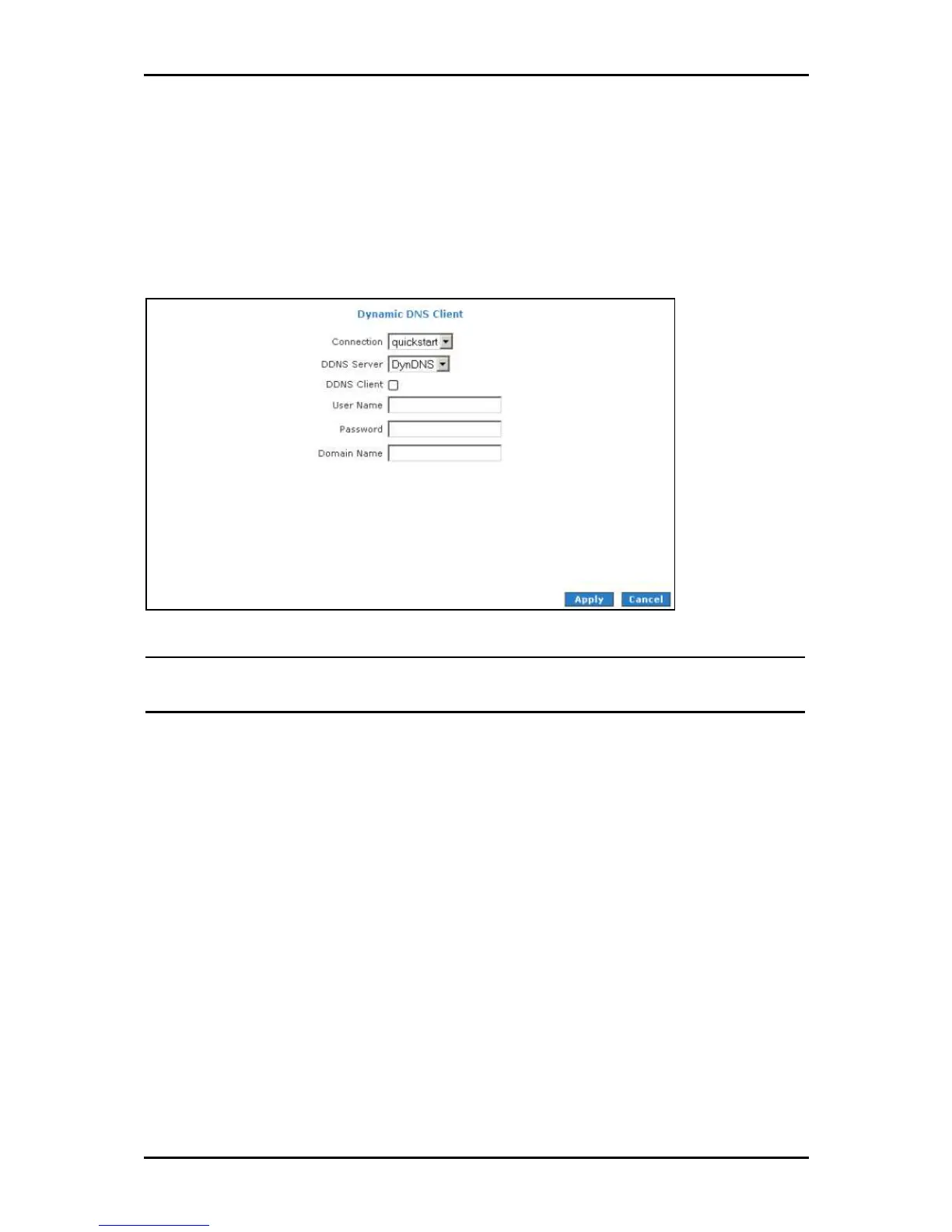User Manual
Page 68
of 129
Dynamic DNS Client
Dynamic DNS allows the user to register with a Dynamic DNS Provider. The Dynamic DNS
will be linked with the WAN IP of the router even after the ISP update the WAN IP to
another IP address. It can be useful in web hosting and FTP services.
Dynamic DNS Client
Dynamic DNS ClientDynamic DNS Client
Dynamic DNS Client
Note:
Note:Note:
Note:
The User Name/Password entered should be similar to the User Name/Password you have
specified during the registration of the DNS hostname.
To enable Dynamic DNS:
1. Select Advanced
AdvancedAdvanced
Advanced.
2. Select Application > Dynamic DNS Client
Application > Dynamic DNS ClientApplication > Dynamic DNS Client
Application > Dynamic DNS Client.
3. Configure the following fields:
Connection
DDNS Server
DDNS Client
User Name
Password
