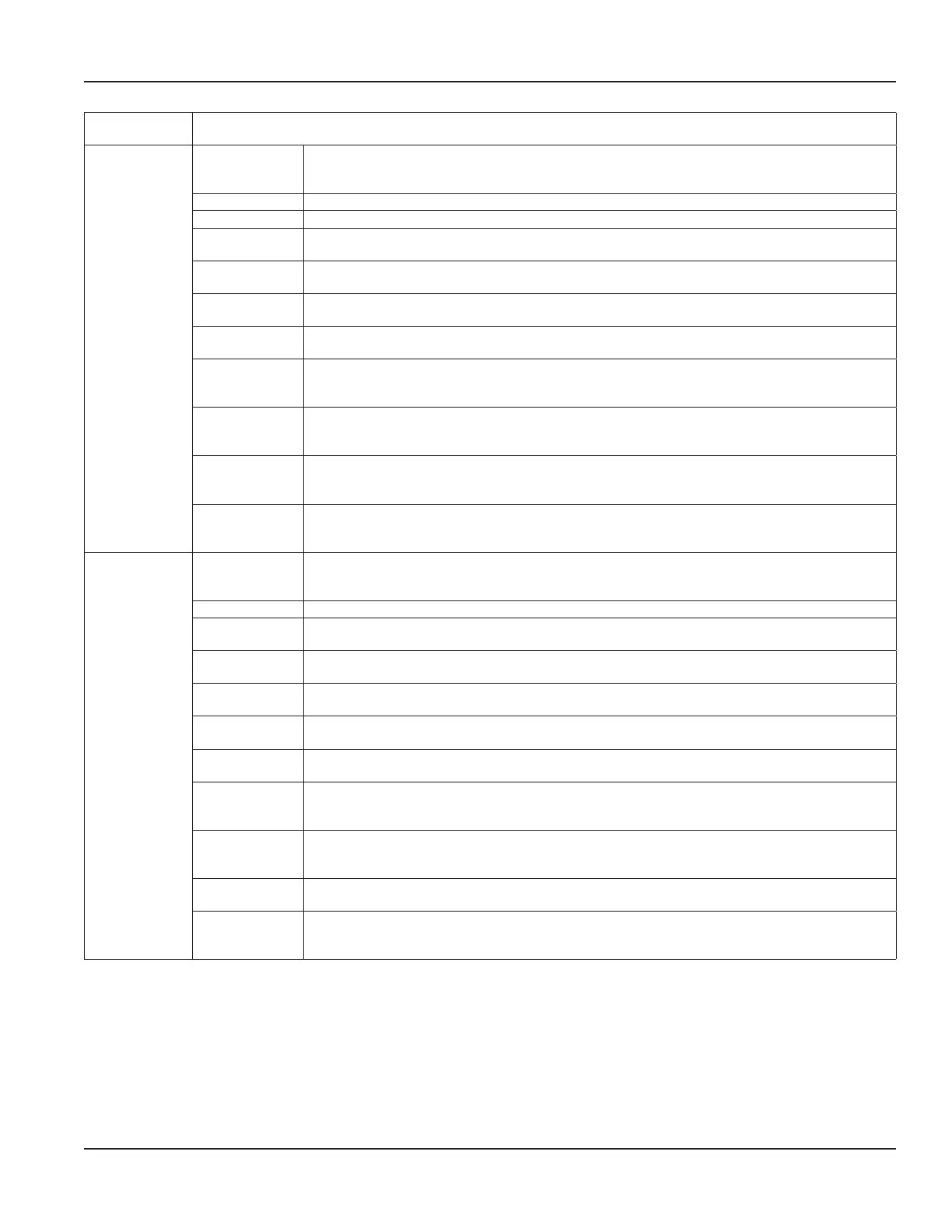Communication
Submenus
Options/Descriptions
BACNET/IP
(Shows only with
card installed for
AUTODETECT or
CARD TYPE is set
to BACNET/IP.)
WEBSERVER
Note: WEBSERVER is READ ONLY.
*ENABLED
DISABLED
CLIENT TIMEOUT 0…65,535 ms
DEVICE INSTANCE BACnet ID range: 0…99,999,999
DHCP
*DISABLED
ENABLED
IP ADDRESS
Numeric entry ###.###.###.###. Enter a value from 1…255 for the first value and 0-255 for the
remaining values. Option not available if DHCP is enabled.
SUBNET MASK
Numeric entry ###.###.###.###. Enter each value from 0…255. Option not available if DHCP is
enabled.
GATEWAY
Numeric entry ###.###.###.###. Enter a value from 1…255 for the first value and 0…255 for the
remaining values. Option not available if DHCP is enabled.
DNS PRIMARY
###.###.###.### Enter a value from 1…255 for the first value and 0-255 for the remaining values. It
is not recommended to use static IP address in the range of 169.254.0.0 to 169.254.255.255 because
clients may not be able to locate the DNS server.
DNS SECONDARY
###.###.###.### Enter a value from 1…255 for the first value and 0…255 for the remaining values. It
is not recommended to use static IP address in the range of 169.254.0.0 to 169.254.255.255 because
clients may not be able to locate the DNS server.
PORT
Use SoloCUE if you need to change the UDP port from the default setting:
*AUTO NEGOTIATION 10 Mbit HALF DUPLEX 10 Mbit FULL DUPLEX
100 MbIt HALF DUPLEX 100 Mbit FULL DUPLEX
ACCESS
WRITE/READ allows full access
RESET/READ allows you to read any, but only write to Flow Total Reset (cannot set up meter)
*READ ONLY allows read only
MODBUS TCP/IP
WEBSERVER
Note: WEBSERVER is READ ONLY.
*ENABLED
DISABLED
CLIENT TIMEOUT 0…65,535 ms
WORD ORDER
BIG ENDIAN
*LITTLE ENDIAN
DHCP
*DISABLED
ENABLED
IP ADDRESS
Numeric entry ###.###.###.###. Enter a value from 1…255 for the first value and 0…255 for the
remaining values. Option not available if DHCP is enabled.
SUBNET MASK
Numeric entry ###.###.###.###. Enter each value from 0…255. Option not available if DHCP is
enabled.
GATEWAY
Numeric entry ###.###.###.###. Enter a value from 1…255 for the first value and 0…255 for the
remaining values. Option not available if DHCP is enabled.
DNS PRIMARY
###.###.###.### Enter a value from 1…255 for the first value and 0…255 for the remaining values. It
is not recommended to use static IP address in the range of 169.254.0.0 to 169.254.255.255 because
clients may not be able to locate the DNS server.
DNS SECONDARY
###.###.###.### Enter a value from 1…255 for the first value and 0…255 for the remaining values. It
is not recommended to use static IP address in the range of 169.254.0.0 to 169.254.255.255 because
clients may not be able to locate the DNS server.
PORT
*AUTO NEGOTIATION 10 Mbit HALF DUPLEX 10 Mbit FULL DUPLEX
100 MbIt HALF DUPLEX 100 Mbit FULL DUPLEX
ACCESS
WRITE/READ allows full access
RESET/READ allows you to read any, but only write to Flow Total Reset (cannot set up meter)
*READ ONLY allows read only
Parameter Descriptions by Menu
Page 37 October 2019 TTM-UM-02222-EN-04