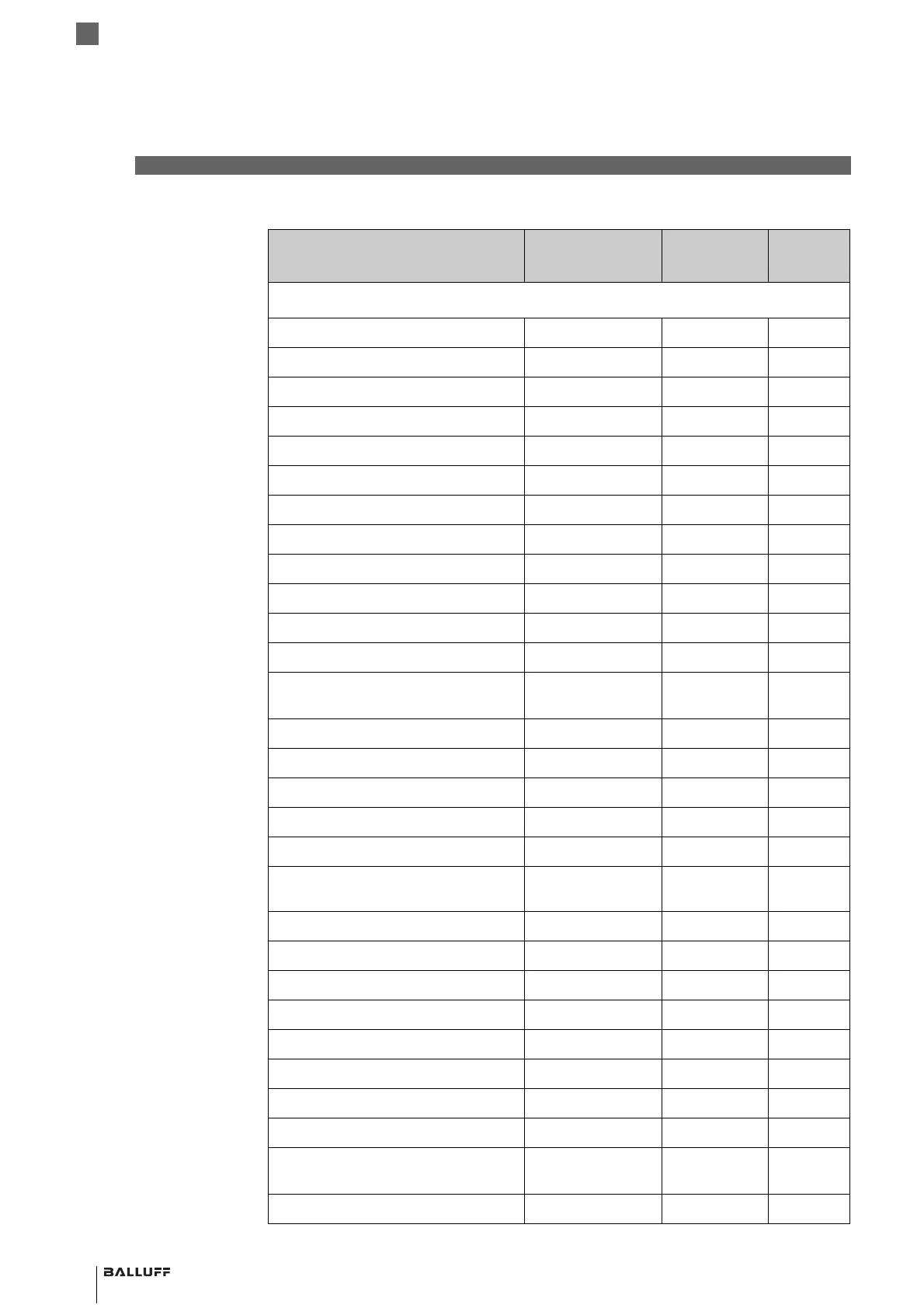296
7
Appendix C: Standard Defaults
Balluff BVS HS-P Family
Industrial Handheld Barcode Readers
CODE SELECTION - 2D SYMBOLOGIES
2D Maximum Decoding Time 350msec 176
2D Structured Append Disable 177
2D Normal/Inverse Symbol Control Both 177
Aztec Code Enable / Disable Disable 178
Aztec Code Length Control Enable 178
Aztec Code Length Control Variable 178
Aztec Code Set Length 1 1 179
China Sensible Code Enable / Disable Disable 180
China Sensible Code Length Control Variable 180
China Sensible Code Set Length 1 1 181
China Sensible Code Set Length 2 7,827 181
Data Matrix Enable / Disable Enable 182
Data Matrix Square/Rectangular Style
Both Square and
Rectangular style
182
Data Matrix DPM Decoding Safety 1 183
Data Matrix Length Control Variable 184
Data Matrix Set Length 1 1 184
Data Matrix Set Length 2 3,116 185
Maxicode Enable / Disable Disable 186
Maxicode Primary Message Transmis-
sion
Disable 186
Maxicode Length Control Variable 187
Maxicode Set Length 1 1 187
Maxicode Set Length 2 0145 188
PDF417 Enable / Disable Enable 189
PDF417 Length Control Variable 189
PDF417 Set Length 1 1 190
PDF417 Set Length 2 2,710 190
Micro PDF417 Enable / Disable Disable 191
Micro PDF417 Code 128 GS1-128
Emulation
Micro PDF AIM ID
and label type
191
Micro PDF417 Length Control Variable 192
Parameter Default Your Setting
Page
Number
