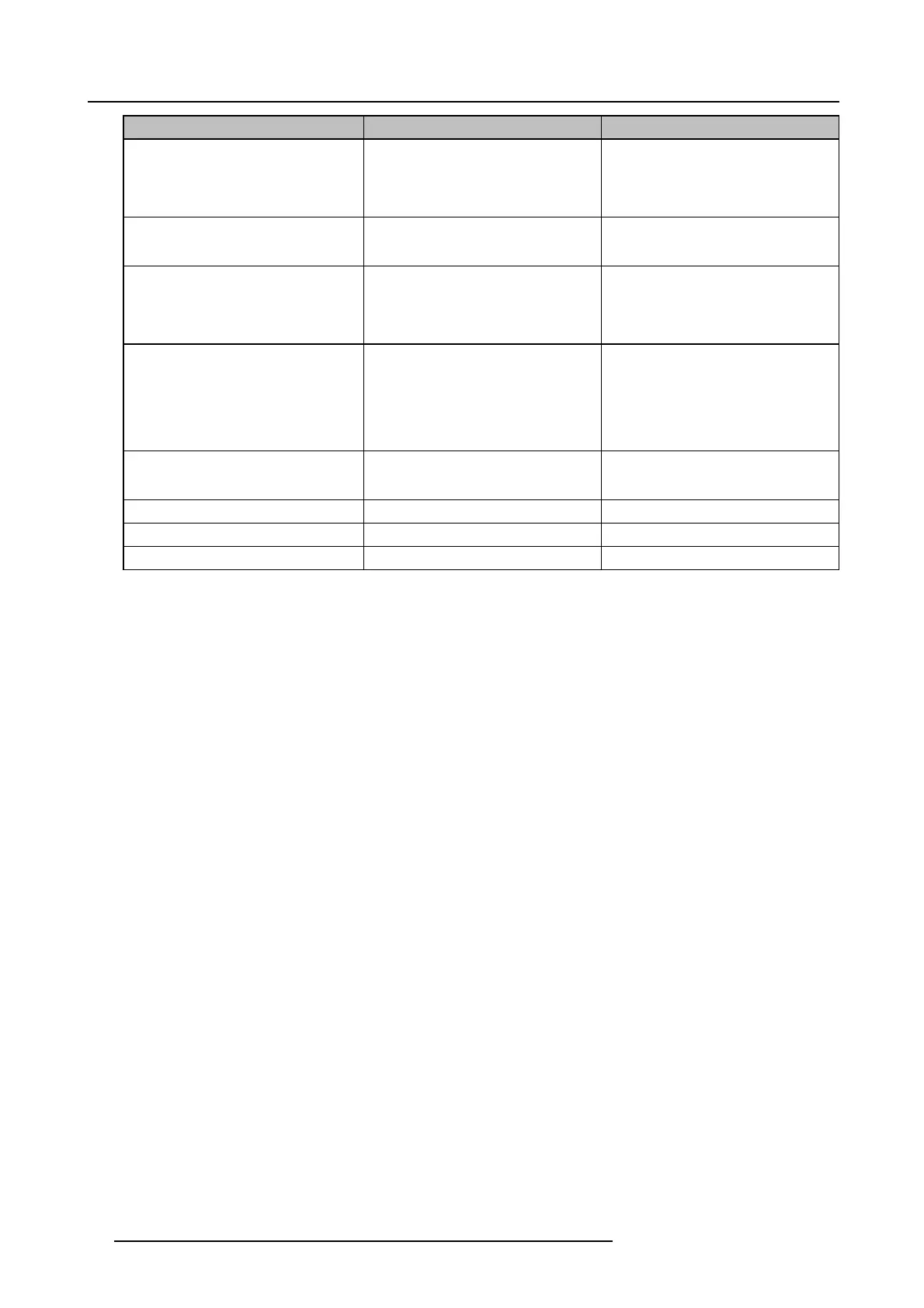8. Troubleshooting
Problem
Cause Solution
An illegal W iFi channel is selected
Browse to the A dvanced tab of the Web
Interface and change the Frequency
band and/or W iFi channel. After
+/- 1 minute, the processes should
automatically recover.
ClickShare Base Unit does not start up
correctly
Configuration file is corrupted Browse to the Configura tion tab of the
Web Interface and press “Load Default
Settings”.
Connect a keyboard to the Base Un it.
When the boot selection m enu com es
up, press the arrow keys to select “Load
Default Settings” and confirm by pressing
Enter.
Software is corrupted Connect a keyboard to the Base Un it.
When the boot selection menu comes up,
press the arrow k eys to s elect a previous
version of the software and c onfirm by
pressing E nter. Browse to the Web
Interface and update the s oftware again
to the la test version
Contact the distributor custom er s upport
to apply the Emergency Recovery
procedure.
No LAN connection with the Bas e U nit Wrong IP address IP address is not w ithin your LAN range.
DHCP is not enabled.
No WiFi connection with Base Unit SSID not correct E nter the correct SSID
98 R5900004 CLICKSHARE 23/12/2014