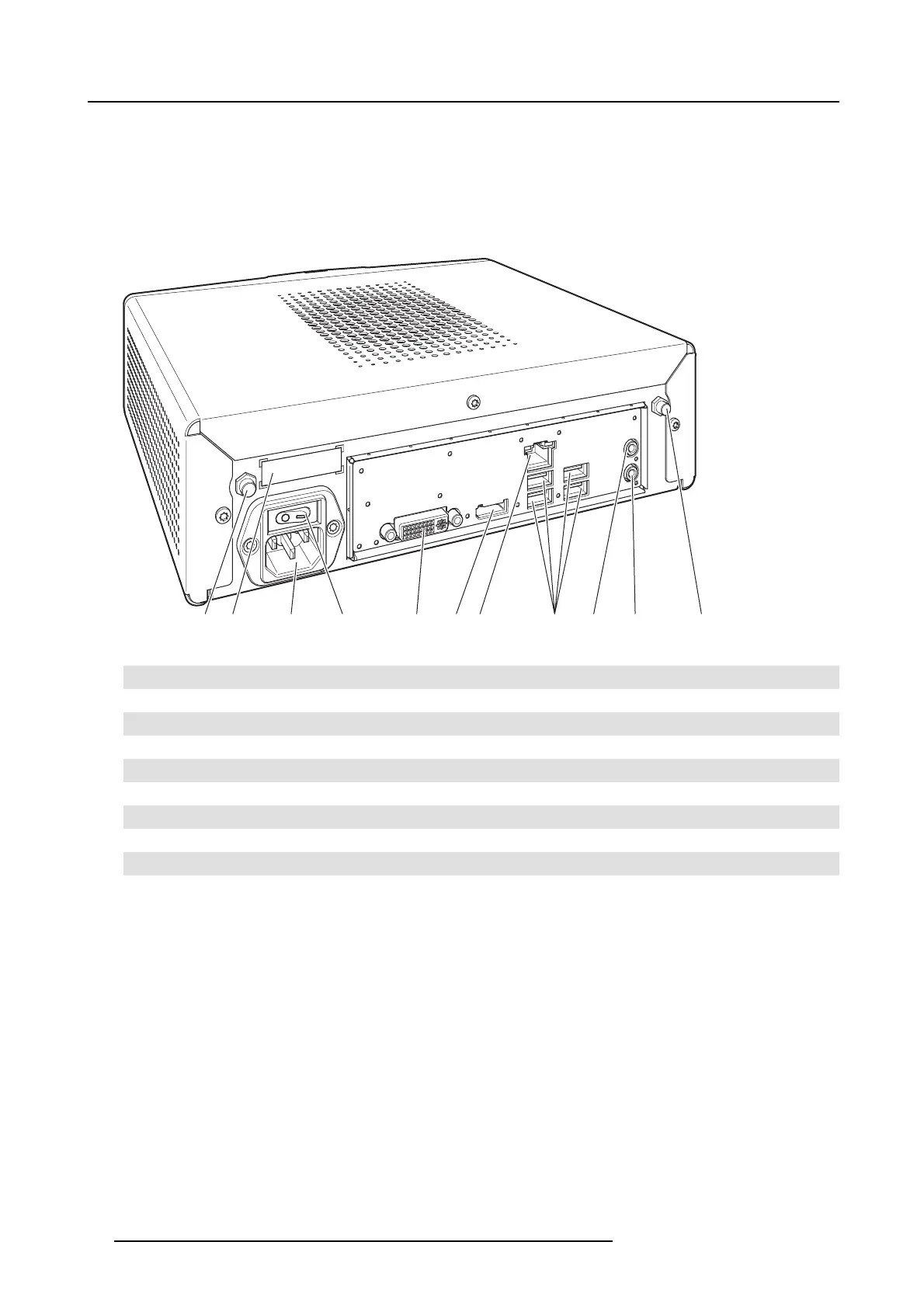2. ClickShare Specifications
• When the system is awake, a short push triggers the system to go into standby mode.
• When the sy stem is in standby mode, a short push triggers the system to w ake up.
• When the system is powere d on, a long push mak es the system to s hut down and power off.
• When the system is shut dow n, a long push or short push triggers the system to start up.
Back la yout of the Bas e Unit
At the back of the Base U nit you can find the rocker switch, the label, the ports and connectors of the B ase Unit.
1 2 3 4 5 6 7 8 9 10 1
Image 2-4
Backside of the Base U nit
1
Fixture points for the antenna
2
Label containing the article num ber and power rating of the p roduct
3 Mains power connector
4Rockerswitch
5 DVI-I display c onnector
6 DisplayPort conne ctor
7 LAN Ethernet connection
8
4 USB ports
9 Audio In port
10
Audio O ut port
Rocker switch
The rocker switch is used to power on and off the Base Unit.
• ToswitchontheBaseUnit,settherockerswitchto“I”.
• To shut down the system, set the rocker switch to “0”.
Mechanical fix ture points
The mechanical fixture points are loc ated at the bottom of the B ase Unit
Antenna
Tw o antennas are included in the ClickShare box. To avoid damage during transport, they are not pre-mo unted. Depending on the
installation method you s hould secure the antenna to the back of the Base Unit or to the front panel of the rack mount.
The antennas can rotate for a better wireless connection.
Usage of antennas other t han the ones provided with the unit are allowed within the res trictions on usage of other antennas defined
by local regu lations. B arco does not take responsibility for damage or disturbance of other devices that may be caused by using a
different antenna. The use of a
n active power am plifier is not allowed.
10
R5900004 CLICKSHARE 23/12/2014