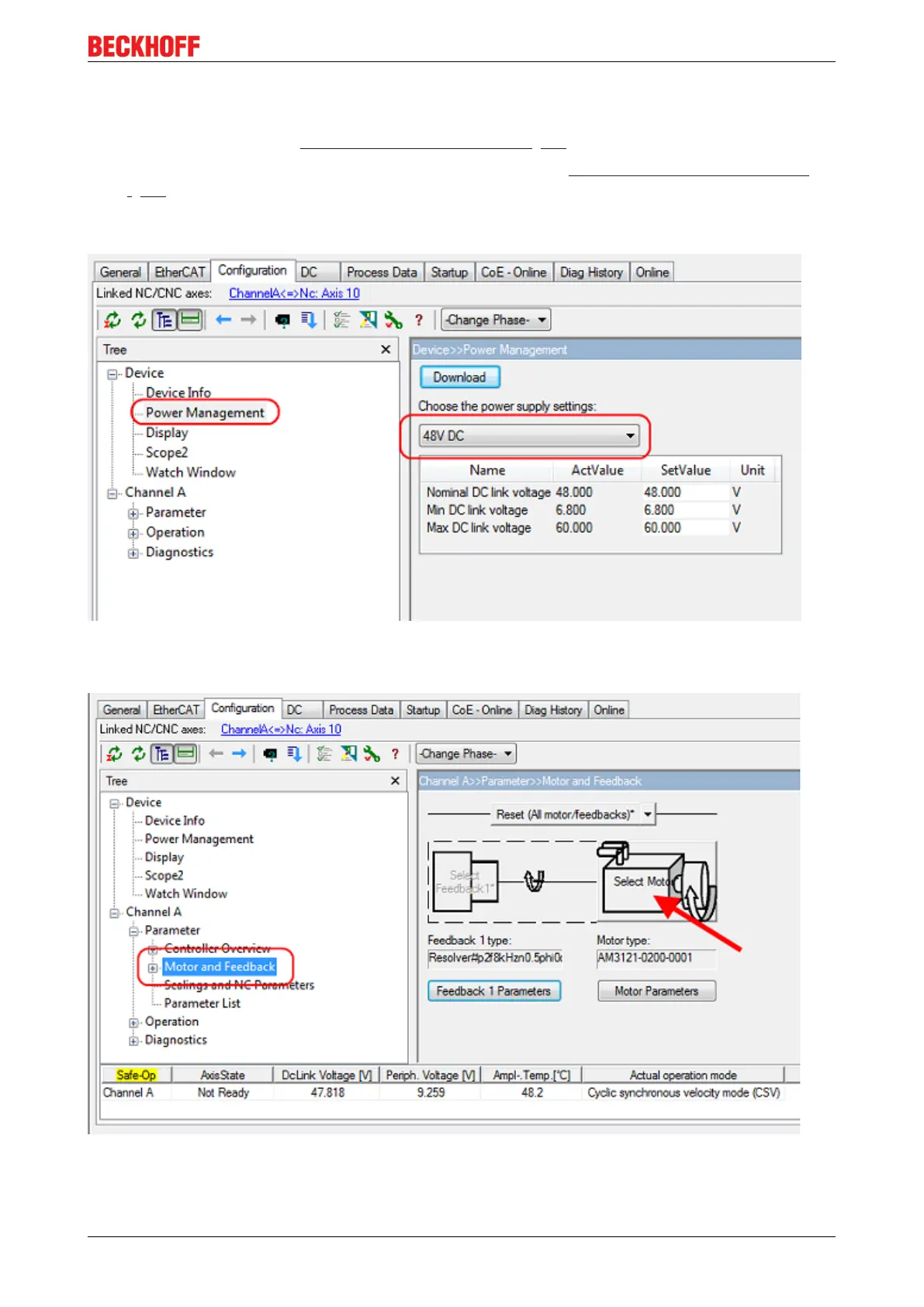Commissioning
EL72x1 89Version: 3.3
Start-up with the Drive Manager
• The terminal must already have been added manually under I/O devices or have been scanned in by
the system (see section "Configuration set-up in TwinCAT [}67]")
• The terminal must already be integrated in the NC (see section "Integration in the NC configuration
[}85]")
• Select the Configuration tab for the EL72x1.
• Select the connected voltage under Power Management.
Fig.107: Selecting the connected voltage
• Then select the connected motor under Motor and Feedback. Click on Select Motor.
Fig.108: Selecting the connected motor
• Select the suitable motor in the selection window and confirm with Ok.