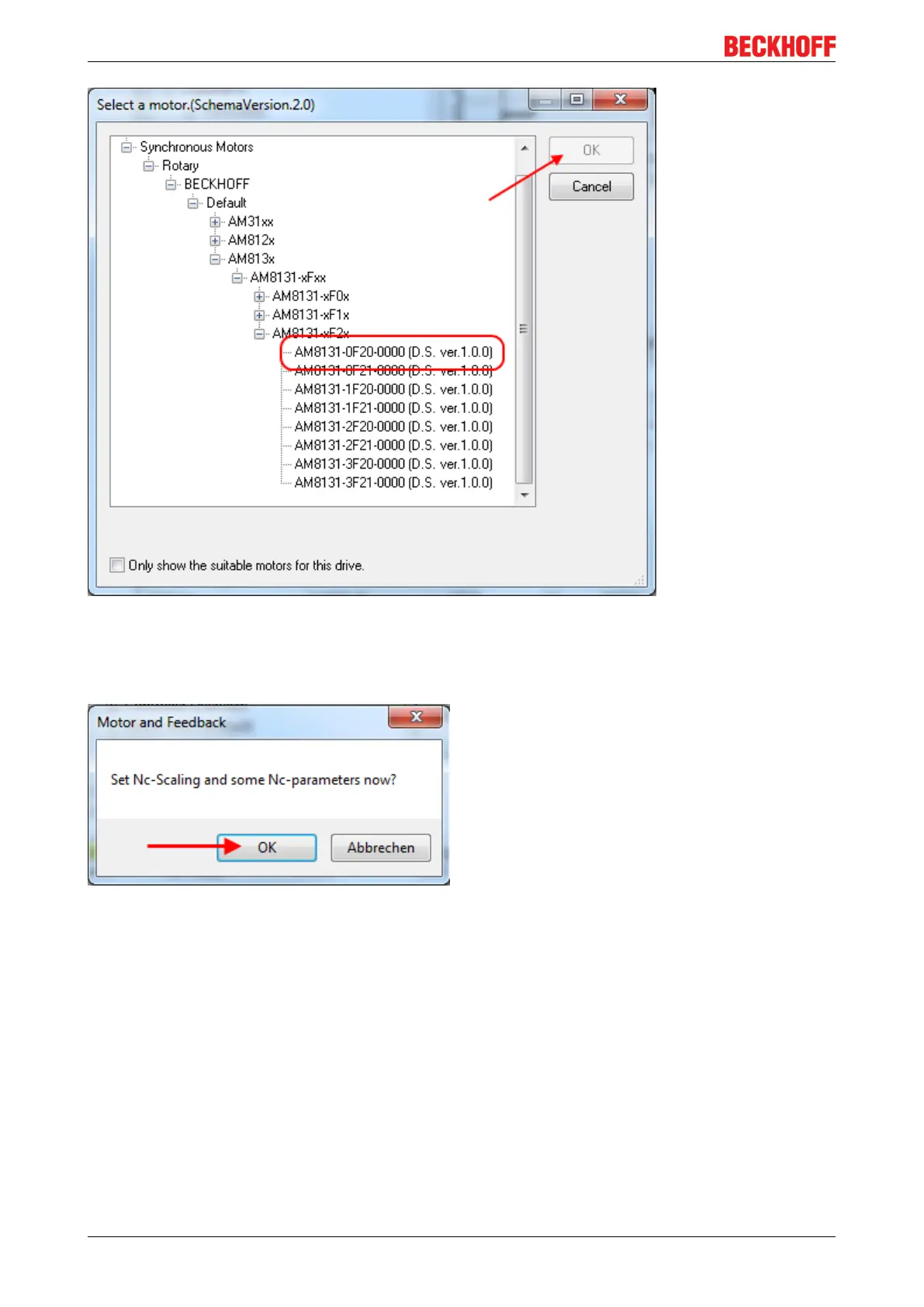Commissioning
EL72x190 Version: 3.3
Fig.109: List of available motors
• Confirm the next dialog box with OK. All required parameters are automatically entered in the NC, and
the scaling factor is calculated. If this is not confirmed, these settings have to be entered manually. See
section "NC settings".
Fig.110: Confirmation of the automatic NC settings parameters
• The scaling can be determined under Scalings and NC Parameters. A motor revolution is defined as
360° as an example. All required parameters are adjusted automatically. The setting only becomes
active once the configuration is activated.