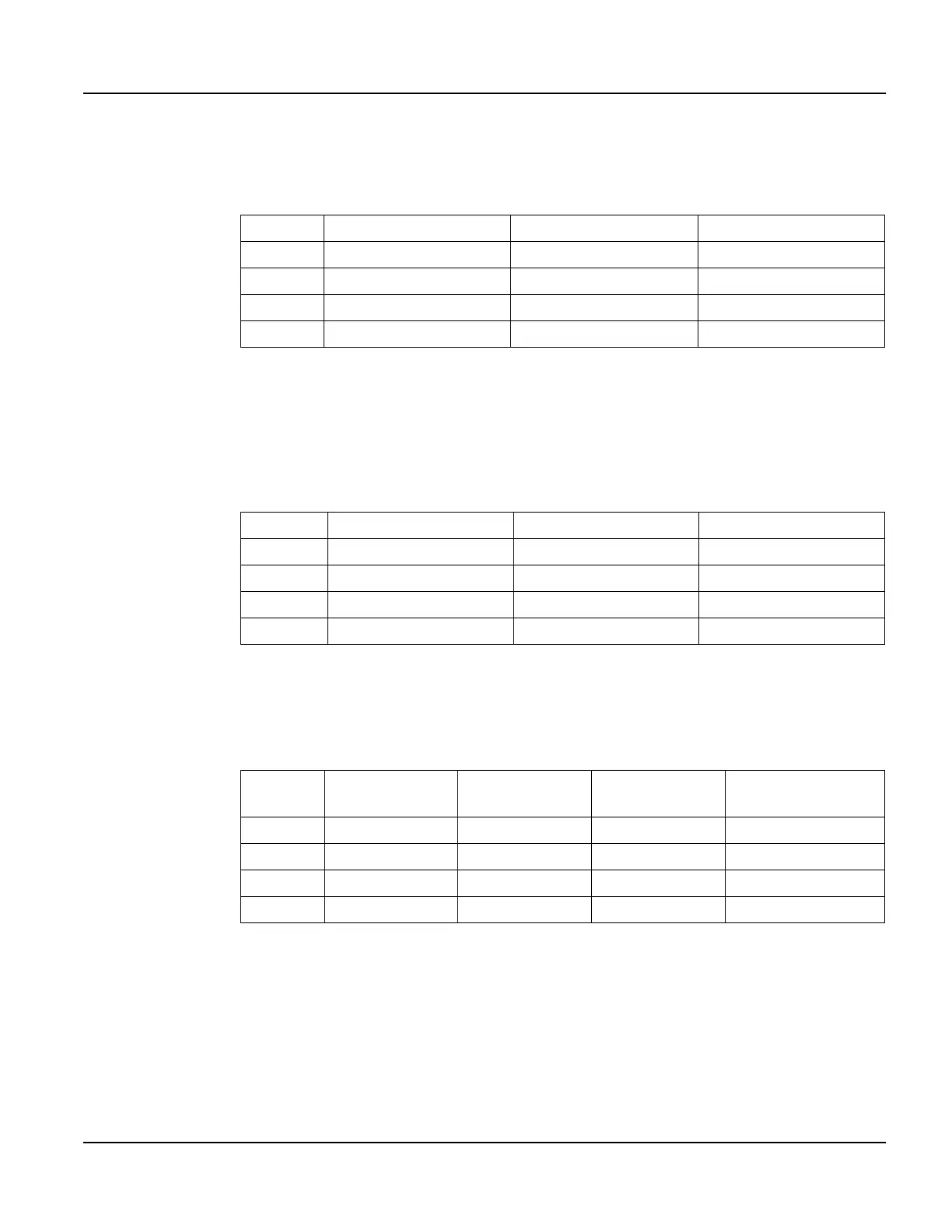QTERM-G55 Terminal Supported Interfaces
Qlarity-Based Terminal Hardware 35
3.2.1.1 Power Interface
The following table shows the pinout for each type of power interface.
The Power-over-Ethernet voltage difference [(PoE V+) -(PoE V-)] is typically 48 VDC. See
the IEEE 802.3af specification for details.
3.2.1.2 Primary Serial Interface
The following table shows the power supply pinout for each type of primary serial interface.
3.2.1.3 Secondary Serial Interface or Network Interface
The following table shows the power supply pinout for each type of secondary serial interface
or network interface.
3.2.1.4 E-stop Option
If the terminal is equipped with the E-stop option, the pinout changes to accommodate the
switch signals, as shown below. Note that a secondary serial interface is not available if the
E-stop option is selected.
Pin Regulated (standard) 5 Volt Unregulated Power-over-Ethernet
1 8 - 32 VDC 4.5 - 5.5 VDC No connect
2 Ground Ground Ground
11 No connect No connect PoE V+
12 No connect No connect PoE V-
Pin EIA-232 EIA-422 EIA-485
3 Tx Tx+ RTx+
4 RTS (out) Tx- RTx-
5 Rx Rx+ No connect
6 CTS (in) Rx- No connect
Pin EIA-232 EIA-422 EIA-485
Ethernet
(including PoE)
7 Tx Tx+ RTx+ Tx+
8 RTS (out) Tx- RTx- Tx-
9 Rx Rx+ No connect Rx+
10 CTS (in) Rx- No connect Rx-
