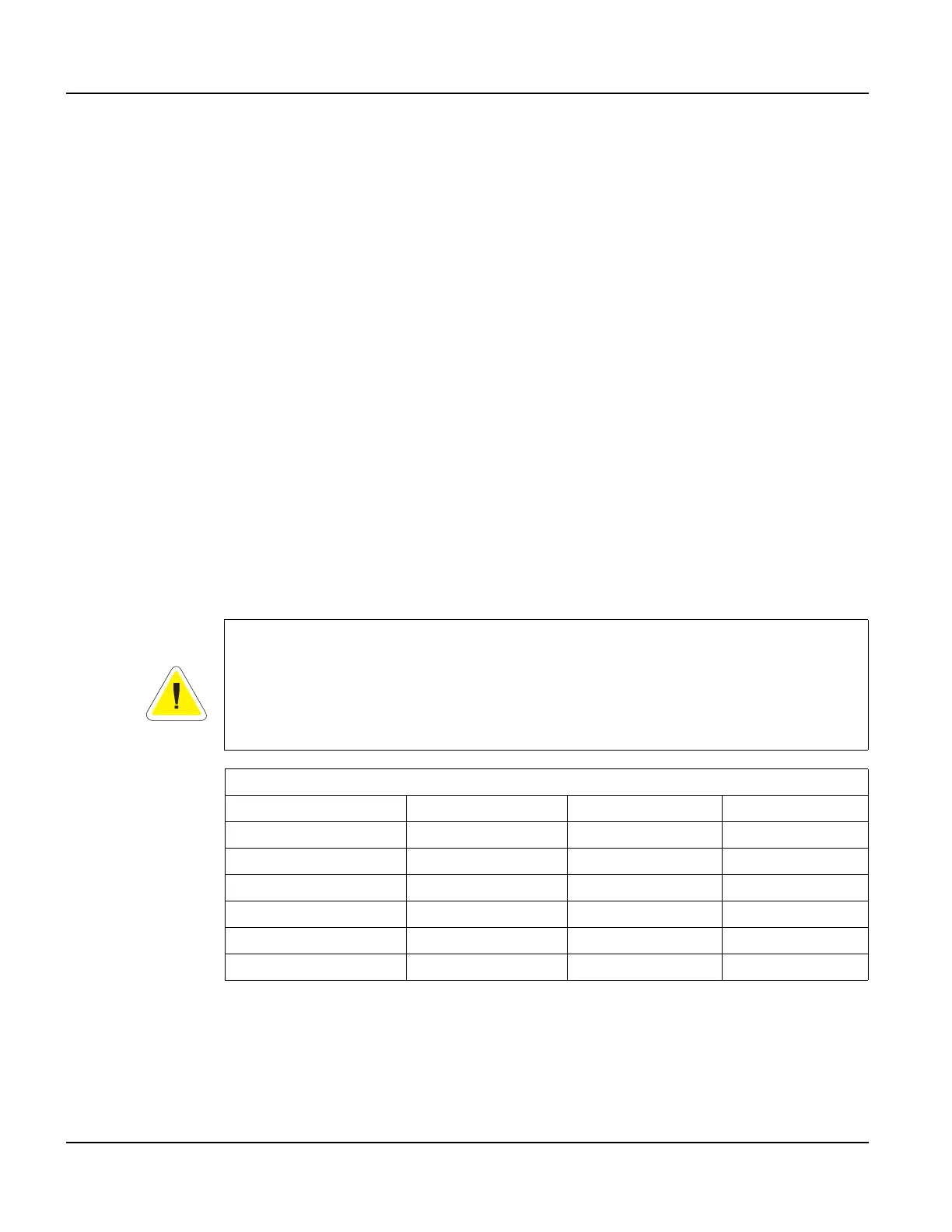Terminal Components QTERM-G58 Terminal
70
Qlarity-Based Terminal Hardware
5.3.6 System Memory
The QTERM-G58 terminal stores the firmware and user applications in a compressed format
in flash memory and then transfers them to RAM memory when the terminal is powered on.
Four MB of flash memory and 32 MB of RAM memory are standard.
For information on using resources efficiently to conserve memory when creating a user appli-
cation, refer to the “Edit Resources” section in the Qlarity Foundry User Guide.
For information on downloading new firmware, downloading a user application, and determin-
ing the size of a user application, refer to the Qlarity Foundry User Guide.
The QTERM-G58 also includes 256 MB of internal NAND flash which is accessible as a
FAT-formatted file system both from the application and the USB device port (but not simulta-
neously). Refer to section 5.4.2 for information on accessing the internal flash memory using
the USB device port.
5.3.7 Applying Power
Power is supplied to the QTERM-G58 terminal via the 12-pin round connector or integral
cable. DC power must be in the range of 8 to 32 volts (the current will vary depending on the
input voltage; see the following table).
CAUTION
QTERM-G58 power must come from an SELV (Safety Extra Low Voltage) power source
and should have a current limit on its output of 5 Amperes. It must provide a minimum of 8
volts DC power and be limited to a maximum of 32 volts DC. Limiting may be inherent to
the supply or may be provided by supplementary overcurrent devices. If the QTERM-G58
does not respond or exhibits abnormal behavior on power up, disconnect power and contact
Beijer Electronics for technical support.
Current Consumption
Terminal 12 VDC 24 VDC Battery
Power off 2 mA 5 mA —
Idle 100 mA 65 mA 110 mA
Active 180 mA 100 mA 195 mA
Charging add 1200 mA max — —
Wireless Ethernet add 95 mA add 50 mA add 125 mA
EL Keypad Backlight add 10 mA add 6 mA add 13 mA