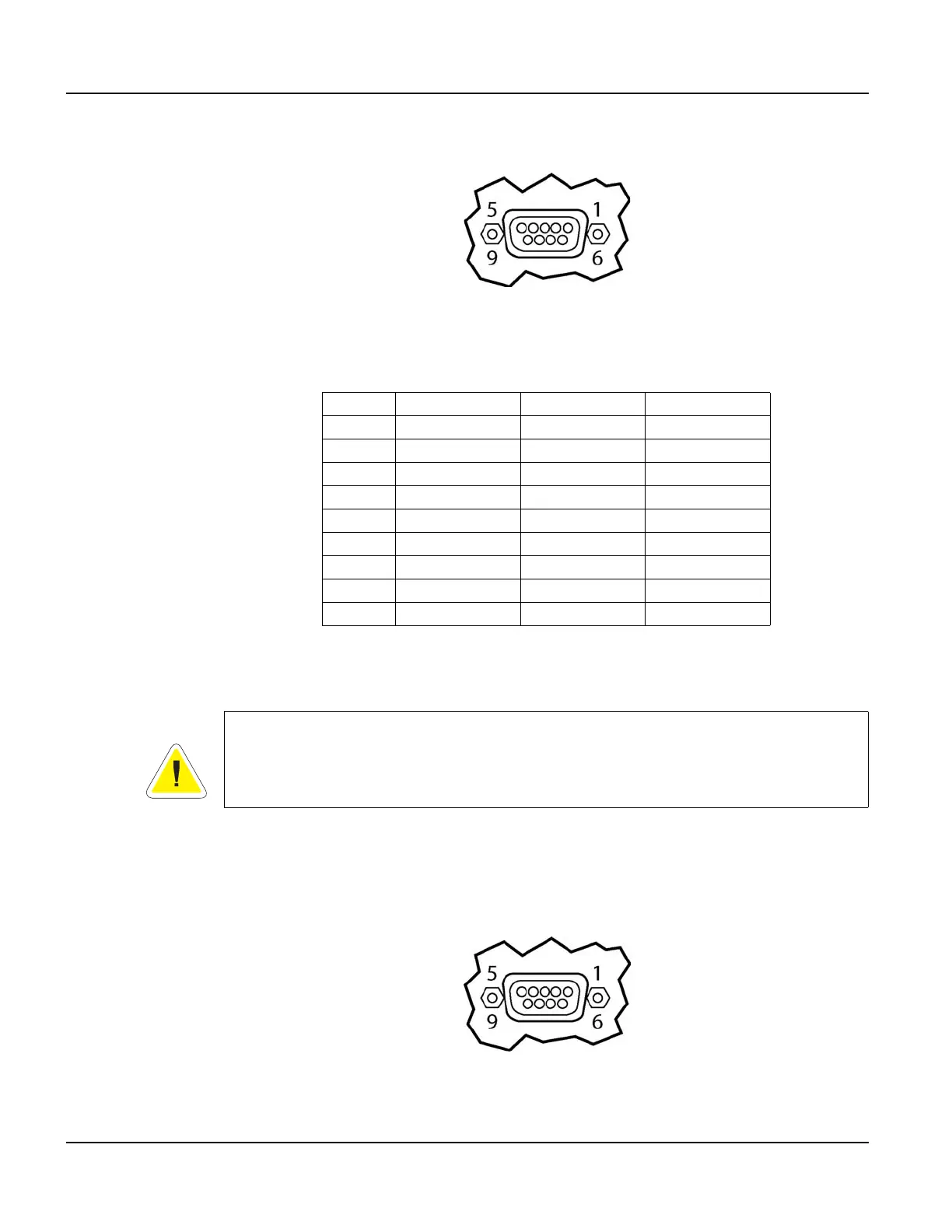Supported Interfaces QTERM-G72 Terminal
88
Qlarity-Based Terminal Hardware
Figure 33 shows the serial connector’s orientation.
The table below shows the pinouts for each type of serial interface on the primary serial port.
Power can be supplied to the terminal through pin 9 and ground return through pin 5 of the pri-
mary serial port connector.
7.2.2 Secondary Serial Port
The secondary serial port on the QTERM-G72 is configured as EIA-232 only with hardware
or software handshaking. The pins are defined below.
Figure 33
QTERM-G72 Serial Connector
Pin EIA-232 EIA-422 EIA-485
1———
2 TX TX- RTX-
3RX RX+ —
4———
5 Ground Ground Ground
6———
7CTS (in) RX- —
8 RTS (out) TX+ RTX+
9 Power In Power In Power In
CAUTION
Although the terminal includes protection circuitry to prevent power supply contention,
power should not be simultaneously connected to both the 3-pin terminal strip and the pri-
mary DB9 connectors.
Figure 34
QTERM-G72 Serial Connector
