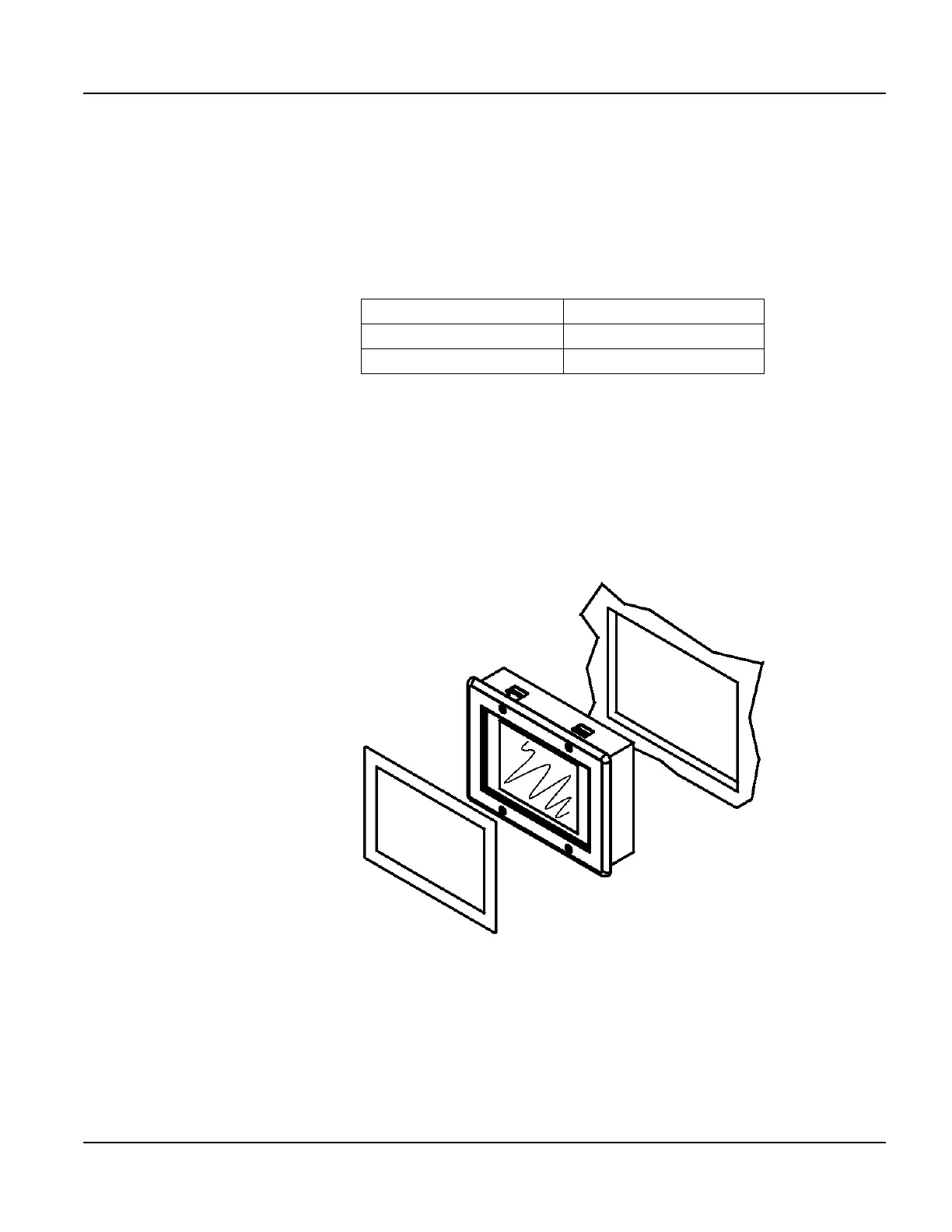QTERM-G70 Terminal Installing to NEMA-4
Qlarity-Based Terminal Hardware 13
1.4.3 Cutout for Drywall Mount Configuration
The QTERM-G70 terminal with the drywall mount configuration will accommodate drywall
thicknesses of 7 mm to 18 mm. The panel may be cut by using the template supplied with the
unit or by using the dimensions given below. To use the template, simply identify where the
unit is to be placed on the wall and tape the template up into position. Next cut along the indi-
cated line. The cutout dimensions with appropriate tolerances are as follows.
N
OTE
☞
Care must be taken not to make the cutout oversize.
1.4.4 Installing the Drywall Mount Terminal
NOTE
☞
Use of an anti-static strap is recommended when performing installation and maintenance.
Take the following steps to install the terminal. Refer to Figure 8.
1. Verify that the unit is in the correct orientation. The touchscreen legend may indicate the
orientation. If not, the top side may be identified by the position of the serial port(s) on the
back panel as follows:
Landscape Portrait
Horizontal: 199 ± 1 mm Horizontal: 145 ± 1 mm
Vertical: 145 ± 1 mm Vertical: 199 ± 1 mm
Figure 8
QTERM-G70 Drywall Mount
