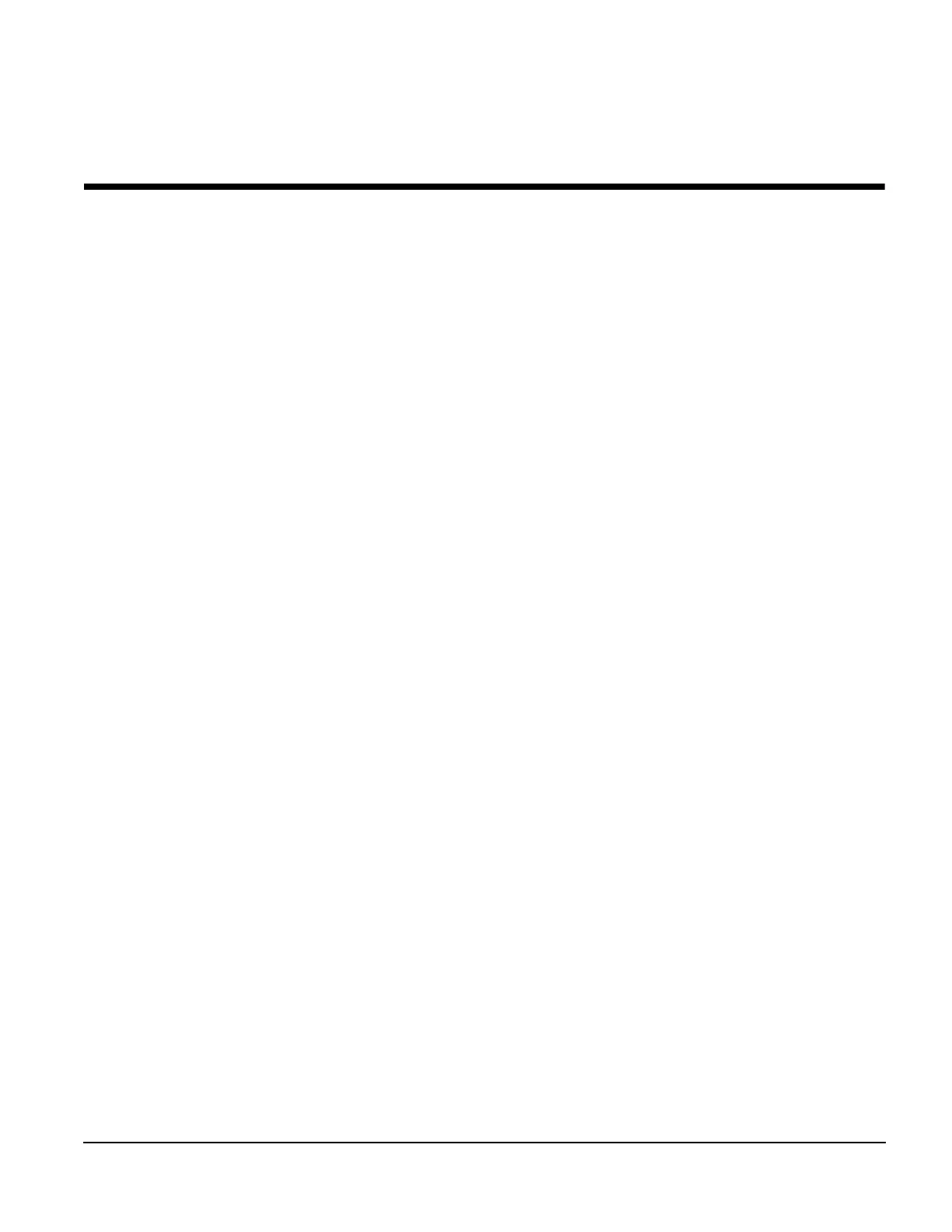Qlarity-Based Terminal Hardware 49
CHAPTER 4
QTERM-G56 TERMINAL
4.1 Product Description
The QTERM-G56 is a rugged handheld color LCD graphic terminal with object-based pro-
gramming. It features a robust list of industrial-grade hardware features and options, including
wired Ethernet.
The QTERM-G56 features a QVGA (320x240 pixel) transflective color TFT liquid crystal dis-
play (LCD, 256 colors) with integrated 4-wire analog-resistive touch screen. The display
includes a light emitting diode (LED) backlight with software-controlled dimming capability.
The LED provides reasonable contrast at low power consumption and easy readability.
The
transflective display provides excellent contrast in sunlight and high ambient light environments.
The QTERM-G56 is equipped with one serial “multiprotocol port,” which is a software-select-
able EIA-232/422/485 serial port. The multiprotocol port 485 interface supports soft-
ware-selectable AC terminations and a fail-safe network, which holds the 485 signal lines in a
known state when no transceiver is transmitting. The terminal may optionally include one
wired 10/100Base-T Ethernet interface. The QTERM-G56 (without the Ethernet option)
includes one EIA-232 serial port with RTS/CTS flow control.
User input occurs through the touch screen and a rugged 24-key or 40-key membrane keypad
with steel snap domes. The top row of keys are commonly used as soft keys to navigate
through a set of changing menus at the bottom of the display. The standard keypad comes with
four or five LEDs under the soft keys that can be used as status or alarm indicators. Power and
shift buttons with LEDs are included on both keypad configurations. The power button enables
and disables the internal power supply for low power consumption. The terminal may option-
ally include a software-enabled electroluminescent keypad backlight.
The standard 40-key keypad legend allows for function/soft keys, eight-way directional con-
trol and numeric entry in the unshifted mode and alphanumeric data entry in the shifted mode.
Keys can perform alternate functions when the shift key is enabled. Both the power and shift
functions can be enabled or disabled in software. The keypad legend can be customized with
your logo/name and custom keys.
The QTERM-G56 terminal stores the firmware and the user application in a compressed for-
mat in flash memory and then transfers them to RAM memory when the terminal is powered
on. The terminal is equipped with 4 MB of NOR flash memory (for firmware and application),
32 MB of RAM memory, and 256 MB of internal NAND flash memory for mass storage. The
NAND memory is accessible as a FAT-formatted file system both from the application and via
the USB device interface (although not simultaneously).
The QTERM-G56 terminal includes a switching power supply with a wide input voltage range
of 8 to 32 VDC. Typically, power is supplied through the 12-pin circular push-lock connector
or integral cable. The unit may also be powered from a 5 volt USB host port.