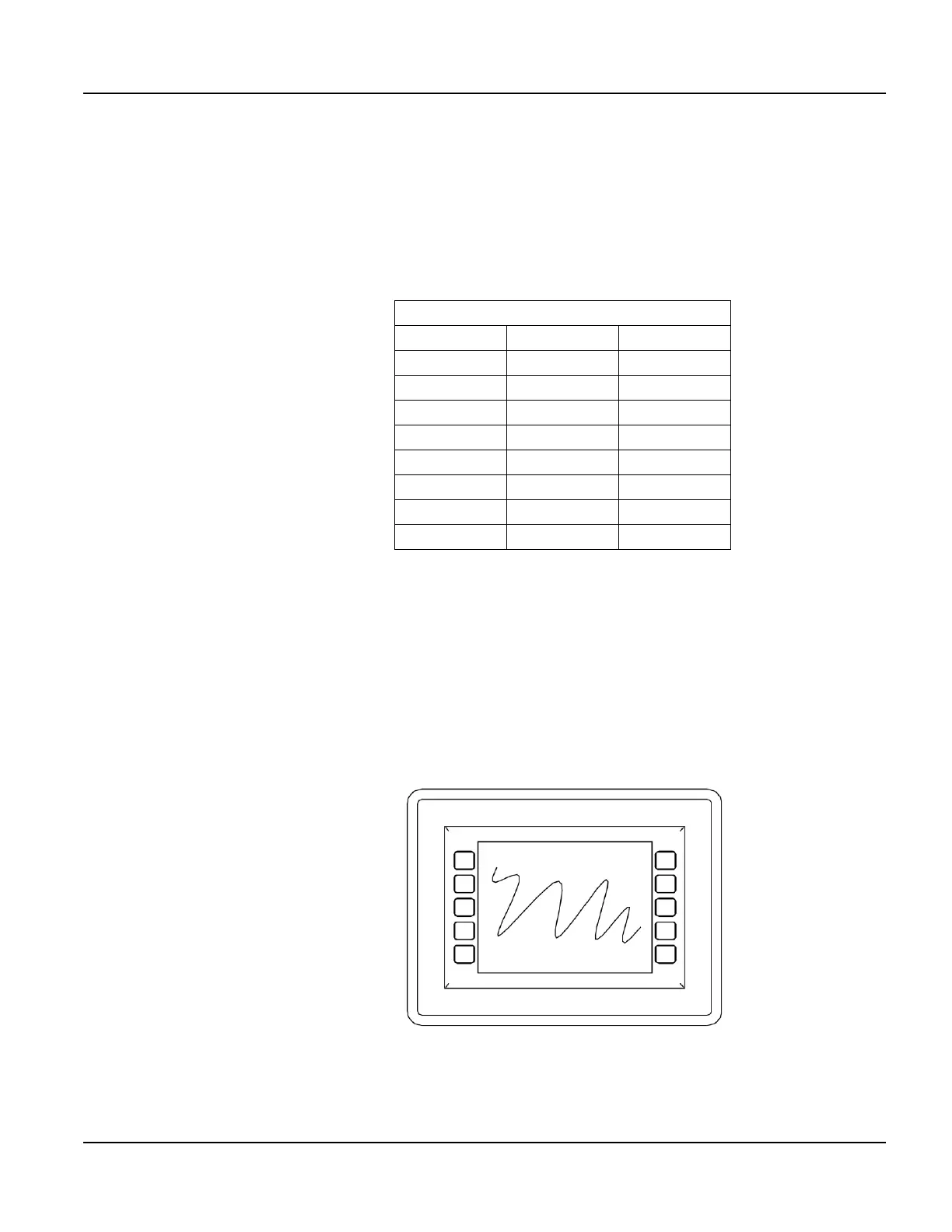QTERM-G70 Terminal Terminal Components
Qlarity-Based Terminal Hardware 7
1.2.6.2 Pinouts
In accordance with the PoE standard (IEEE 802.3af), the PoE port is insensitive to polarity of
the power supply and can receive power in either mode A (superimposed on the transmit and
receive twisted pair conductors) or mode B (using the additional twisted pair conductors). This
yields four possible ways to apply power to the PoE port as shown in the following table. The
table also shows the conductor assignment for the transmit and receive lines as reference.
1.3 Terminal Components
1.3.1 Touch Screen
The QTERM-G70 touch screen provides user input through any number of touch keys located
on or around the display. The standard key legend shown in Figure 4 provides areas for five
soft keys down each side of the display. A custom legend underlay can be ordered to personal-
ize the terminal for your application.
Port Pin Assignment
Conductor Mode A Mode B
1Tx+/V+Tx+
2Tx-/V+Tx-
3 Rx+/V- Rx+
4V+
5V+
6 Rx-/V- Rx-
7V-
8V-
Figure 4
QTERM-G70 Standard Key Legend
