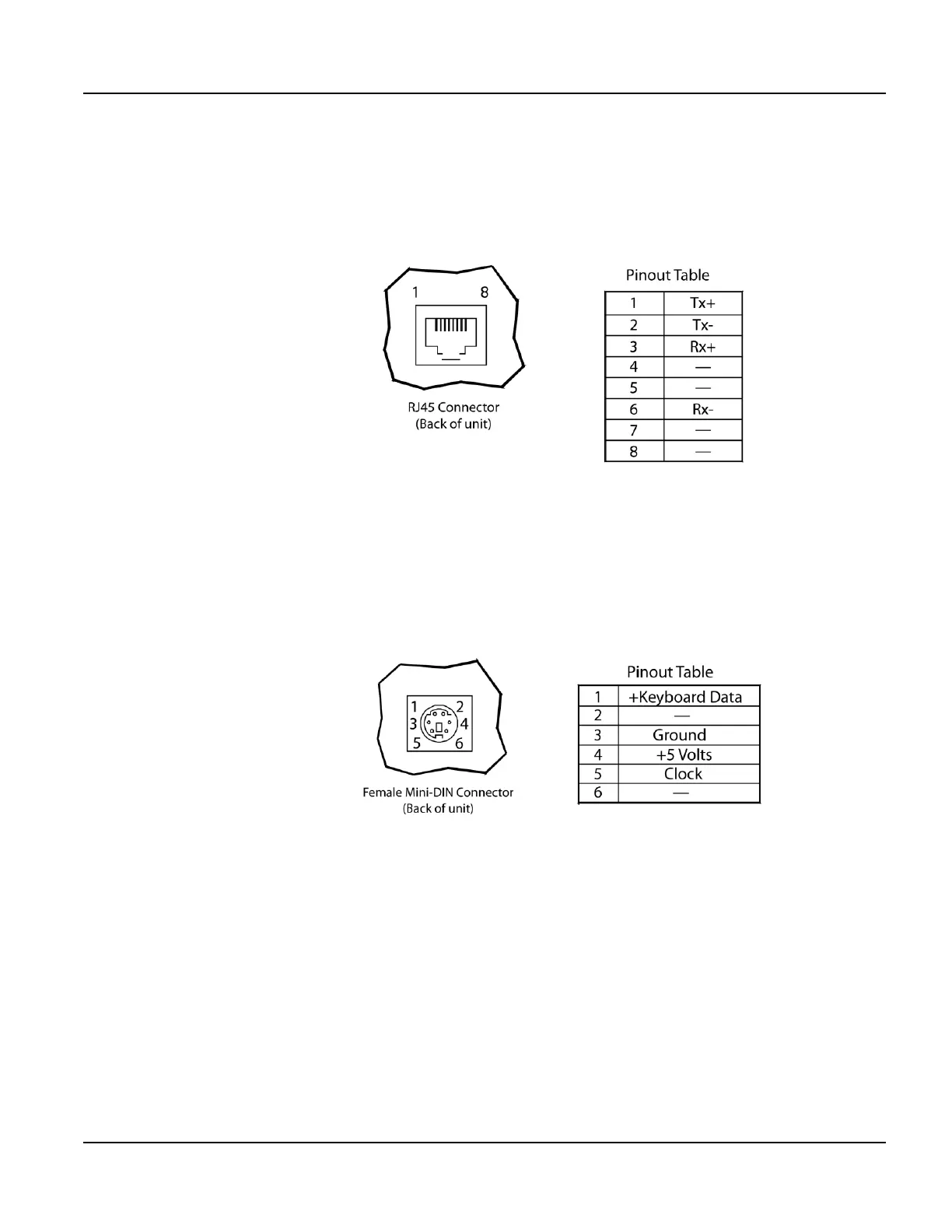QTERM-G70 Terminal Supported Interfaces
Qlarity-Based Terminal Hardware 5
1.2.2 Optional Ethernet Port
The optional Ethernet port has a standard 10/100Base-T interface with an 8-pin (RJ-45) modu-
lar jack connector and uses TCP/IP protocol. The connector orientation and pinout table are
shown in Figure 2.
1.2.3 Optional PS/2 Keyboard Interface
The optional PS/2 port can be used to connect a standard PS/2 keyboard to the QTERM-G70
terminal. The connector orientation and pinout table are shown in Figure 3.
N
OTE
☞
PS/2 keyboard interface is not available in the terminals with the PoE option.
1.2.4 Optional 5 Volt Power Supply on Secondary Serial Port
The secondary serial port interface (if included) can optionally be configured to provide a 5
volt DC power supply. The supply can provide up to 100 mA current to a serial peripheral
device (such as a barcode reader) connected to COM2. The 5 volt supply is provided on pin 9
and returns to ground on pin 5.
Figure 2
QTERM-G70 Ethernet Port Pinouts
Figure 3
QTERM-G70 PS/2 Keyboard Interface Pinouts
