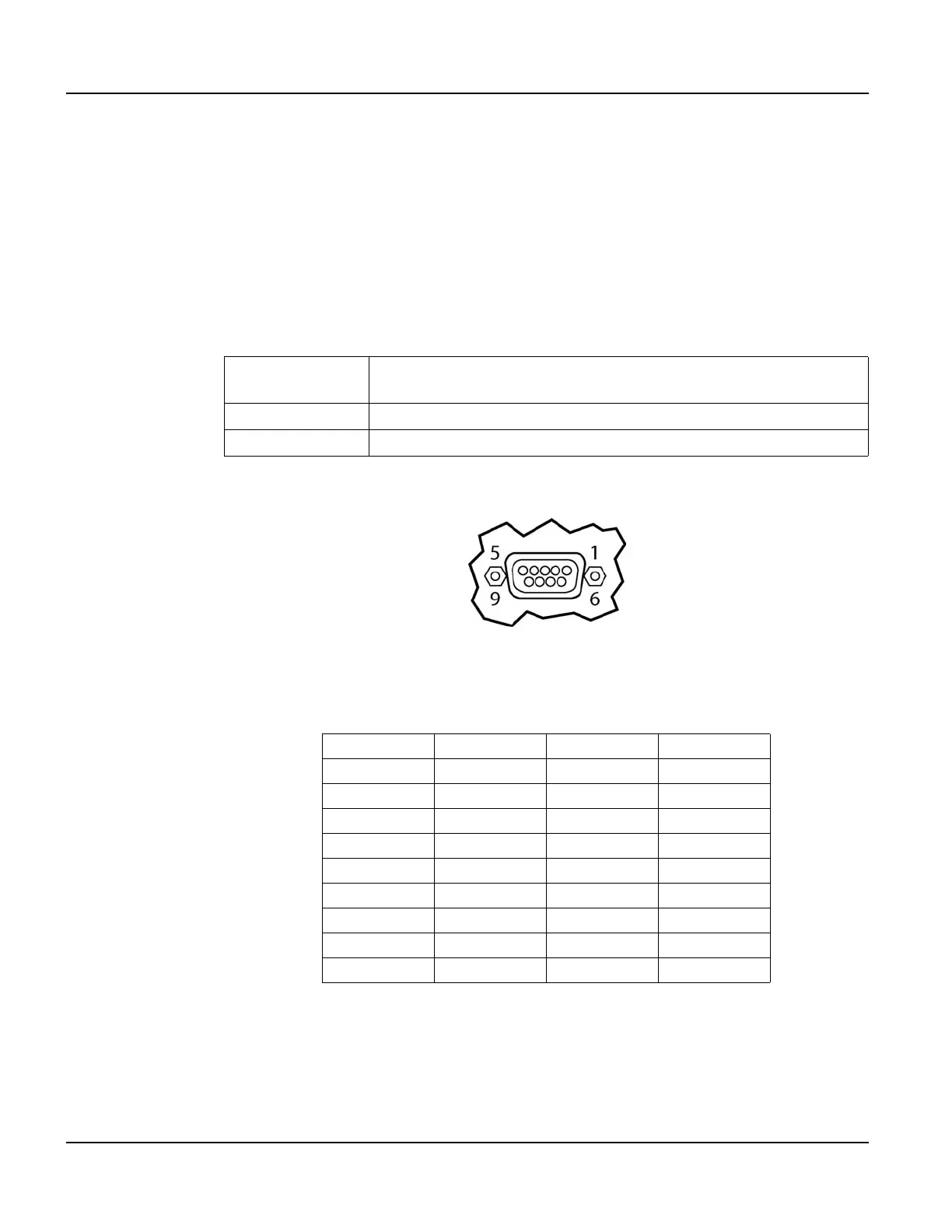Supported Interfaces QTERM-G70 Terminal
4
Qlarity-Based Terminal Hardware
1.2 Supported Interfaces
1.2.1 Serial Ports
The QTERM-G70 comes standard with one serial port with DB9f connector. The serial port
interface can be EIA-232, EIA-422, or EIA-485. A second serial port is available as an option,
as well as two or four additional full EIA-232 serial ports are also optional.
N
OTE
☞
The primary and auxiliary serial ports are wired as Data Communications Equipment (DCE).
Figure 1 shows the serial connector’s orientation.
The following table shows the pinouts for each type of serial interface.
Power is supplied to the terminal through pin 9 and ground is supplied through pin 5 of the pri-
mary serial port connector.
EIA-232
with proper cables and grounding the terminal can communicate up to
five meters at a top speed of 115,200 bps
EIA-422 permits operation at distances up to 2,000 meters
EIA-485 permits multiple terminals to be connected in a multi-drop chain
Figure 1
QTERM-G70 Serial Connector
Pin 232 422 485
1 — Tx- RTx-
2TxTx+RTx+
3RxRx+—
4———
5 Ground Ground Ground
6—Rx-—
7CTS (in) —
8RTS (out) —
9 Power Power Power