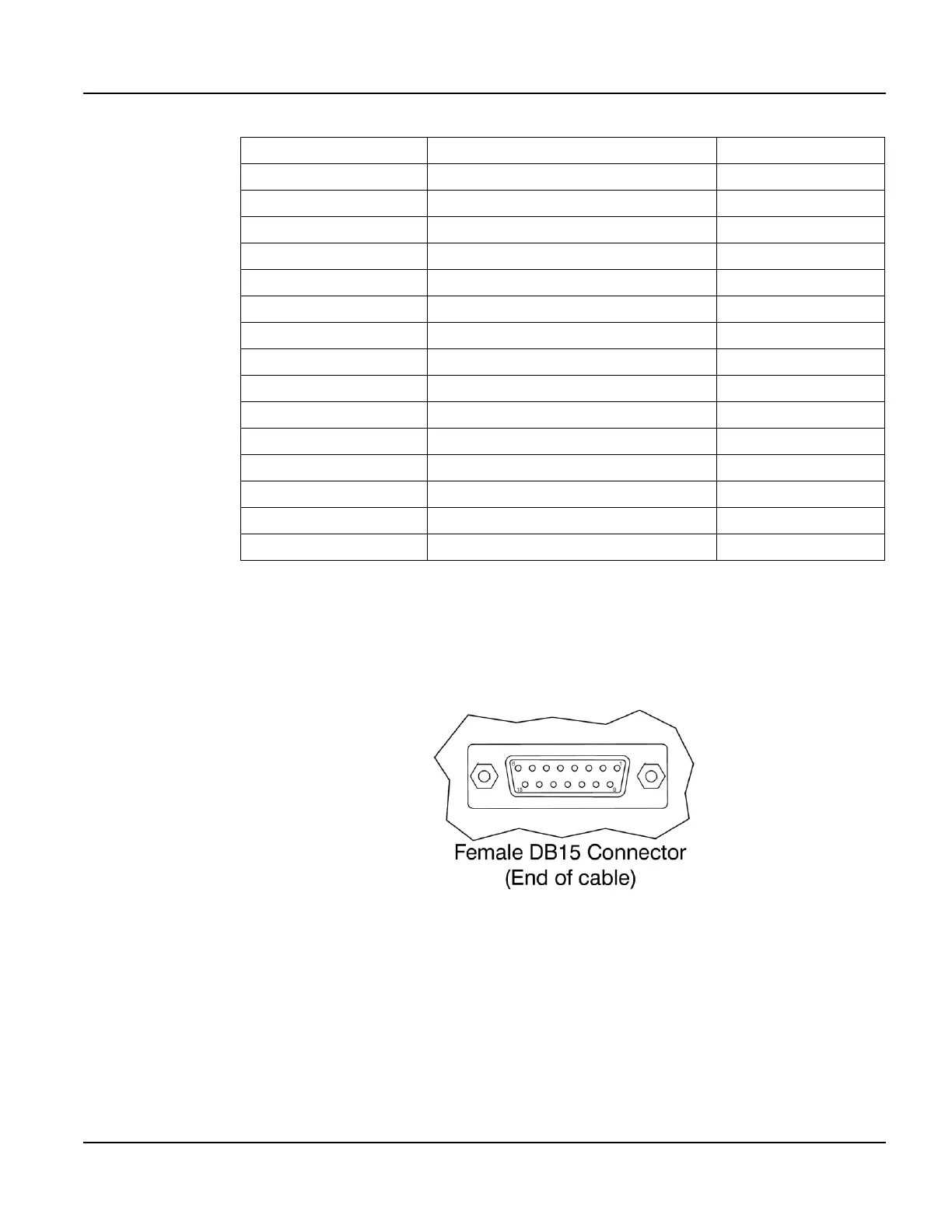QTERM-G55 Terminal Supported Interfaces
Qlarity-Based Terminal Hardware 37
3.2.1.6 Integral Cable
The handheld QTERM-G55 can be optionally equipped with an integral cable (instead of the
12-pin round connector). This cable is terminated with a DB15f connector. Figure 17 shows
the integral cable connector orientation.
Round Connector Pin Wire Color Twisted Pairs
1Brown
2 Red with Black Stripe
3Orange
4 Yellow
5 Green with Black Stripe
6Blue
7 Black Pair #1
8 White Pair #1
9RedPair #2
10 Green Pair #2
11 Violet
12 Gray
No Connect White with Red Stripe Pair #3
No Connect White with Green Stripe Pair #3
No Connect Drain
Figure 17
QTERM-G55 Integral Cable Connector
