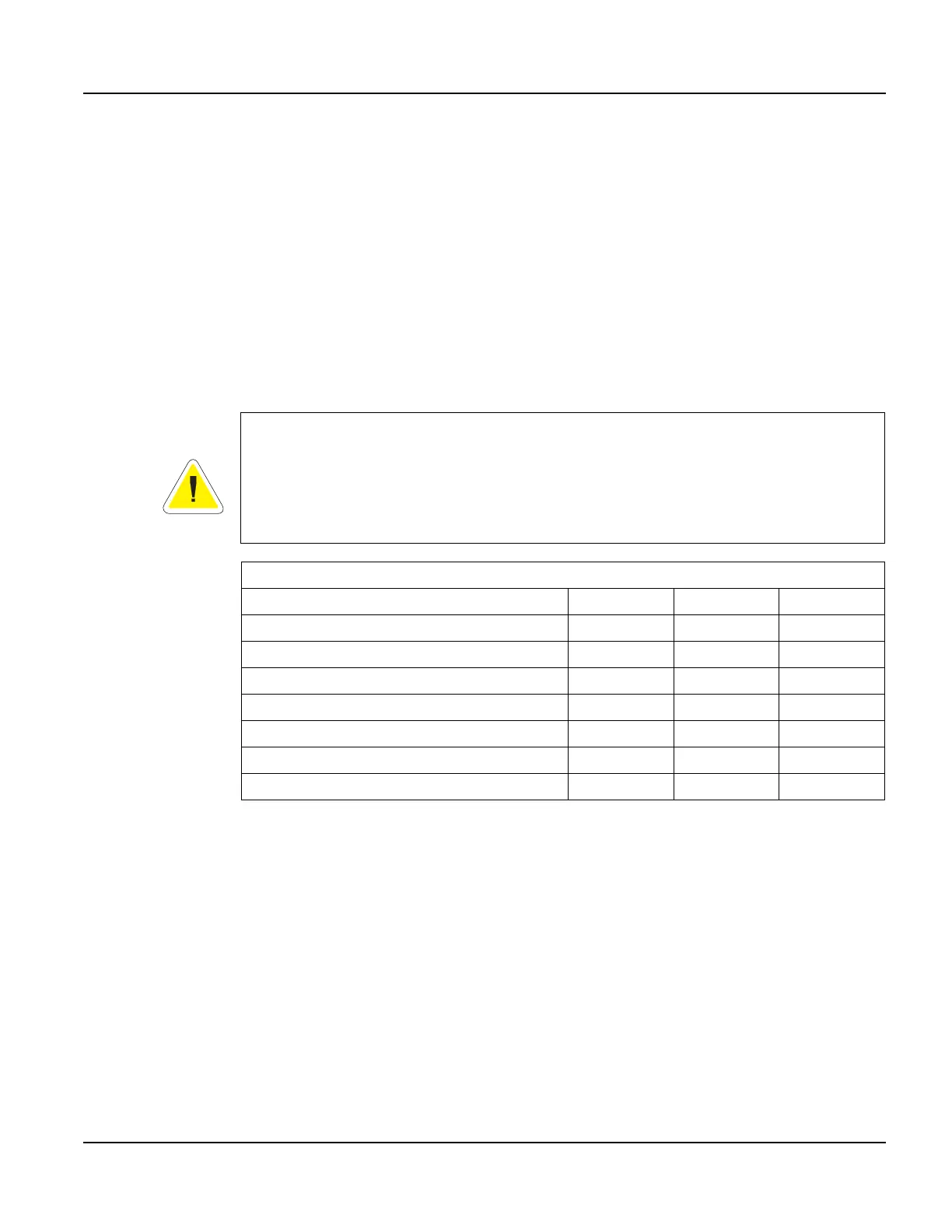QTERM-G55 Terminal Installing to NEMA-4 Specifications
Qlarity-Based Terminal Hardware 47
3. On the back of the panel, place the terminal mount in bracket against the back of the termi-
nal, and align it with the back panel.
4. Fasten the six screws (supplied with the terminal).
3.4.3 Applying Power
Power is supplied to the QTERM-G55 terminal via the 12-pin round connector (handheld) or
the primary serial port connector (panel-mount). Refer to section 3.2.1, “Handheld Connector
Interface” or section 3.2.2, “Panel-mount Connector Interface” for the pin assignments for
power and ground. DC power must be in the range of 8 to 32 volts (the current will vary
depending on the input voltage; see following table).
3.4.4 Powering On the Terminal for the First Time
When you connect power to the QTERM-G55 terminal, it automatically loads the application
saved in flash memory into RAM memory and executes the application. If no application is
present, the terminal display may be blank but the backlighting verifies it is powered on.
When you power on the terminal for the first time, a demo application (or a custom application
designed for your company) loads. The demo application will help you verify that the terminal
is operating properly. Follow the on-screen prompts or any documentation accompanying the
program to guide you through tests or demonstrations designed to verify terminal operation.
CAUTION
QTERM-G55 power must come from an SELV (Safety Extra Low Voltage) power source
and should have a current limit on its output of 5 Amperes. It must provide a minimum of 8
volts DC power and be limited to a maximum of 32 volts DC. Limiting may be inherent to
the supply or may be provided by supplementary overcurrent devices. If the QTERM-G55
does not respond or exhibits abnormal behavior on power up, disconnect power and contact
Beijer Electronics for technical support.
Current Consumption
Terminal 12 VDC 24 VDC PoE
Standard unit (grayscale, no options), idle 120 mA 70 mA 70 mA
Standard TFT unit (color), idle 170 mA 92 mA 90 mA
Standard unit, active add 90 mA add 40 mA add 10 mA
Standard TFT unit (TFT, no options), active add 90 mA add 40 mA add 20 mA
With Ethernet option and connection add 50 mA add 20 mA N/A
Standard unit, sleep mode 12 mA 7 mA 30 mA
Standard TFT unit, sleep mode 60 mA 35 mA 50 mA
