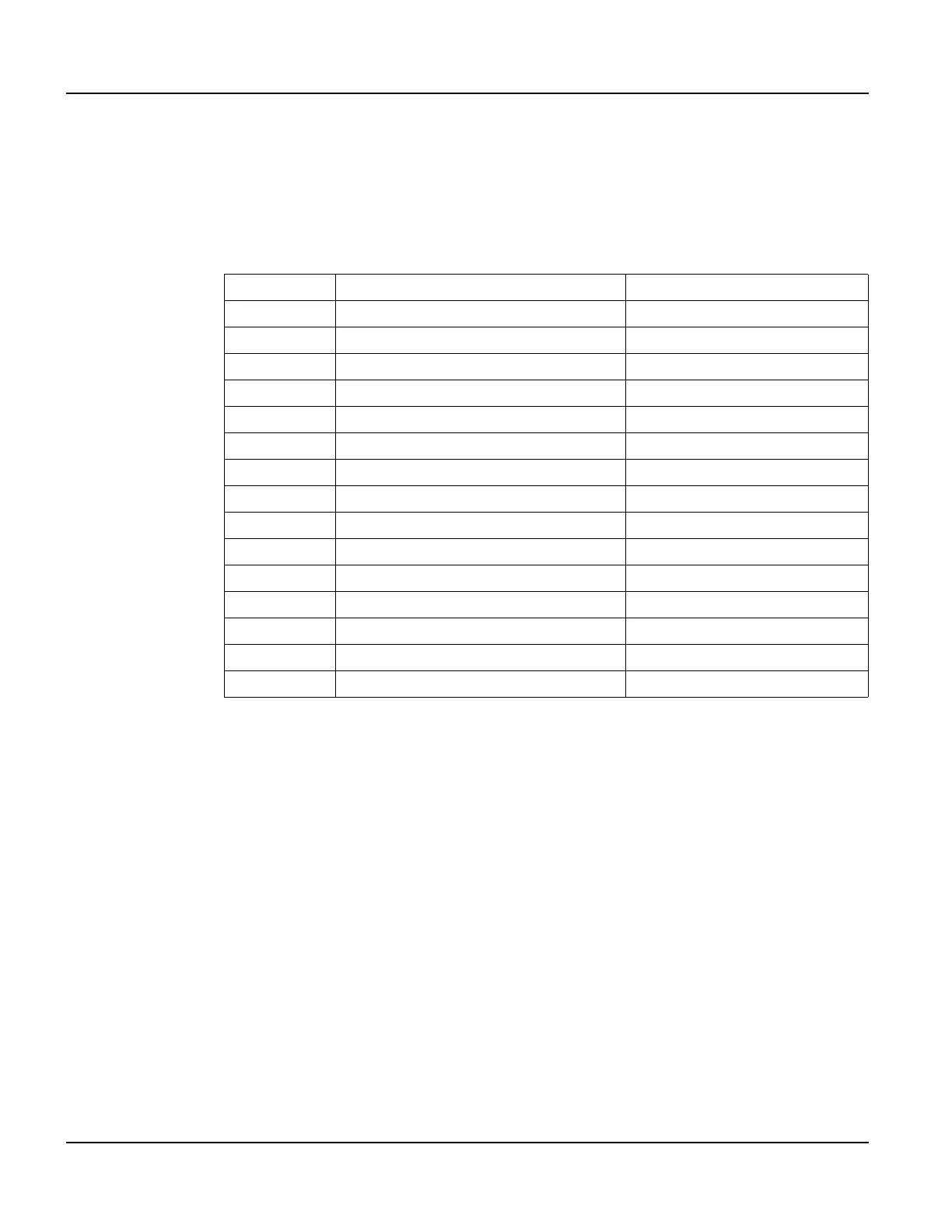Terminal Components QTERM-G56 Terminal
58
Qlarity-Based Terminal Hardware
4.2.2.12Integral Cable Wire Color Code
The following table shows the wire color code for the DB15f connector on the integral cable;
this information is provided to facilitate removal of the DB15f if desired. Ten of the fifteen
conductors in the cable are wired as 100 ohm twisted pairs, as shown in the table. One of the
fifteen conductors is a non-insulated drain wire that is shorted to the foil shielding in the cable.
4.3 Terminal Components
4.3.1 Display
The standard QTERM-G56 features a QVGA (320x240 pixel) transflective color TFT LCD
(256 colors). The display includes a light emitting diode (LED) backlight with software-con-
trolled dimming capability. The LED backlight provides reasonable contrast at low power con-
sumption and easy readability. The transflective display provides excellent contrast in sunlight
and high ambient light environments. Refer to Figure 24.
DB15f Pin Wire Color Twisted Pairs
1 Red with Black Stripe –
2Orange Pair #5
3 Gray Pair #5
4Black Pair #1
5 White Pair #1
6 Yellow Pair #4
7 White with Red Stripe Pair #3
8Violet –
9Brown –
10 Red Pair #2
11 Green Pair #2
12 Green with Black Stripe –
13 Blue Pair #4
14 White with Green Stripe Pair #3
15 Violet –
