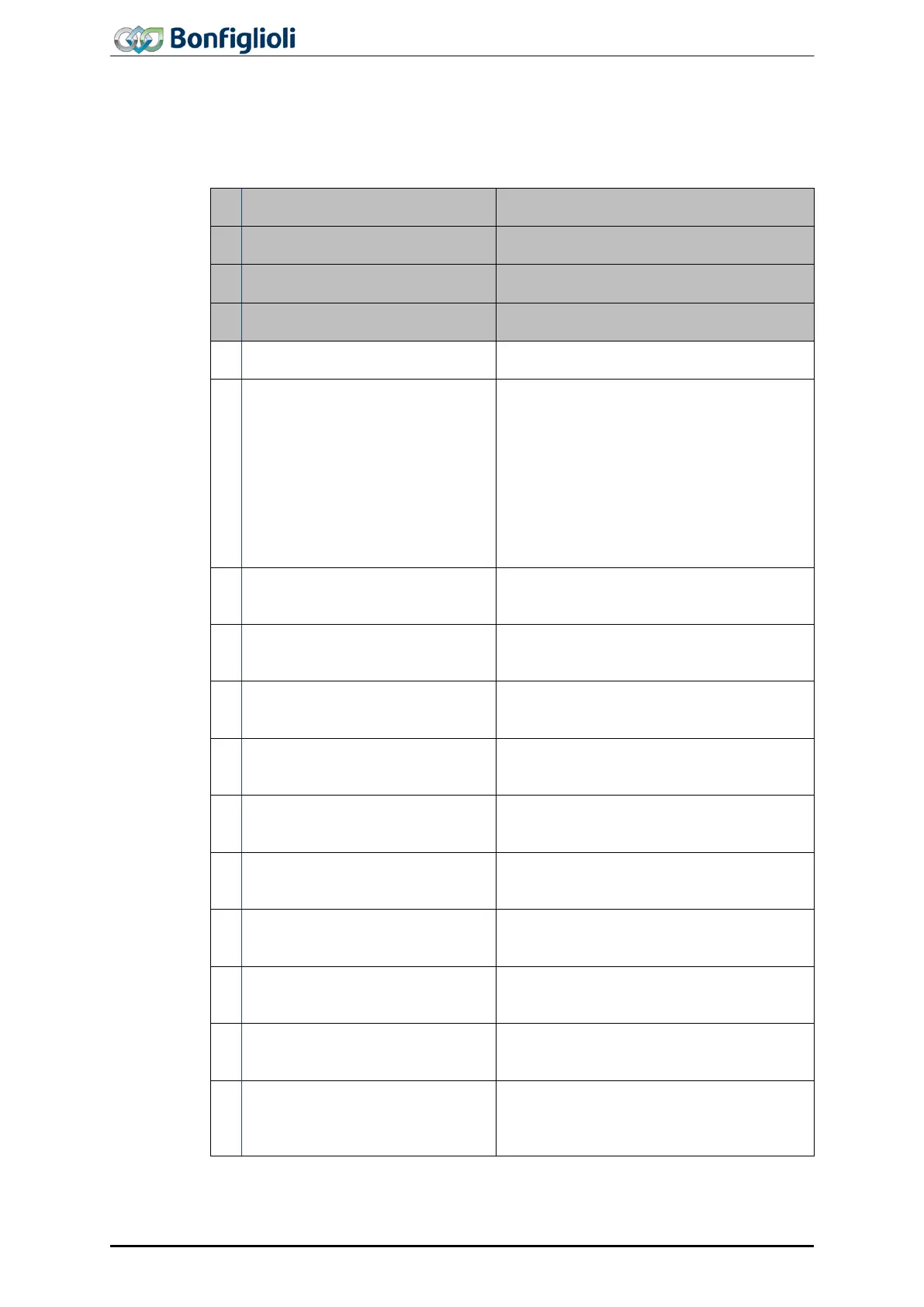11.4.7.2 Example sequence
In order to start “Electronic Gear: Slave mode”, the correct sequence must be sent by
the PLC.
(Electronic Gear: Slave mode)
Operation enabled, reference speed “0”
Start electronic gear without direct synchroni-
zation
Operation enabled, Slave not coupled (yet),
Phasing not finished.
Operation enabled, Slave not coupled (yet),
Phasing finished.
Operation enabled, Slave coupled, Phasing
not (yet) finished.
Operation enabled, Slave coupled, Phasing
finished.
Start Electronic Gear with Direct Synchronisa-
tion
Start Electronic Gear without Direct Syn-
chronisation and Phasing Profile 1
Start Electronic Gear without Direct Synchro-
nisation and Phasing Profile 2
Start Electronic Gear without Direct Synchro-
nisation and Phasing Profile 3
Start Electronic Gear without Direct Synchro-
nisation and Phasing Profile 4
Start Electronic Gear with Direct Synchroni-
sation and Phasing Profile 1
Start Electronic Gear with Direct Synchroni-
sation and Phasing Profile 2
Start Electronic Gear with Direct Synchroni-
sation and Phasing Profile 3
Start Electronic Gear with Direct Synchroni-
sation and Phasing Profile 4
Enable Operation, the Slave drive synchroniz-
es to the Master position.
Operation enabled
M/S Position Correction finished.
118
ACU
Modbus/TCP 10/13
