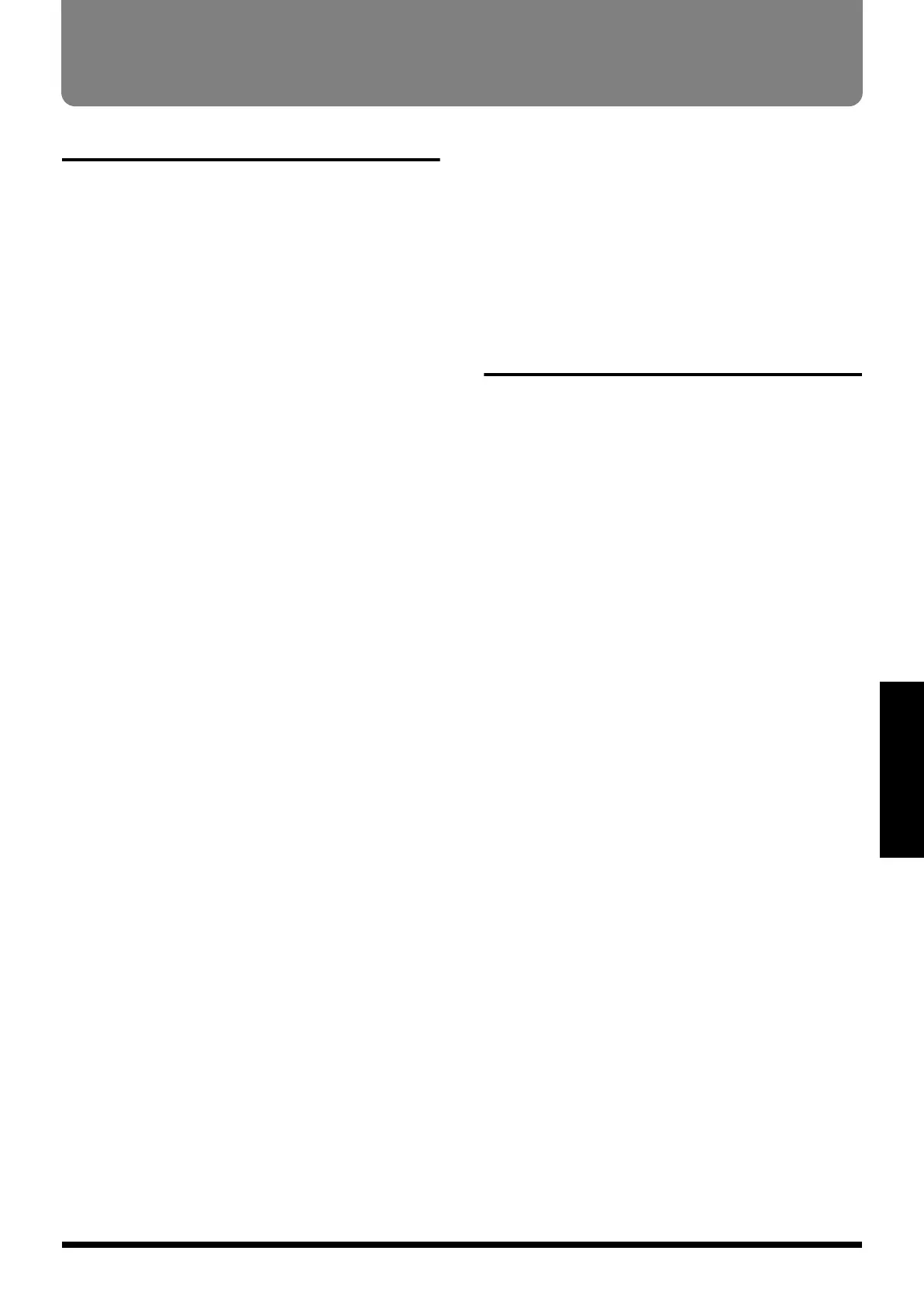91
Section 4
The function of each parameter
2x2 CHORUS
This adds a pitch-shifted sound to the original sound,
producing an effect of greater depth and spaciousness. Two
separate stereo chorus units are used for the low-frequency
and high-frequency ranges in order to create a more natural
chorus sound.
EFFECT
This parameter turns the 2x2 Chorus effect on/off.
XOVER (crossover frequency)
This parameter sets the frequency at which the frequency
components of the effect sound are divided into bass and
treble bands.
LOW RATE
Adjust the speed of the chorus effect for the low frequency
range.
* If this is set to BPM, the MASTER BPM (p.105) value that is set
for each patch will determine the speed of the effect, so that the
effect will match the tempo of the song. However if the BPM value
is large, the effect will synchronize to 1/2 or 1/4 of the BPM.
LOW DEPTH
Adjust the depth of the chorus effect for the low frequency
range. If you wish to use this as a doubling effect, use a
setting of “0.”
LOW PRE DELAY
Adjust the time from when the low frequency range direct
sound is output until the effect sound is output. Extending
the pre-delay will produce the sensation of multiple sounds
(doubling effect).
LOW LEVEL
Adjust the volume of the low frequency range effect sound.
HIGH RATE
Adjust the speed of the chorus effect for the high frequency
range.
* If this is set to BPM, the MASTER BPM (p.105) value that is set
for each patch will determine the speed of the effect, so that the
effect will match the tempo of the song. However if the BPM value
is large, the effect will synchronize to 1/2 or 1/4 of the BPM.
HIGH DEPTH
Adjust the depth of the chorus effect for the high frequency
range. If you wish to use this as a doubling effect, use a
setting of “0.”
HIGH PRE DELAY
Adjust the time from when the high frequency range direct
sound is output until the effect sound is output. Extending
the pre-delay will produce the sensation of multiple sounds
(doubling effect).
HIGH LEVEL
Adjust the volume of the high frequency range effect sound.
4BAND EQ (equalizer)
This simulates a 4-band equalizer.
EFFECT
This parameter turns the equalizer effect on/off.
LOW EQ (low equalizer)
Adjusts the low frequency range tone.
HIGH EQ (high equalizer)
Adjusts the high frequency range tone.
LEVEL
This parameter adjusts the volume after the equalizer stage.
LO-MD F (low-middle frequency)
This parameter sets the central frequency for the “LOW-MID
EQ.”
LOW-MID Q (low-middle Q)
This parameter sets the range of change in gain for the
frequency set by the “LO-MD F.” A larger value results in a
narrower range of change.
LOW-MID EQ (low-middle equalizer)
Adjusts the low-middle frequency range tone.
HI-MD F (high-middle frequency)
This parameter sets the central frequency for the “HI-MID
EQ.”
HI-MID Q (high-middle Q)
This parameter sets the range of change in gain for the
frequency set by the “HI-MD F.” A larger value results in a
narrower range of change.
HI-MID EQ (high-middle equalizer)
Adjusts the high-middle frequency range tone.