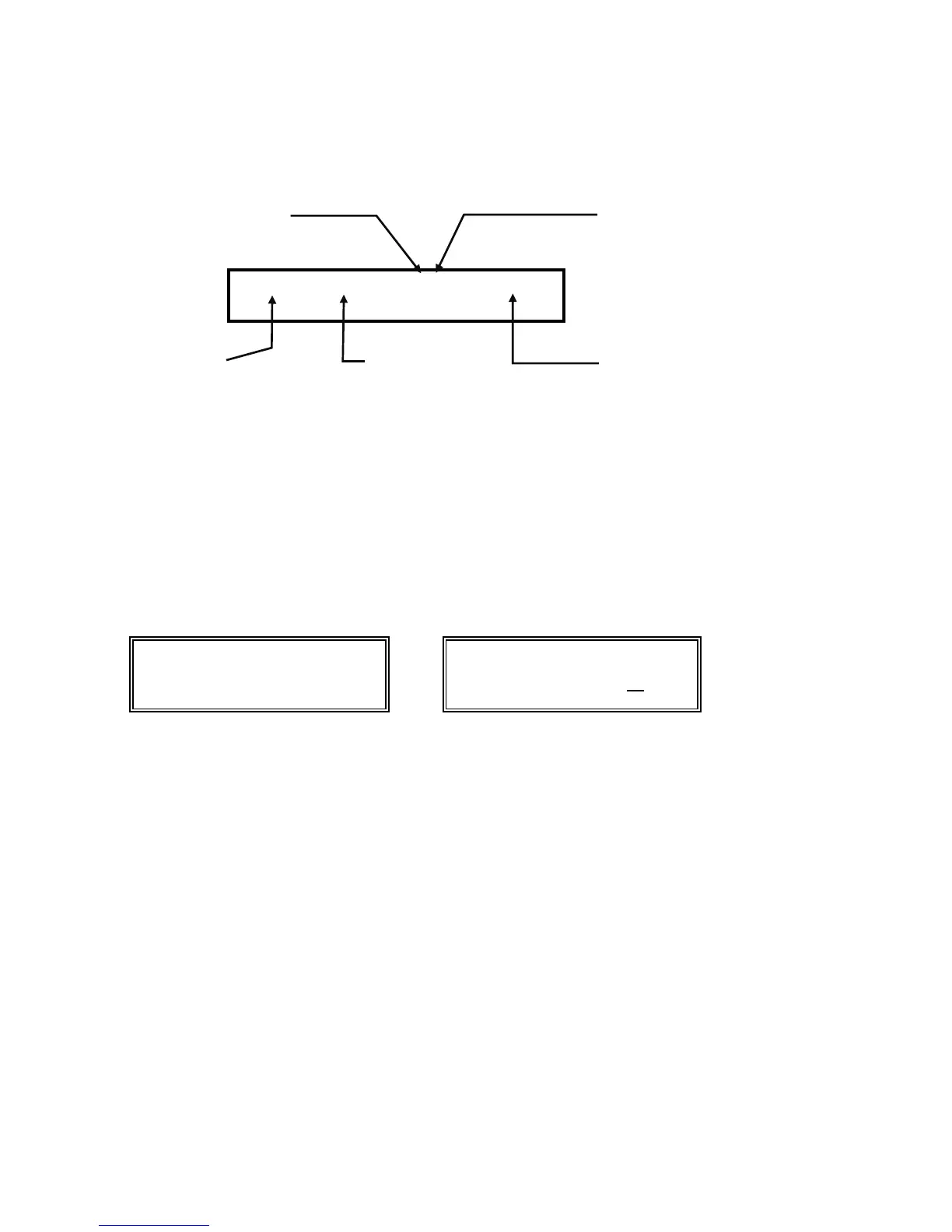The LCD displays two lines of text with 16 characters on each line. The first line always
displays the status bar, which includes font and character positioning information (see below).
◄ 01 ► ◄ 14 ◄ ► CT ► ◄ 01 ►
Label Format Legend Type
(Component, Wire) (Text, Barcode)
Horizontal
Character
Position
Line No. Font Size
(1-19)
As you type characters, they appear on the liquid crystal display (LCD) at the cursor’s
position. Depending on the installed marker size and font size selected, you can have up to 23
lines on a single label and 50 characters on a single line. The cursor marks your current typing
or editing position.
If you are entering more than 16 characters on a line, you cannot see the entire label until it is
printed. The arrow keys allow you to move the cursor around the LCD. As the cursor moves
beyond the 16
th
character, the screen scrolls to display the remaining text for the label line:
◄ 01►◄01◄►CT►◄31 ►
LABELING SYSTE
◄ 01►◄01◄►CT►◄16 ►
M
TLS2200
™
THERMAL_
The status bar indicates the
cursor is located at the 16
As you continue to enter text, the
screen scrolls to allow the entry
of the remaining text (underlined
M is at cursor position 31).
th
character position.
TLS2200
™
Thermal Transfer Printer User Manual 9