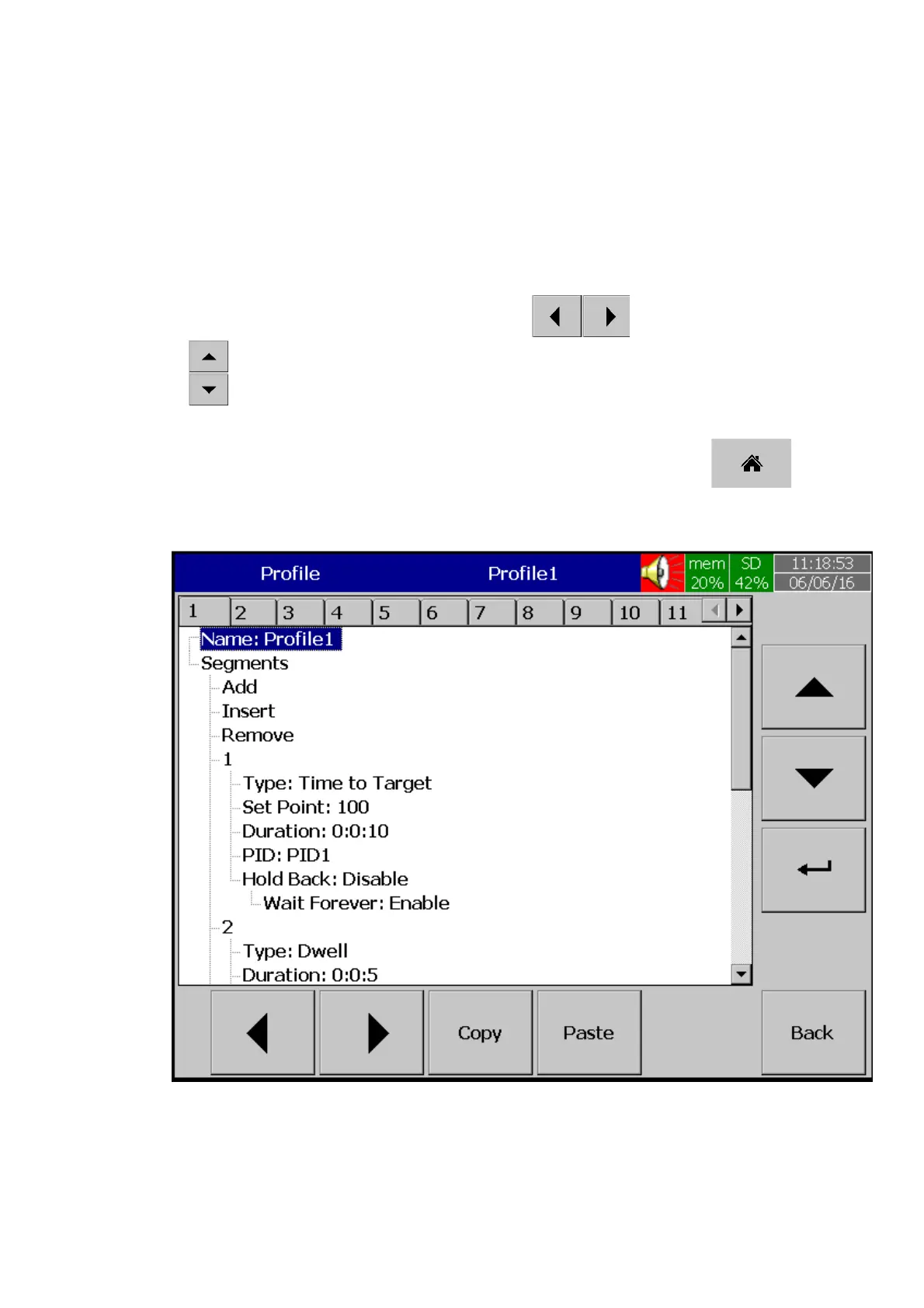Page 102 of 113
4.3.1.2 Ramp & Dwell(Profile)
Press Profile and press Enter Key to Entering in to the Process Control Card Ramp &
Dwell configuration. Initially it displays Profile1 for configuration. Use the navigational keys to Use
the navigational keys to select the next Profile .Use the key move to other Profiles.
Use key to move between the different Profile Configuration Parameters. There are 50
Profiles are available with 32 segments for configuration which is limited to total of 1000 segments.
After completing the configuration press Back button and then press to
return to main display and save the configuration automatically.
Figure 4-58.Ramp & Dwell Configuration Window