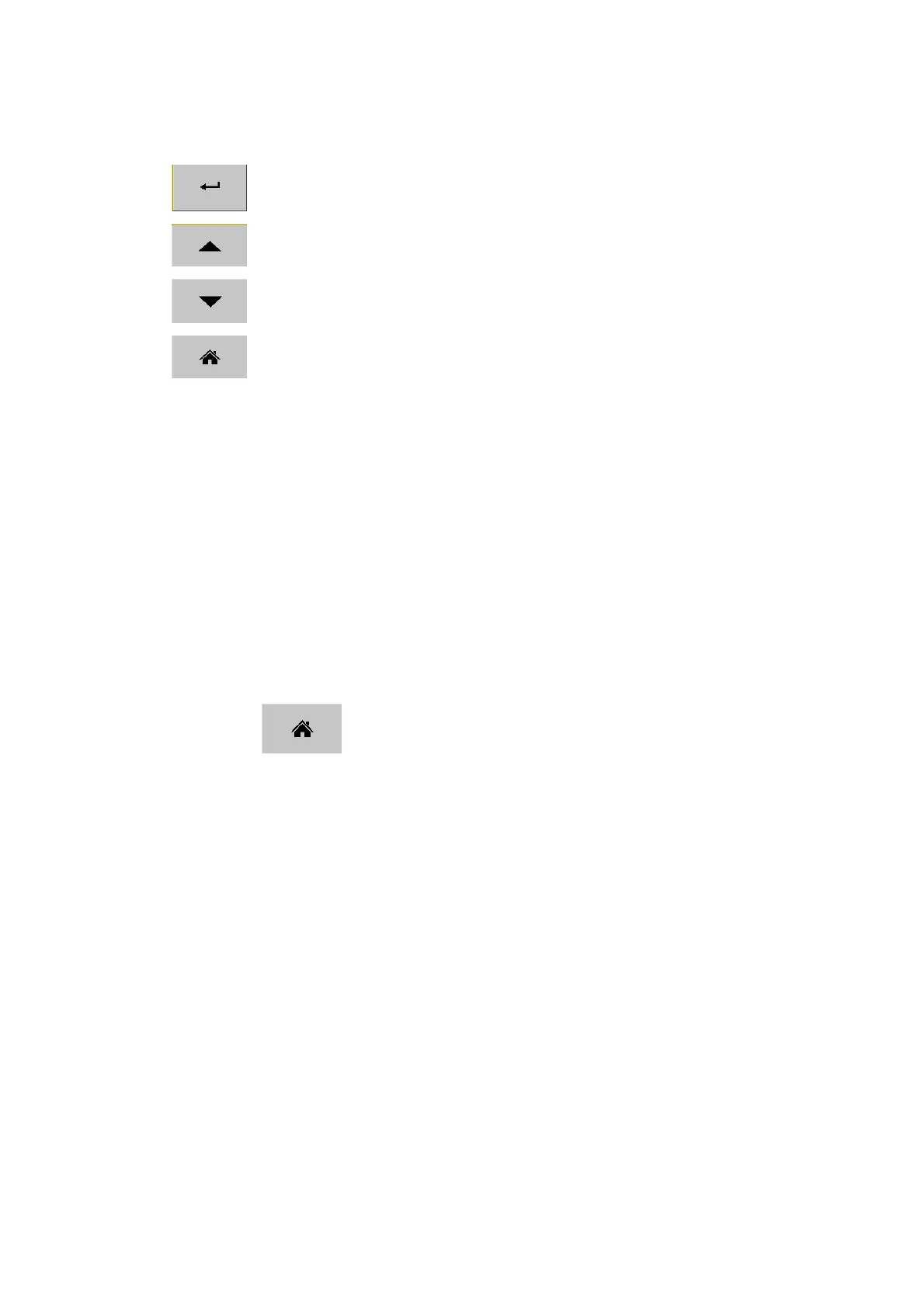Page 34 of 113
Enter Key
Up Key
Down Key
Home Key
Various options are available to select the configuration Parameters.
The user can move the cursor up and down using the soft key and press the Enter
Soft key to Enter in to the highlighted parameter configuration
The user can touch the desired parameter in the configuration tree and press Enter
Soft key to Enter in to that parameter Configuration
The user can double touch the desired parameter in the configuration tree to Enter
in to that parameter configuration
Press Save to save the configuration to SD Card or USB Device. Press Load to load the
configuration from SD Card or USB Disk. Press Default to load the default configuration from
Internal memory.
Press key to return to home page.
The following section will explain the detailed explanation of configuration of the device.
4.3.1
Process Control Card Configuration
This section will explain the configuration of Process Control Process Control Card
Channels. The Process Control Card configuration will have two sections for configuration as below
Controller
Profile