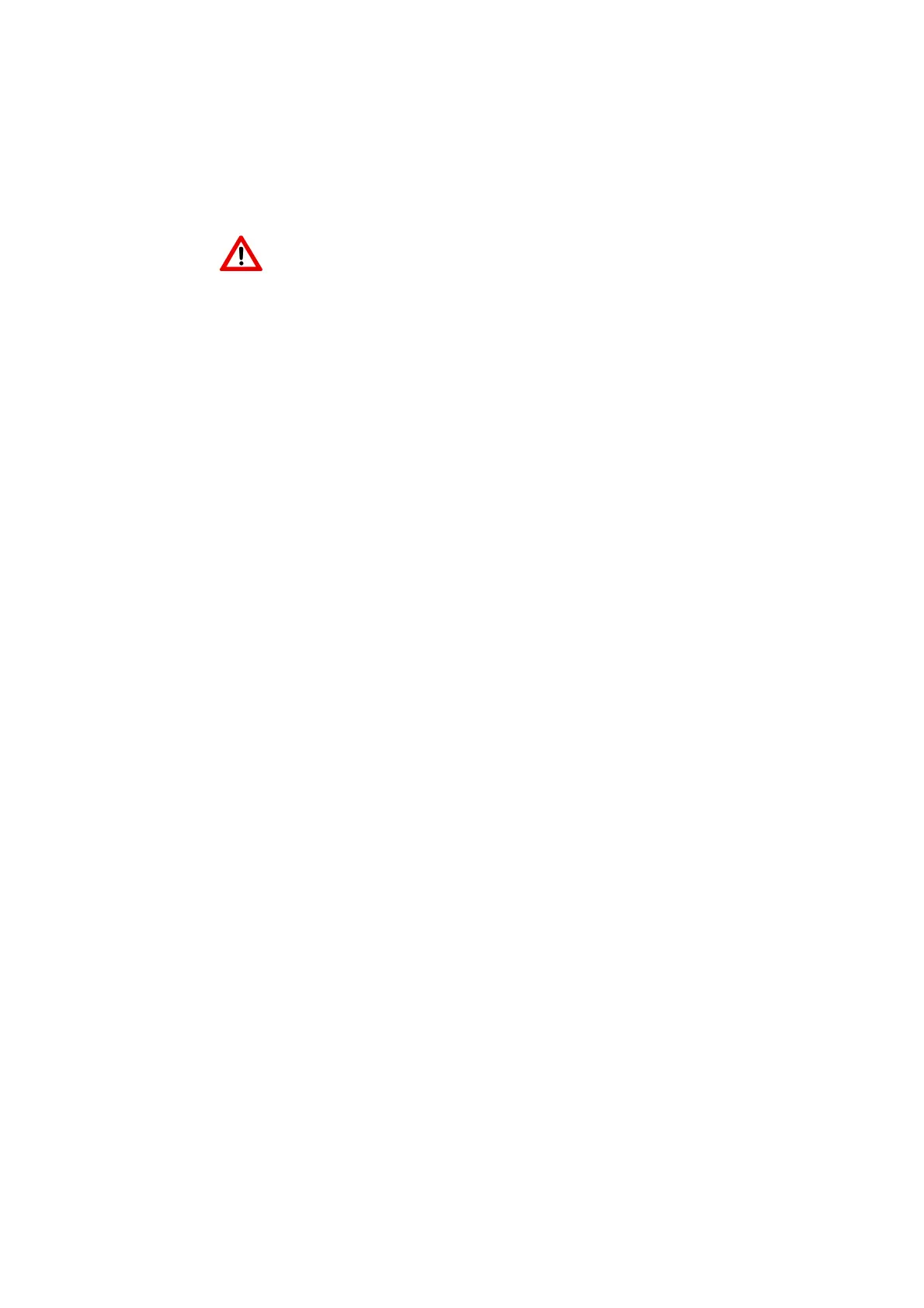Page 20 of 113
2.2 Input Output Wiring Connection
2.2.1
Wiring Precautions
Sometimes Dangerous voltages capable of causing death are present in this
instrument. Before doing installation or any troubleshooting procedures the power to the equipment
must be switched off and isolated. Units suspected of being faulty must be disconnected and
removed to a properly equipped workshop for testing and repair. Component replacement and
internal adjustments must be made by a qualified maintenance person only.
Utmost Care must be taken to ensure that the maximum voltage rating specified on
the label is not exceeded.
It is recommended to use an external fuse or an external switch rated at 2A/250
VAC for panel mount type wiring.
The tightening torque on the Screw terminals should not exceed 0.4 N-m (3.6 Lb-in
or 4.0 Kg F-cm).
Except Thermocouple Wiring, all other wires used to be Standard Copper
Conductor With maximum Gauge of 18AWG
Grounding must be connected prior to turning on the Equipment with minimum of
1.6mm diameter conductor for protective grounding.
2.2.2
PID Control Module
This is a single loop PID Control Module which consists of Universal Input.
The Modules needs to be inserted to the rear slots or removed from the rear slots at
the Power OFF condition. Failure to do so may cause damage to the module or device or
both. The Device will automatically detect the Module at Power ON, once it is inserted in to the rear
slots.
The Module output can be configured by using the configuration Menu. The configuration
Menu can be reached by pressing Menu and then pressing More and then pressing Config key. It
will display a tree type configuration layout for easy user configuration. By using Up/Down Key and
Enter Key, PID Controller and Profile configuration window can be reached. In this window the user
can configure the Controller parameters and profiles of PID Control Module. The user can select the
desired output type and other parameters for analog output in this window.