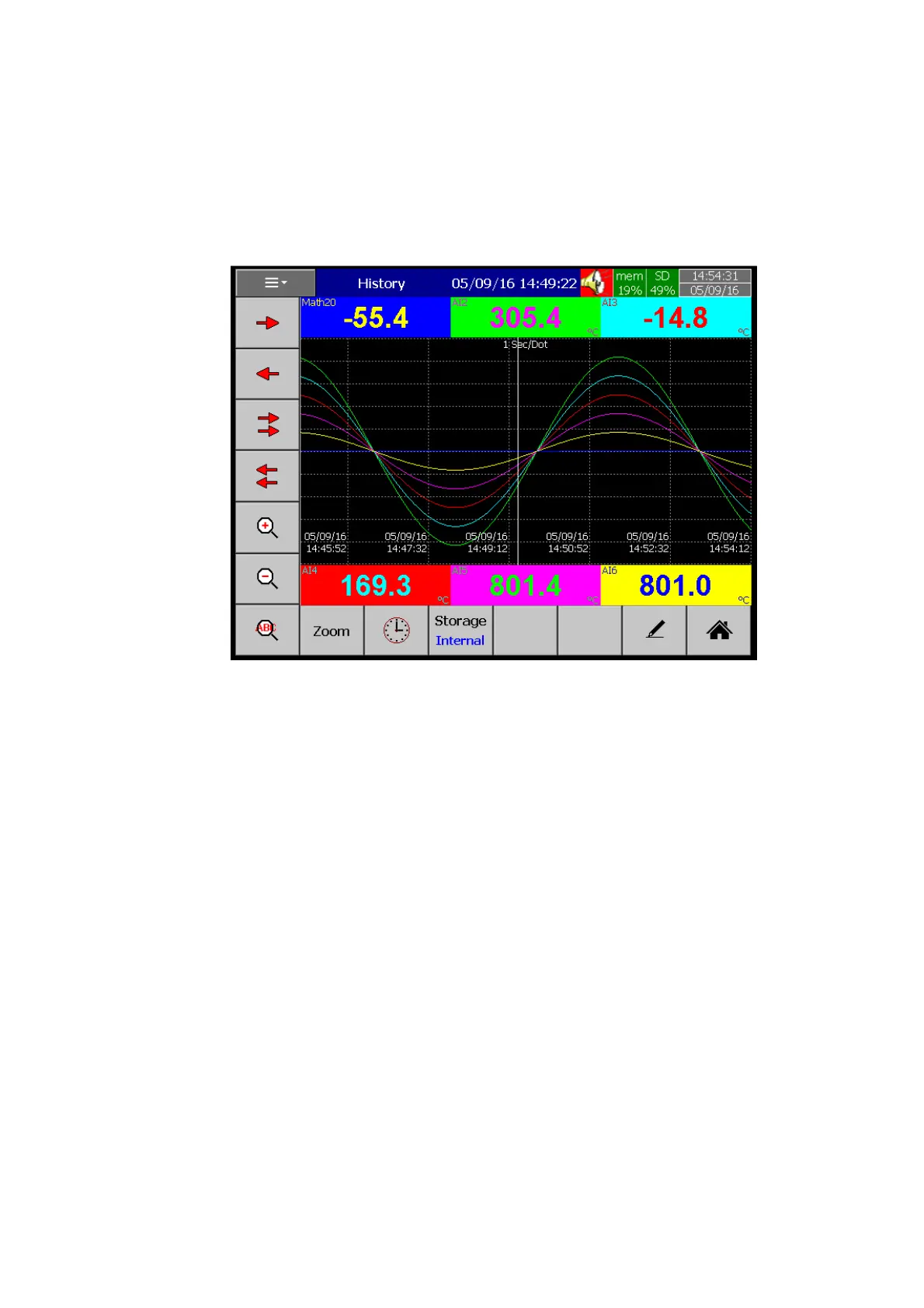Page 27 of 113
Press History to access the historical data of the individual pages and do the remarking.
The user can write their own comments by using Handwriting function .This is explained in detail in
the respective Chapter.
Figure 4-8.Historical Data Screen
Press Event to access the Historical Event and Reports from Internal and External
memory. Press Storage to toggle between internal memory and External Memory like SD Card or
USB Disk.