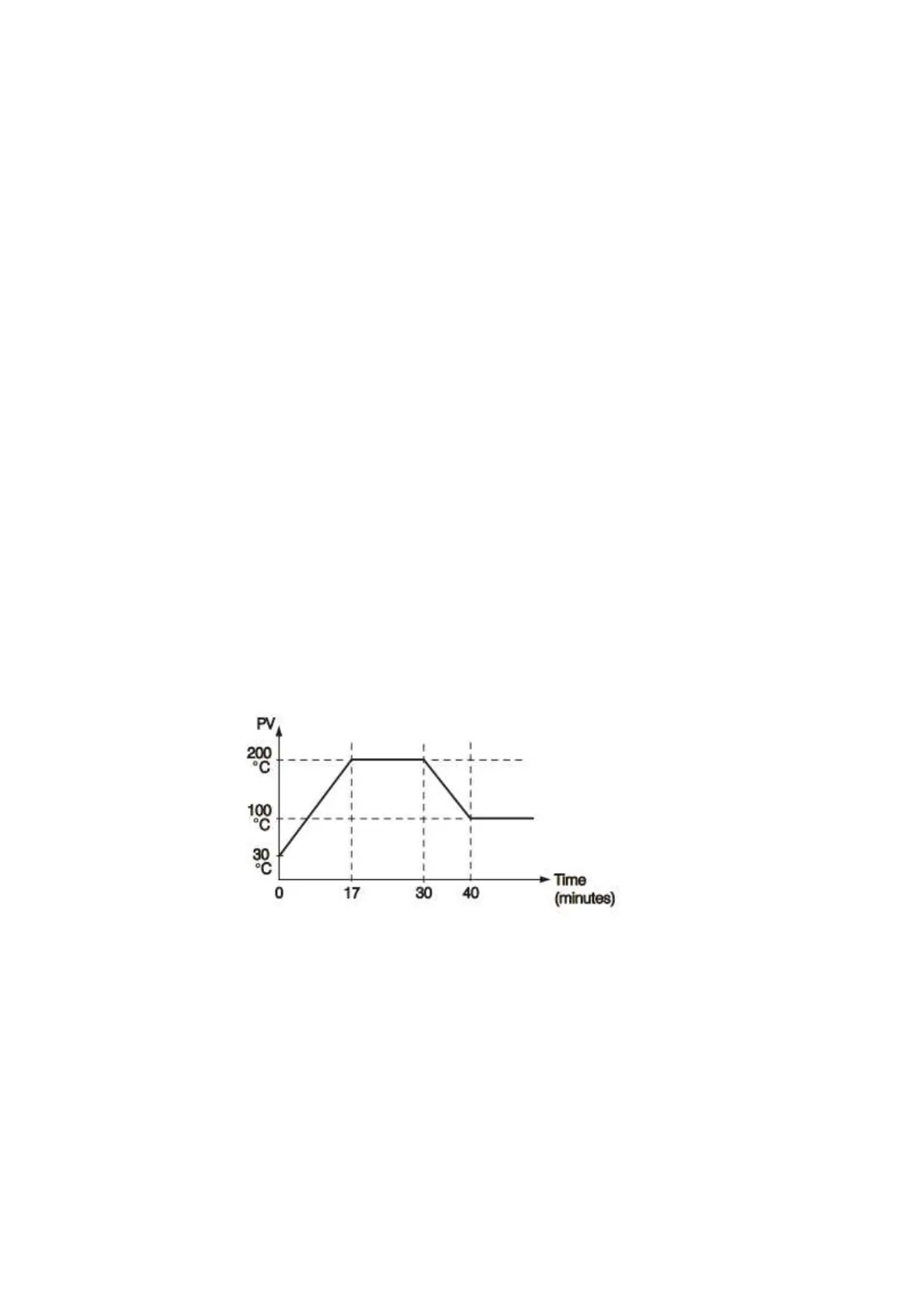Page 94 of 113
Application 1: Programmed by Set Point
Choose SP.P2 for EIFN then both set point and PID values will be switched to another set
simultaneously. The signal applied to event input may come from a Timer, a PLC, an Alarm Relay,
a Manual Switch or other devices.
Application 2: Programmed by Process Value
If the process value exceeds a certain limit, 500°C for example, it is desirable to use another
PID values to optimize the control performance. The user can use a process high alarm to detect
the limit of the process value. Choose PV1H for A1FN, A1MD selects NORM, adjust A1SP to be
equal to 500° C, and choose PID2 for EIFN. If the temperature is higher than 500°C, then alarm 1
is activated. The alarm 1 output is connected to event input; the PID values will change from PB1,
TI1 and TD1 to PB2, TI2 and TD2.
4.3.1.1.4.18 Ramp & Dwell
Ramp
The ramping function is performed during power up as well as any time the set point is
changed. Choose MINR or HRR for SPMD, the unit will perform the ramping function. The ramp
rate is programmed by using RAMP which is available in user configuration of Process Control
Card
Example without Dwell Timer
Select MINR for SPMD, IN1U selects °C, DP1 selects 1-DP, Set RAMP=10.0. SP1 is set
to 200°C initially, and changed to 100°C after 30 minutes since power up. The starting temperature
is 30° C. After power up the process is running like the curve shown below
Figure 4-48.Ramp Function
Note: When the ramp function is used, the lower display will show the current ramping
value. However it will revert to show the set point value as soon as the up or down key is touched
for adjustment. The ramping value is initiated to process value either power up or RAMP and /or
set point are changed. Setting RAMP to zero means no ramp function at all.
Dwell
The Dwell timer can be used separately or accompanied with a Ramp. If A1FN selects TIMR,
the alarm 1 will act as a dwell timer. Similarly, alarm 2 will act as a dwell timer if A2FN selects TIMR.