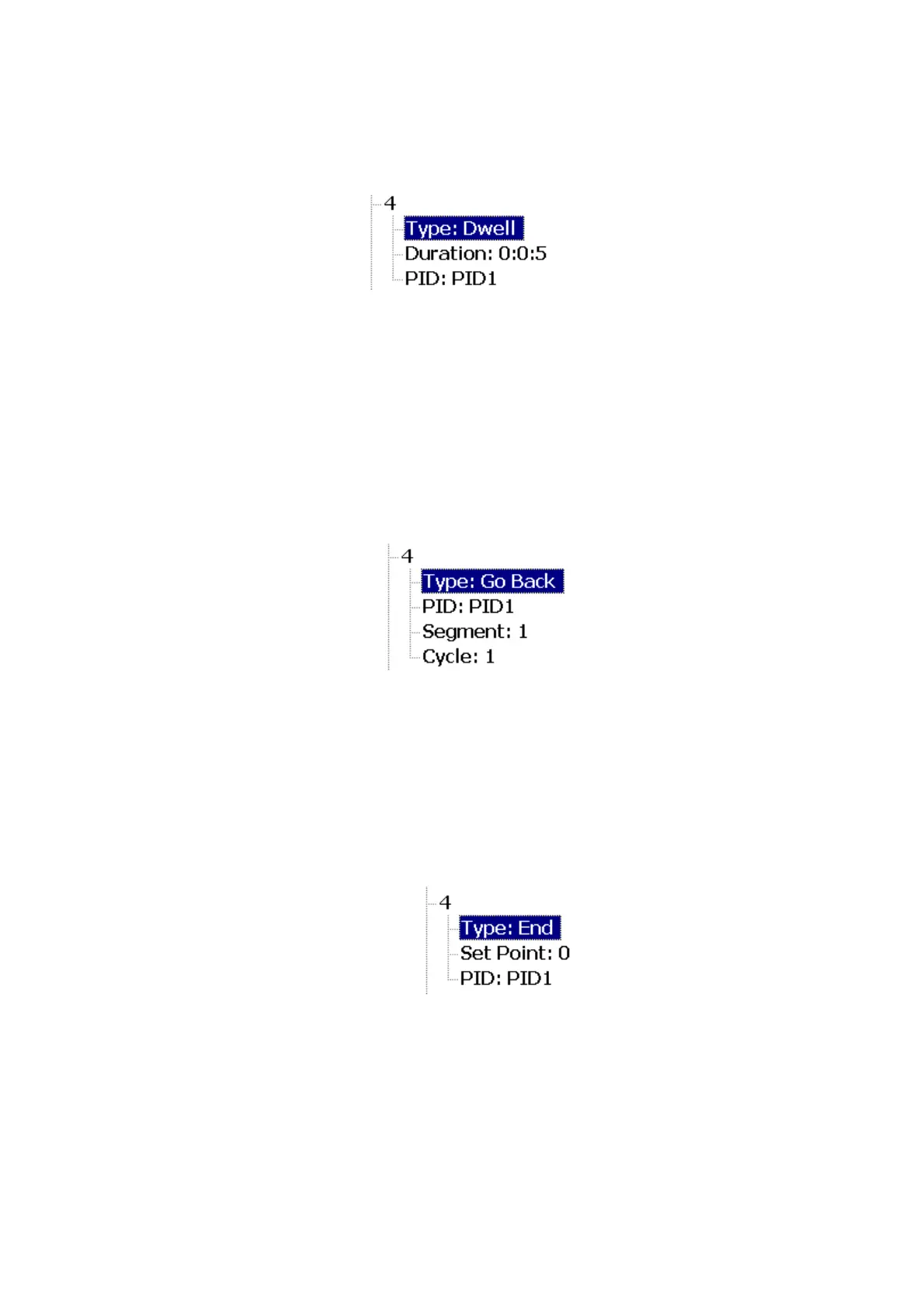Page 108 of 113
4.3.1.2.2.2 Dwell Segment Parameters:
Figure 4-64.Dwell Segment
Duration:
Duration of the segment for the Dwell can be set in Hour: Minute: Second.
PID:
The PID Values to be used for this Dwell is PID1 or PID2.
4.3.1.2.2.3 Go Back Segment Parameters:
Figure 4-65.Go Back Segment
This segment will jump to the specified in the segment mentioned on the Segment for the
no of cycles mentioned in Cycle.
4.3.1.2.2.4 End Segment Parameters:
Figure 4-66.End Segment
This is an End segment of the profile to End the profile with set point mentioned in Set Point with
the PID values in the selection of PID1 or PID2 as per the selection.