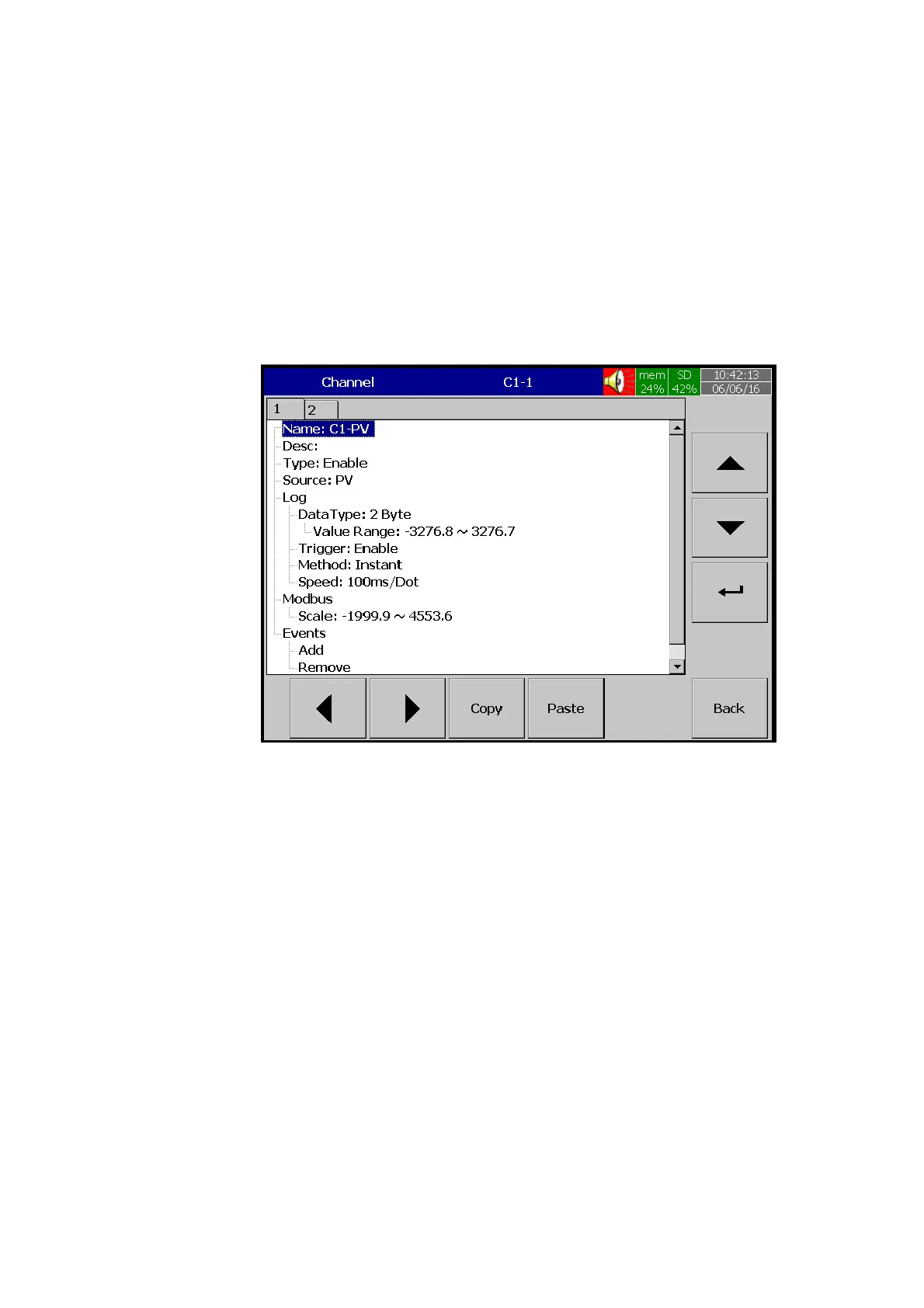Page 72 of 113
4.3.1.1.3 Channel
The Channel will allow the user to configure the logging parameters. Press Channel and
then press Enter Soft key to access the Channel parameter of Process Control Card.
Figure 4-24.Process Control Card Channel Configuration
Name:
Enable the user to define the name for each channel with the maximum limit of 18
Characters. Select “Name”, then Press “Enter”, soft key, a keyboard with several keys
appears. Press “Shift” to select special characters. Press “Caps” to select capital letters.
Press soft key “OK” after entering a new channel name.
Desc:
The description about a specific channel on the display.
Type:
Option available to enable or disable the channel from logging.