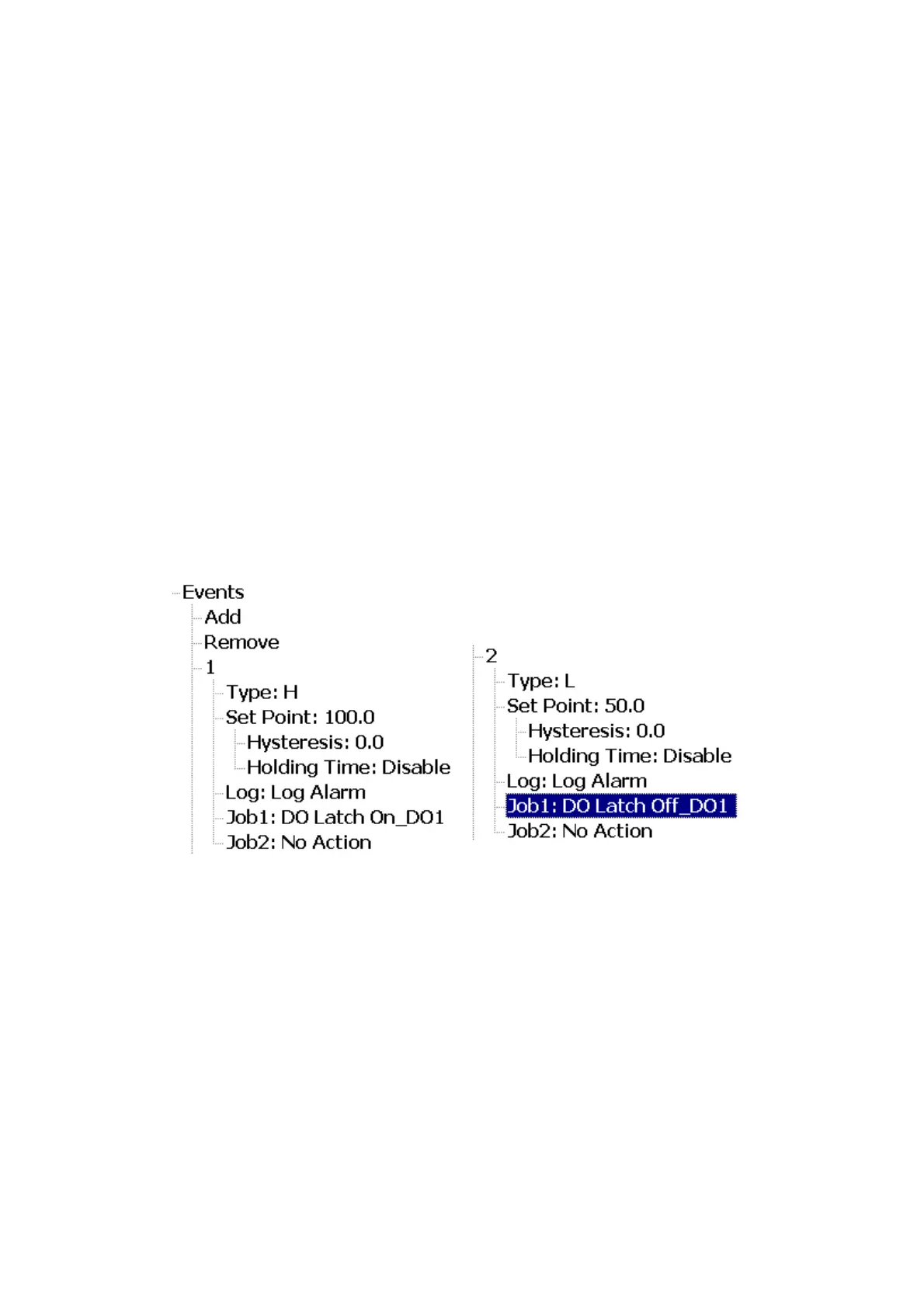Page 76 of 113
Hysteresis
To avoid the event or alarm has been activated too often hysteresis value can be set for
the alarm to change it in to normal state. Hysteresis value can be defined for the event trigger set
point.
Holding time:
It refers to, suppose the set point is reached, but the user want to wait for some time to
activate that action. This time is holding time. In process sometimes SP is reached but it will go
down immediately, that might due to process instability. To encounter this issue the user have
given an holding time, to see that PV stays at above that SP more than the holding time and then
activate action for that event.
Example1
If the temperature is increased to more than 100 °C, log alarm and switch on digital
output1. When the temperature is decreased to less than 50 °C, log the alarm and switch off the
digital output1. Setting of events for the analog input in the channel configuration is as follows.
Figure 4-27. Event Configuration Example
4.3.1.1.4 Sample Configuration of Process Control Card
4.3.1.1.4.1 Heat Only ON-OFF Control
Select REVR for OUT1, Set PB1 to 0, SP1 is used to adjust set point value, O1HY is used
to adjust dead band for ON-OFF control, TIME is used to adjust the dwell timer (enabled by